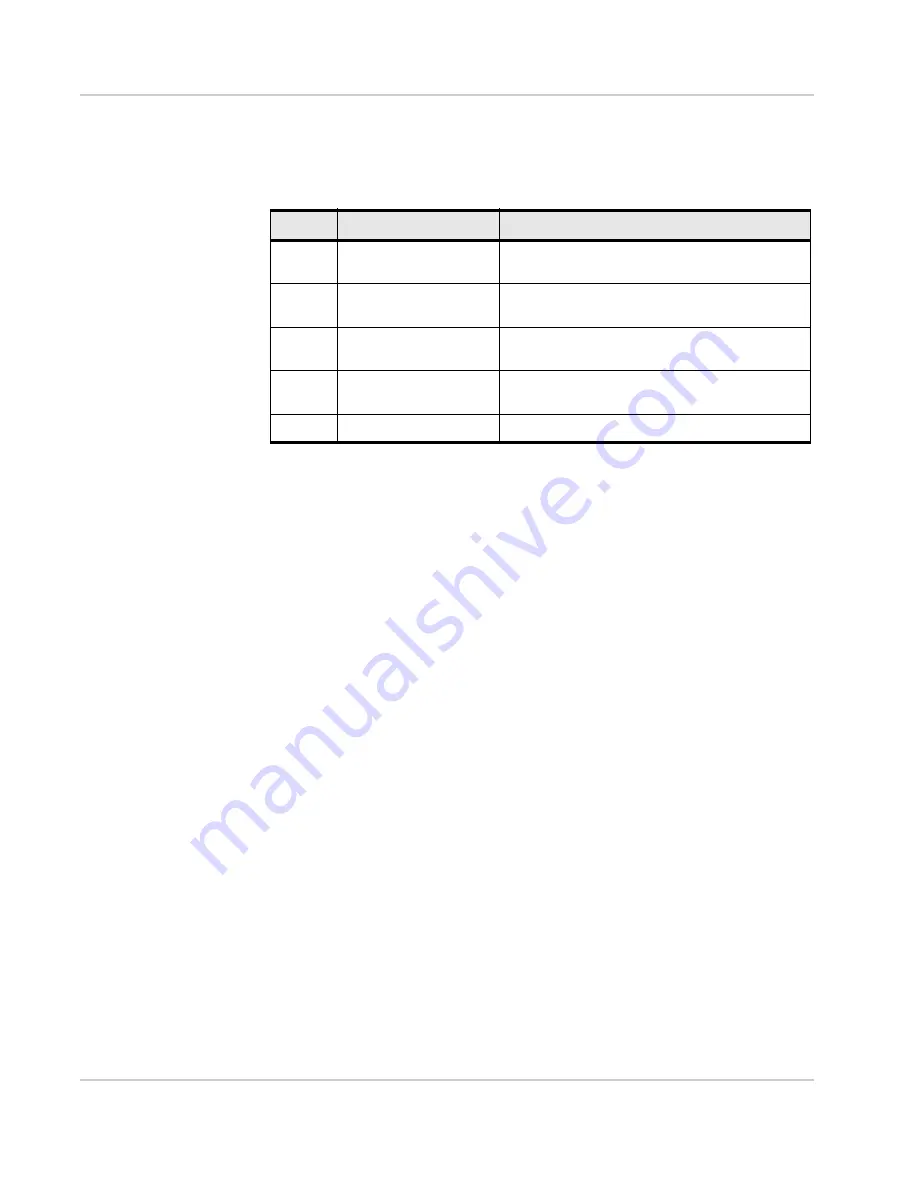
Get Started
Rev 1 Oct.13
11
Status LED
The LED indicates the device’s connection status:
You can set the device to not light the LED during regular use (Data connection ready,
Data connection not ready, Data transferring).
To set the status LED behaviour:
1.
On the home screen, tap
Settings > Display
.
2.
Tap
LED
, then select:
·
Off
— The status LED will not only light up when the device is booting up or a
software update is being downloaded for installation.)
·
On
— The status LED follows the behaviour described in
LCD touchscreen
The hotspot’s touchscreen LCD displays:
•
Wi-Fi name and password
•
•
Data usage details
•
Wi-Fi details (Wi-Fi network management — Main / Guest Wi-Fi and Dual-Band
Wi-Fi, Wi-Fi range, connected devices, etc.)
•
Device settings (screen brightness, software updates, view wireless number, etc.)
•
System alerts
•
Device tutorial
Use the touchscreen to:
•
Personalize the hotspot and change basic settings — Use the homescreen Settings
and Wi-Fi options.
•
Charge another device’s battery — Use the Jump Boost feature.
For advanced settings, use a Wi-Fi enabled device to connect to the hotspot and then
visit the homepage at
Table 1-2: LED indicator patterns
Colour
LED pattern
What the pattern means
Blue
a
a.
LED pattern displays only if the LED feature is enabled. See below.
Single blink
(every 3 seconds)
Data connection is ready for use
Amber
Blink (every 3 seconds)
Data connection is not ready (disconnected or no
signal)
Blue
Double blink
(every 3 seconds)
Data is transferring (uploading / downloading) on the
data connection
Blue /
Amber
Slow blink, alternating blue
and amber
New software is being downloaded for installation
Amber
Solid
Software is installing on the device
Содержание AirCard 782S
Страница 1: ...782S Mobile Hotspot AirCard User Guide 2400352 Rev 1...
Страница 2: ......
Страница 44: ...AirCard 782S Mobile Hotspot User Guide 44 2400352...
Страница 62: ...AirCard 782S Mobile Hotspot User Guide 62 2400352...
Страница 68: ...AirCard 782S Mobile Hotspot User Guide 68 2400352...
Страница 70: ...AirCard 782S Mobile Hotspot User Guide 70 2400352...
Страница 75: ......
Страница 76: ......












































