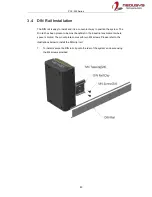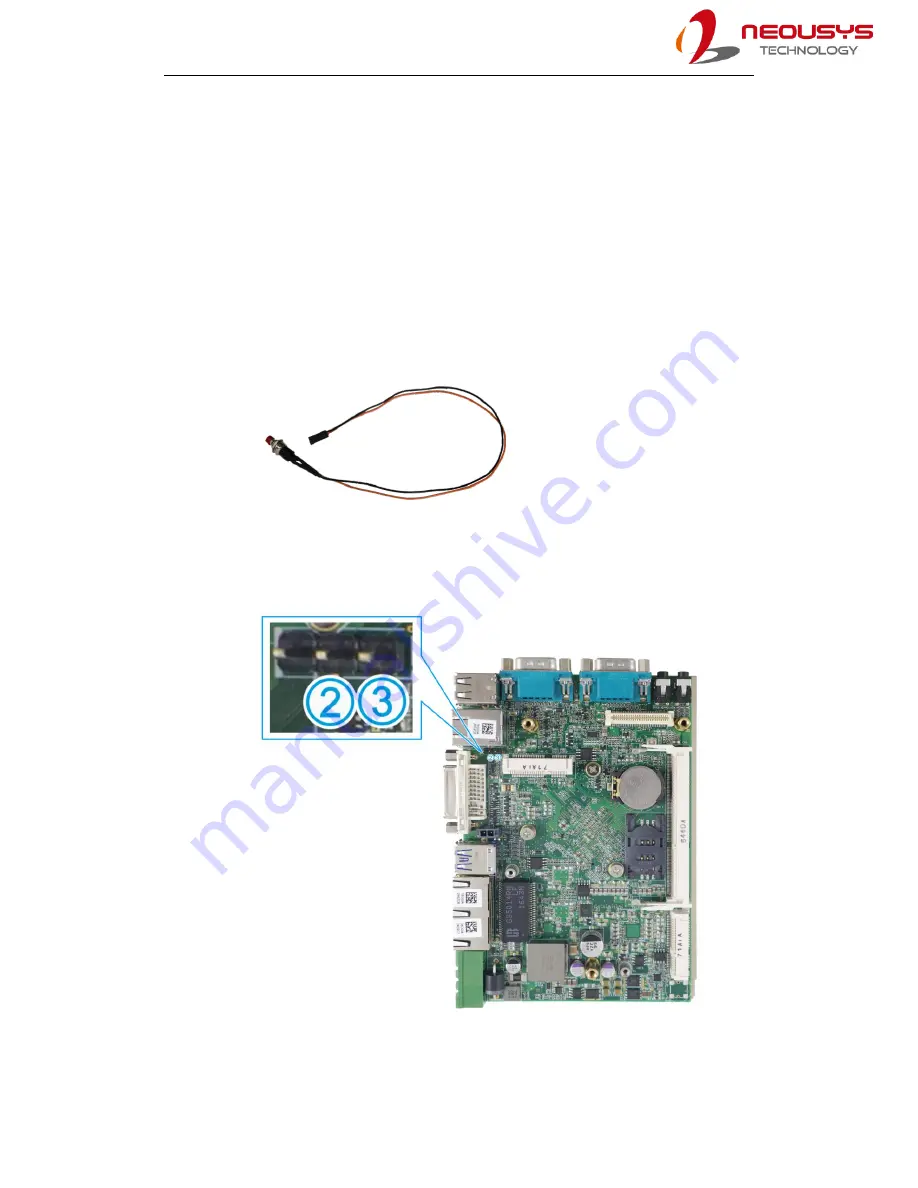
POC-300 Series
71
3.7.2
Powering On Using An External Non-Latched Switch
For an application which places the system
inside a cabinet, it’s useful to control
powering on/off the system using an external switch. The system provides an
on-board connector for connecting a latched/ non-latched switch and behaving either
AT-mode or ATX-mode power on/off control.
When using the ATX-mode on/ off control, you need a non-latch switch. The external
non-latched switch acts exactly the same as the power button on the front panel
Please follow the steps below to install an external non-latch switch.
1.
Prepare a non-latched switch with a 2-pin, 2.0mm pitch connector
2.
Connect the non-latched switch to the
pin#2
and
pin#3
of the on-board 1x3
pins, 2.0mm pitch pin header (polarity is negligible). Press the button on the
switch to turn on the system.
Содержание POC-300
Страница 1: ...Neousys Technology Inc POC 300 Series User Manual Revision 1 0 ...
Страница 4: ...Table of Contents 4 StopDICOS 108 DI COS Example 108 ...
Страница 20: ...POC 300 Series 20 1 5 Dimension 1 5 1 Superior View NOTE All measurements are in millimeters mm ...
Страница 21: ...POC 300 Series 21 1 5 2 Front Panel View NOTE All measurements are in millimeters mm ...
Страница 22: ...POC 300 Series 22 1 5 3 Bottom View NOTE All measurements are in millimeters mm ...
Страница 24: ...POC 300 Series 24 1 6 2 Wall Mount Bracket WM 300V NOTE All measurements are in millimeters mm ...
Страница 25: ...POC 300 Series 25 1 6 3 Wall Mount Bracket WM 300H NOTE All measurements are in millimeters mm ...
Страница 58: ...POC 300 Series 58 5 Reinstall the system enclosure ...
Страница 110: ...POC 300 Series 110 printf StopDICOS PASSED n printf npress any key to exit n system pause nul return 0 ...