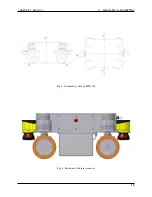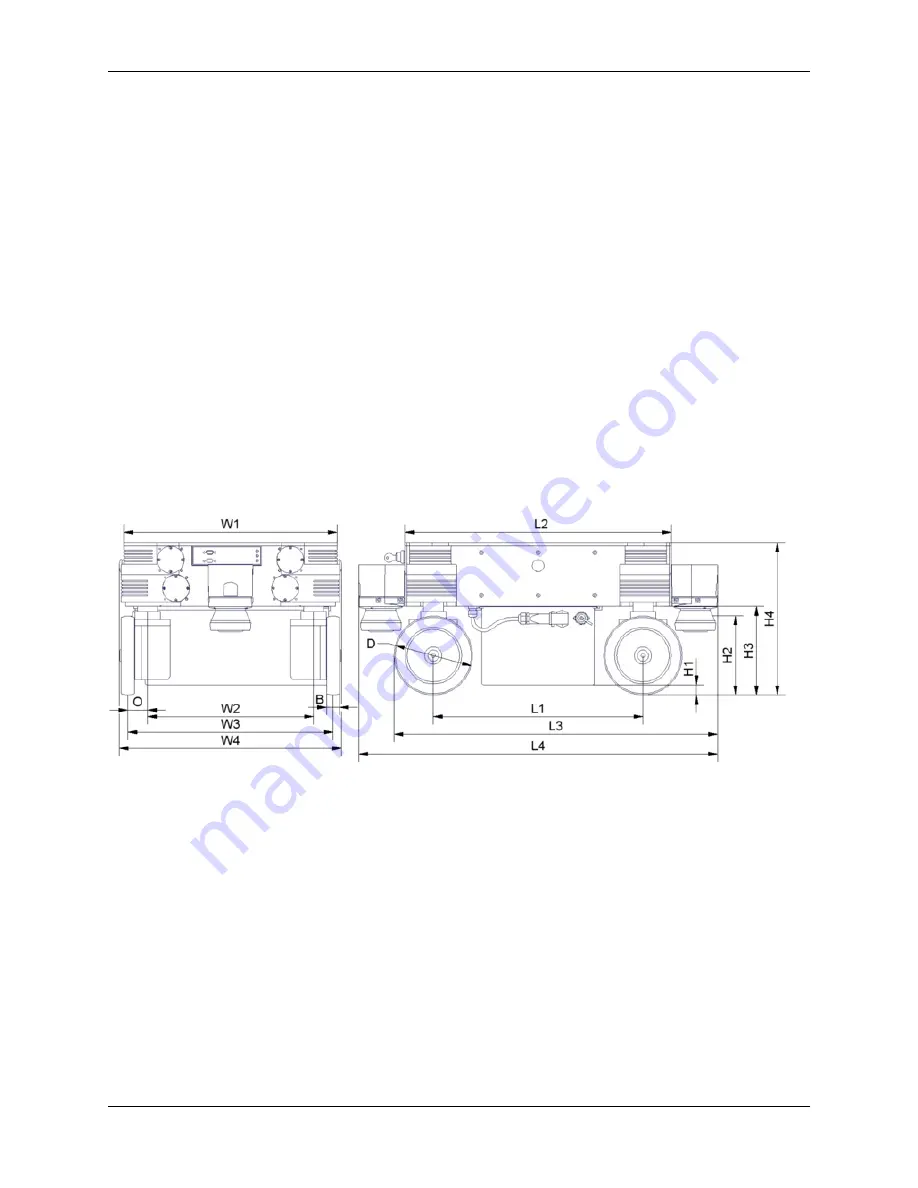
CHAPTER 2. MPO-700
2.3. MECHANICAL PROPERTIES
2.2.4 Charging Contacts
These contacts can be connected to the battery via a high power relay if the MPO-700 has been prepared for use of the
automatic charging station.
2.2.5 LC-Display
This display shows the most important status information. A detailed description of the LCD can be found in
(page 22).
2.2.6 Access to the On-Board Computer
All peripheral connections of the on-board computer are accessible at the front of the platform.
2.3 Mechanical Properties
2.3.1 Dimensions
Fig. 2: Dimensions of the MPO-700
13
Содержание MMO-700
Страница 1: ...MMO 700 Neobotix GmbH Apr 14 2022 ...
Страница 11: ...CHAPTER 1 MMO 700 1 6 TRANSPORT Fig 3 Position of the auxiliary batteries and battery connectors 7 ...
Страница 33: ...CHAPTER 3 GENERAL HARDWARE INFORMATION 3 4 CHARGING STATIONS Fig 2 Position of the main power switch X 29 ...
Страница 52: ...CHAPTER 4 OMNI DRIVE MODULE 4 4 ELECTRICAL INSTALLATION Fig 1 Dimensions of the Omni Drive Module 48 ...
Страница 53: ...CHAPTER 4 OMNI DRIVE MODULE 4 4 ELECTRICAL INSTALLATION Fig 2 Bottom view of the Omni Drive Module 49 ...
Страница 54: ...CHAPTER 4 OMNI DRIVE MODULE 4 4 ELECTRICAL INSTALLATION Fig 3 Top view of the Omni Drive Module 50 ...