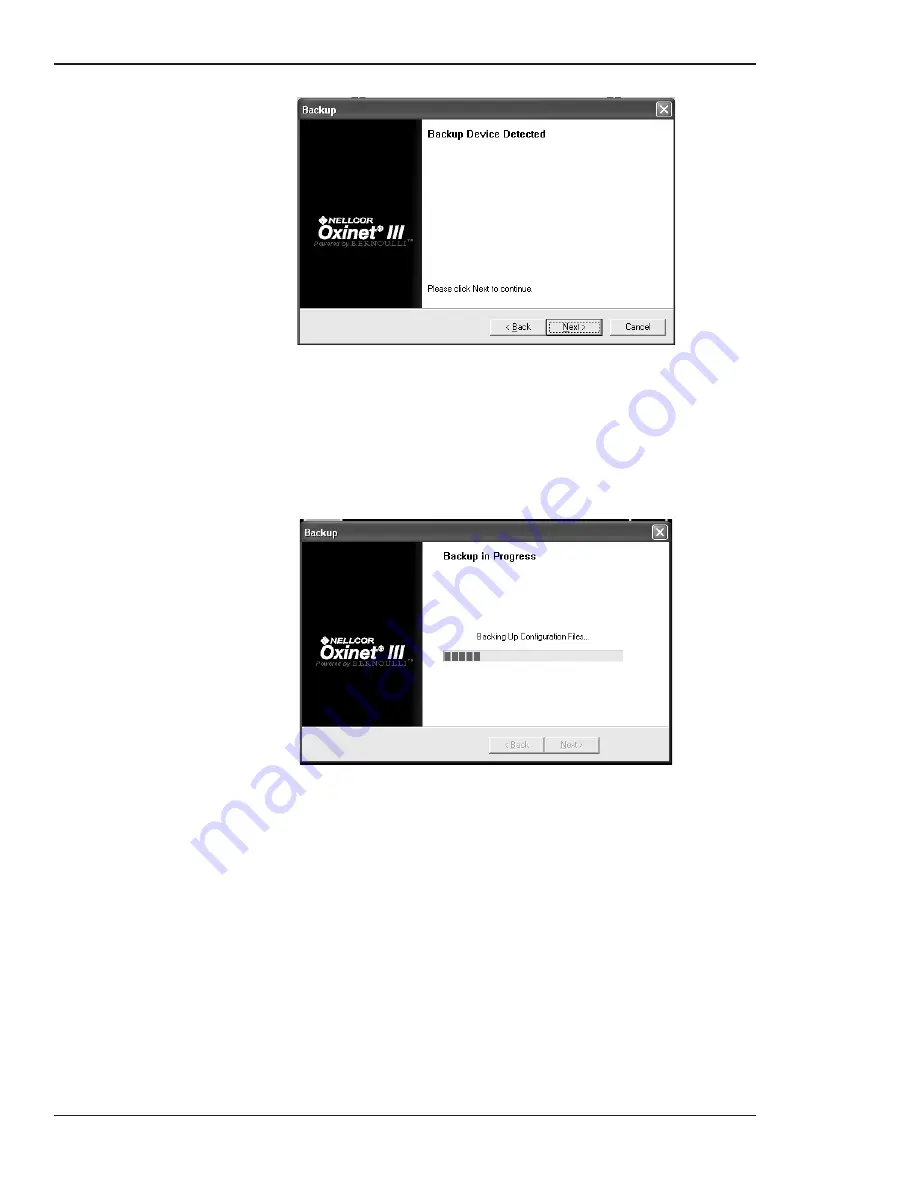
Administrative Functions
Service Manual
24
Oxinet III
Figure 11: Backup Function
3
Press or click the
Next
button.
The system begins the backup process and displays the message:
Backup in
Progress
(Figure 12). The desktop outside the Backup screen will be black.
Figure 12: Backup in Progress
4
When the backup process is complete, the word
Done
appears (Figure 13).
Содержание Oxinet III
Страница 10: ...Introduction Service Manual 4 Oxinet III...
Страница 20: ...Installation Service Manual 14 Oxinet III Figure 3 Wired Configuration System Connection...
Страница 24: ...Installation Service Manual 18 Oxinet III Figure 4 Wireless Configuration System Connection...
Страница 44: ...Administrative Functions Service Manual 38 Oxinet III...
Страница 48: ...Maintenance Service Manual 42 Oxinet III...
Страница 58: ...Specifications Service Manual 52 Oxinet III...
Страница 61: ......






























