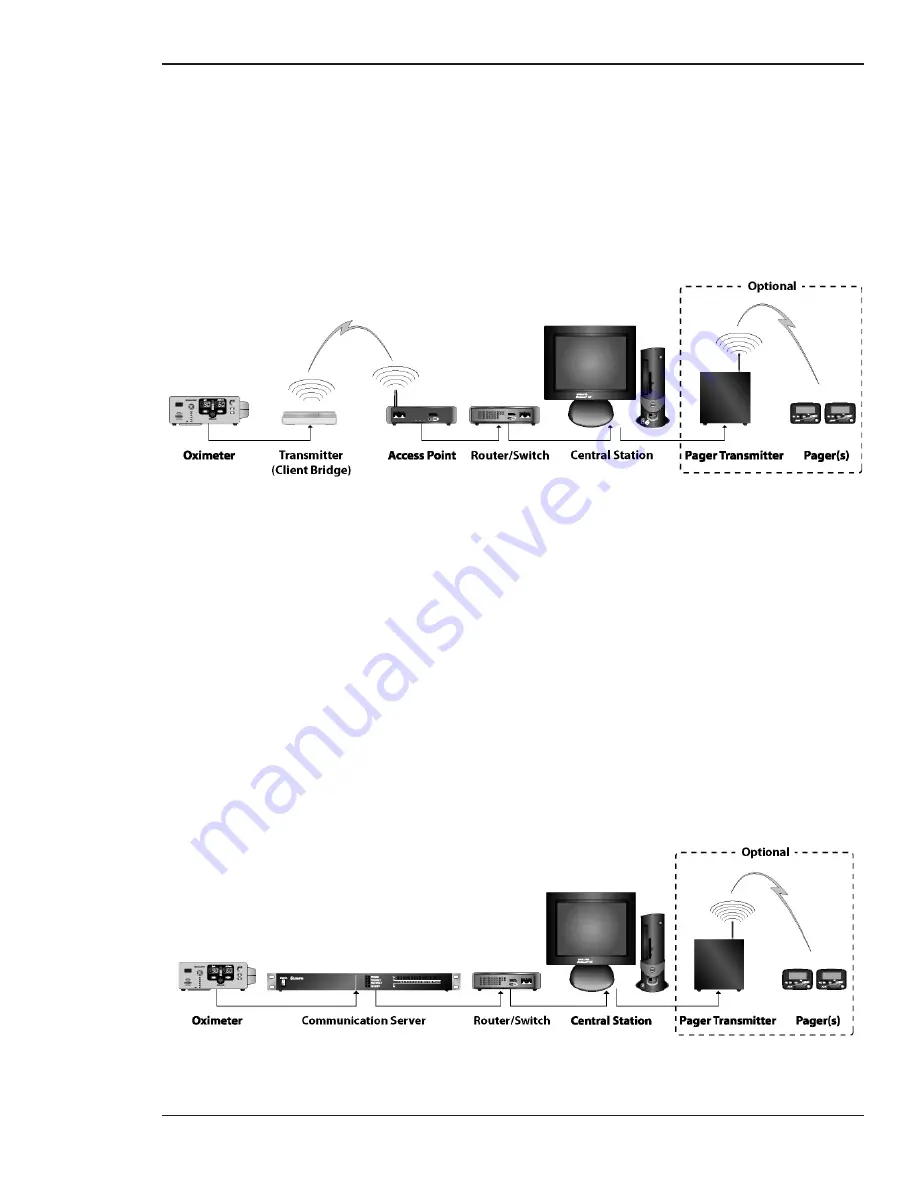
Service Manual
System Overview
Oxinet III
7
Wireless Configuration
In a wireless configuration (Figure 1), each Pulse Oximeter is connected to a
Transmitter. Each Transmitter communicates wirelessly with an Access Point,
which is connected through a Router/Switch to the Central Station (application
server), where the patient’s data may be monitored. The Central Station can be
connected to an optional Pager Transmitter: if pagers are assigned to a patient,
alarms are transmitted from the oximeter to the Central Station, then through the
Pager Transmitter to the assigned pagers.
Figure 1: Wireless Configuration — with Optional Pager Transmitter
Wired Configuration
In a wired configuration (Figure 2), all pulse oximeters are connected to a
Communication Server (generally, the pulse oximeters are connected to a port in
the wall, which connects to the Communication Server housed in a data
communications closet). The Communications Server is connected to a Router/
Switch, which is connected to the Central Station (application server), where the
patient’s data may be monitored. The Central Station can be connected to an
optional Pager Transmitter: if pagers are assigned to a patient, alarms are
transmitted from the oximeter to the Central Station, then through the Pager
Transmitter to the assigned pagers.
In either configuration, the Central Station (application server) is the computer
running the Oxinet III software. The software displays all monitored rooms,
relevant Pulse Oximeter data, and alarms.
Figure 2: Wired Configuration — with Optional Pager Transmitter
Содержание Oxinet III
Страница 10: ...Introduction Service Manual 4 Oxinet III...
Страница 20: ...Installation Service Manual 14 Oxinet III Figure 3 Wired Configuration System Connection...
Страница 24: ...Installation Service Manual 18 Oxinet III Figure 4 Wireless Configuration System Connection...
Страница 44: ...Administrative Functions Service Manual 38 Oxinet III...
Страница 48: ...Maintenance Service Manual 42 Oxinet III...
Страница 58: ...Specifications Service Manual 52 Oxinet III...
Страница 61: ......














































