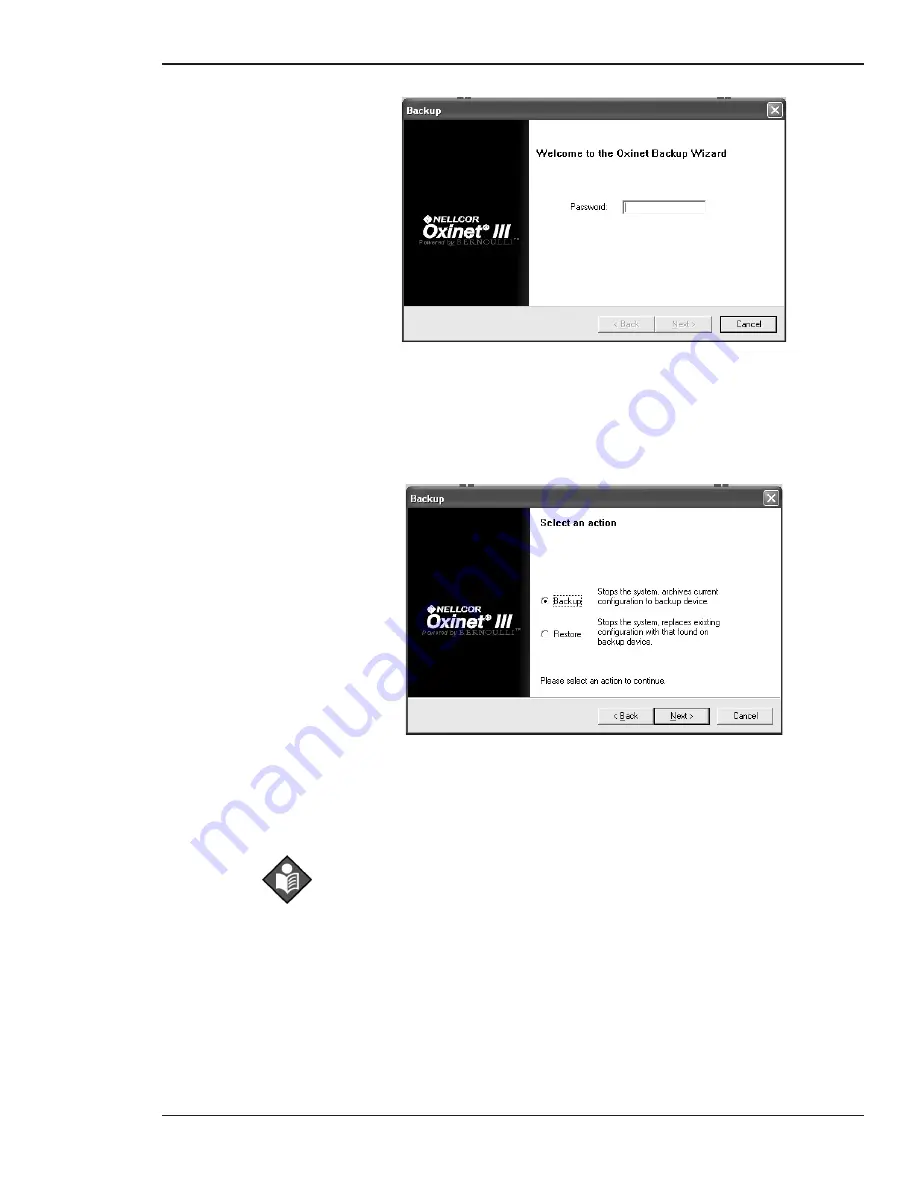
Service Manual
Administrative Functions
Oxinet III
23
Figure 9: Oxinet Backup Wizard
2
Type the Administrative function password,
1234
, then press or click the
Next
button.
The
Select an action
screen appears (Figure 10).
Figure 10: Backup/Restore Function — Select an Action
The system determines if the USB Memory Device is installed. If the device is
installed, the
Backup Device Detected
message appears (Figure 11). If the
device is not installed, the
No Backup Device Detected
message appears.
Note:
Pressing (or clicking) the
Cancel
button enables you to cancel this action
and close this function.
Содержание Oxinet III
Страница 10: ...Introduction Service Manual 4 Oxinet III...
Страница 20: ...Installation Service Manual 14 Oxinet III Figure 3 Wired Configuration System Connection...
Страница 24: ...Installation Service Manual 18 Oxinet III Figure 4 Wireless Configuration System Connection...
Страница 44: ...Administrative Functions Service Manual 38 Oxinet III...
Страница 48: ...Maintenance Service Manual 42 Oxinet III...
Страница 58: ...Specifications Service Manual 52 Oxinet III...
Страница 61: ......






























