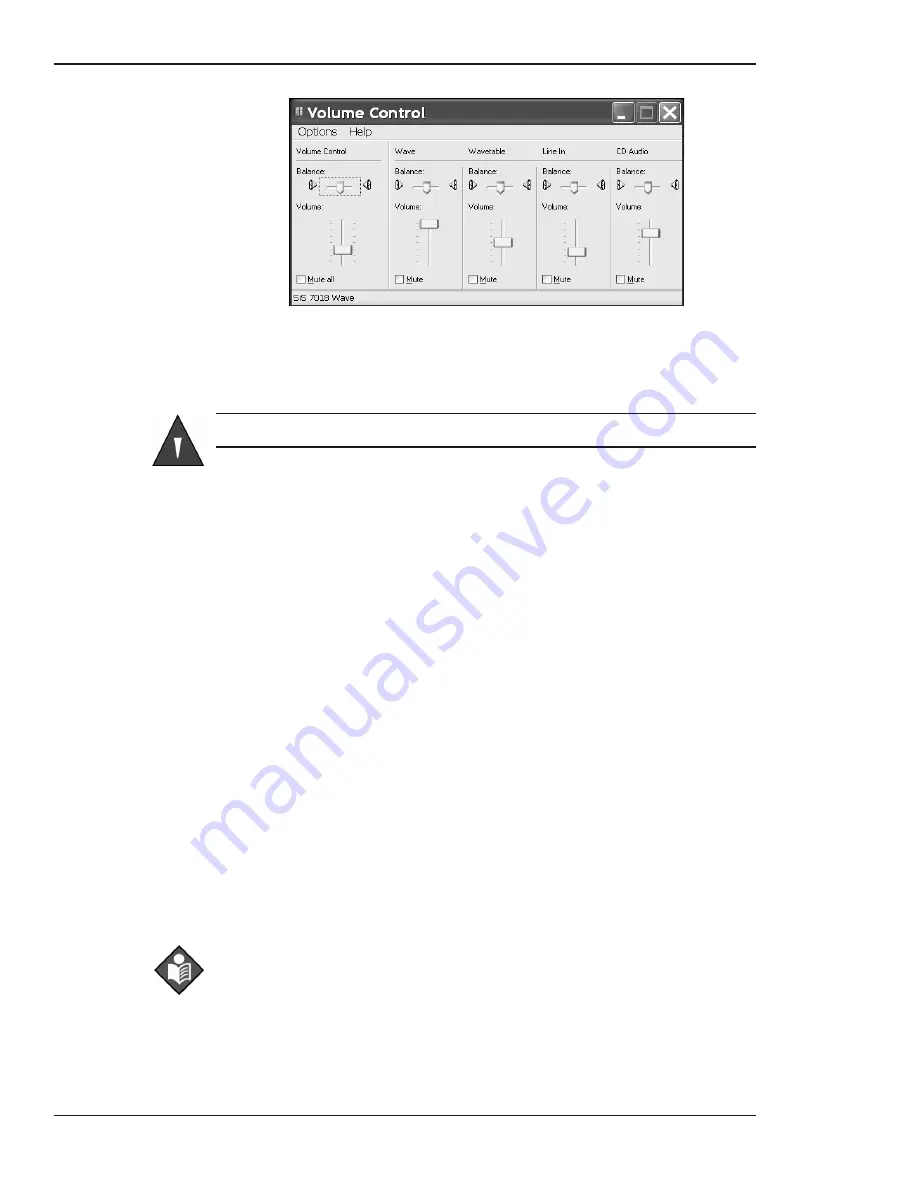
Administrative Functions
Service Manual
22
Oxinet III
Figure 8: Volume Control Dialog Box
4
Make the following adjustments as desired:
Warning: The Oxinet III Central Station should NOT be muted.
• If the Volume Control’s
Mute all
check box is selected, the volume is muted
(turned off); clear the check box by clicking it to un-mute (turn-on) the
volume.
• Raise and lower the volume by clicking and dragging the Volume slider in the
Volume Control
section — drag it up to raise the volume and down to lower the
volume.
• When you have completed the volume adjustments, press or click the
X
in the
upper right corner of the
Volume Control
dialog box to close this function and
return to the
Main Display
screen.
Using Backup/Restore (F9)
Use this password-protected function to back up the current system configuration
or to restore the most current backed-up version of the system configuration. A
USB Memory Device is needed to perform this function.
Backing up the Current System Configuration
1
Press the
F9
key on the keyboard.
The
Oxinet Backup/Restore Wizard
opens (Figure 9). The wizard will guide you
through the backup process.
Note:
Pressing (or clicking) the
Cancel
button enables you to cancel this action
and close this function.
Содержание Oxinet III
Страница 10: ...Introduction Service Manual 4 Oxinet III...
Страница 20: ...Installation Service Manual 14 Oxinet III Figure 3 Wired Configuration System Connection...
Страница 24: ...Installation Service Manual 18 Oxinet III Figure 4 Wireless Configuration System Connection...
Страница 44: ...Administrative Functions Service Manual 38 Oxinet III...
Страница 48: ...Maintenance Service Manual 42 Oxinet III...
Страница 58: ...Specifications Service Manual 52 Oxinet III...
Страница 61: ......






























