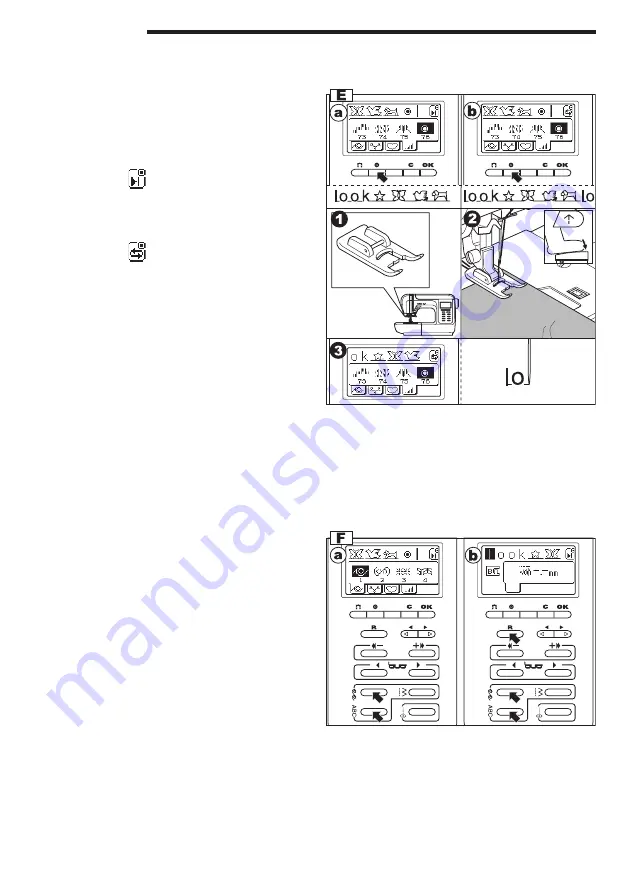
50 (E)
F. TIPS
a. To sew selected patterns from
beginning.
When you stop sewing at the middle of
patterns, you may want to restart selected
patterns.
In such case, press the Decorative or
Letter stitch button.
b. To recall selected patterns
Machine will be retaining the selected
patterns if you select the utility pattern.
To recall these patterns, press the
Decorative or Letter stitch button and then
press the Read button.
Machine will recall selected patterns and
set to check mode.
In this case, sewing mode will return to
single mode.
E. TO SEW SELECTED PATTERNS
Sewing mode (Single / Repeat)
You can change the sewing mode alternately
by pressing the tack button.
a. Single mode (Pre-set)
The mark “
” will appear on the L.C.D..
Machine will stop automatically after
sewing selected patterns one time.
b. Repeat mode
The mark “
” will appear on the L.C.D..
Machine will sew selected patterns
repeatedly until you stop the machine.
Set to this mode when you sew one or
more decorative pattern repeatedly.
1. Attach the satin foot (B) when sewing
decorative and letter stitch.
2. Lower the presser foot and start sewing.
3. Machine will indicate the sewing pattern
on the top left side of LCD.
Note
If you change the sewing mode at the
middle of sewing, it may change after
sewing one memorized patterns
completely.
- Model N424E -















































