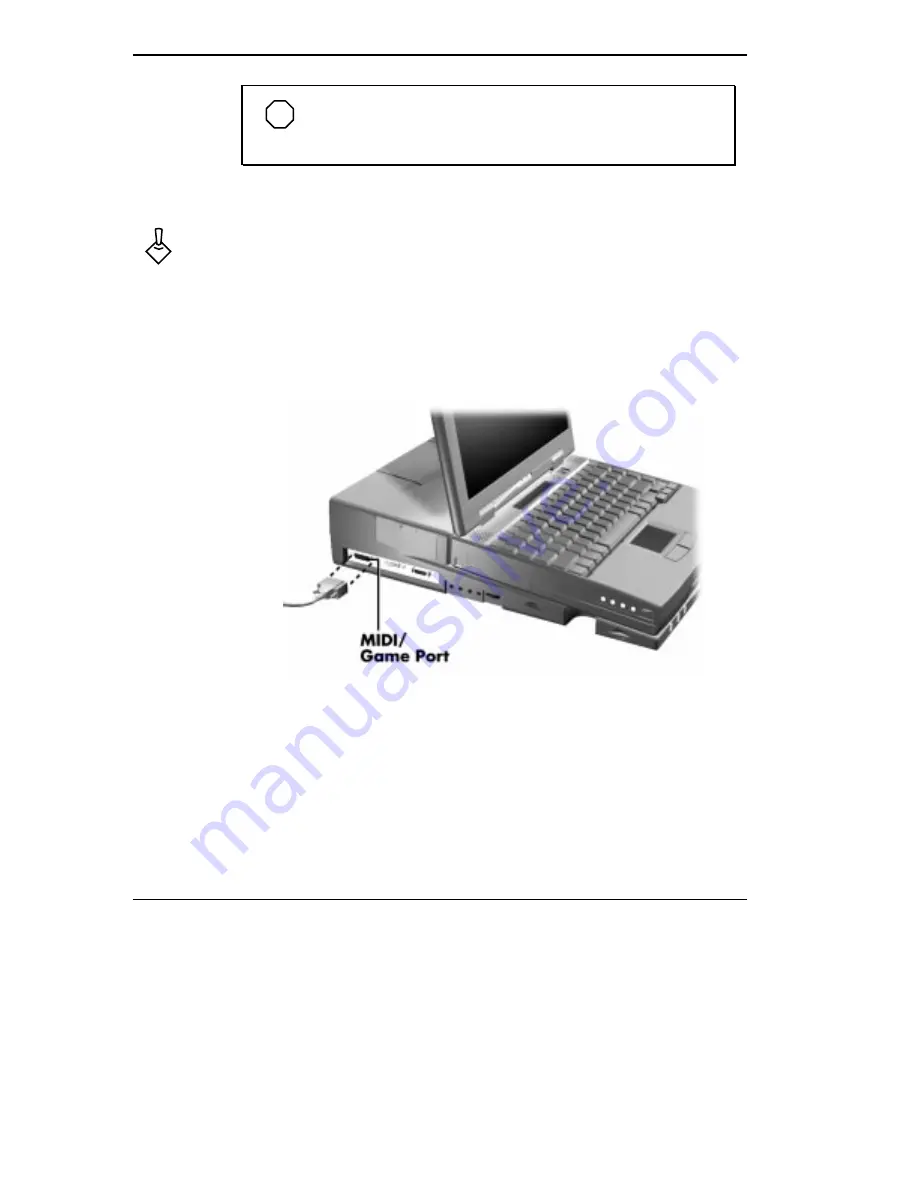
4-16 Adding Options and Connecting Peripherals
NOTE
Make sure your printer is online before trying to print. See the
printer guide for instructions.
MIDI/Game Devices
The MIDI/Game port lets you attach a joystick or MIDI device to your
MiniDock. Connect a joystick or MIDI device as follows:
1.
Check that both the NEC Versa and the device power are off.
2.
Locate the MIDI/Game port on the side of the MiniDock.
3.
Plug in the joystick or MIDI device and power on the MIDI device and
NEC Versa.
Connecting a MIDI/Game device






























