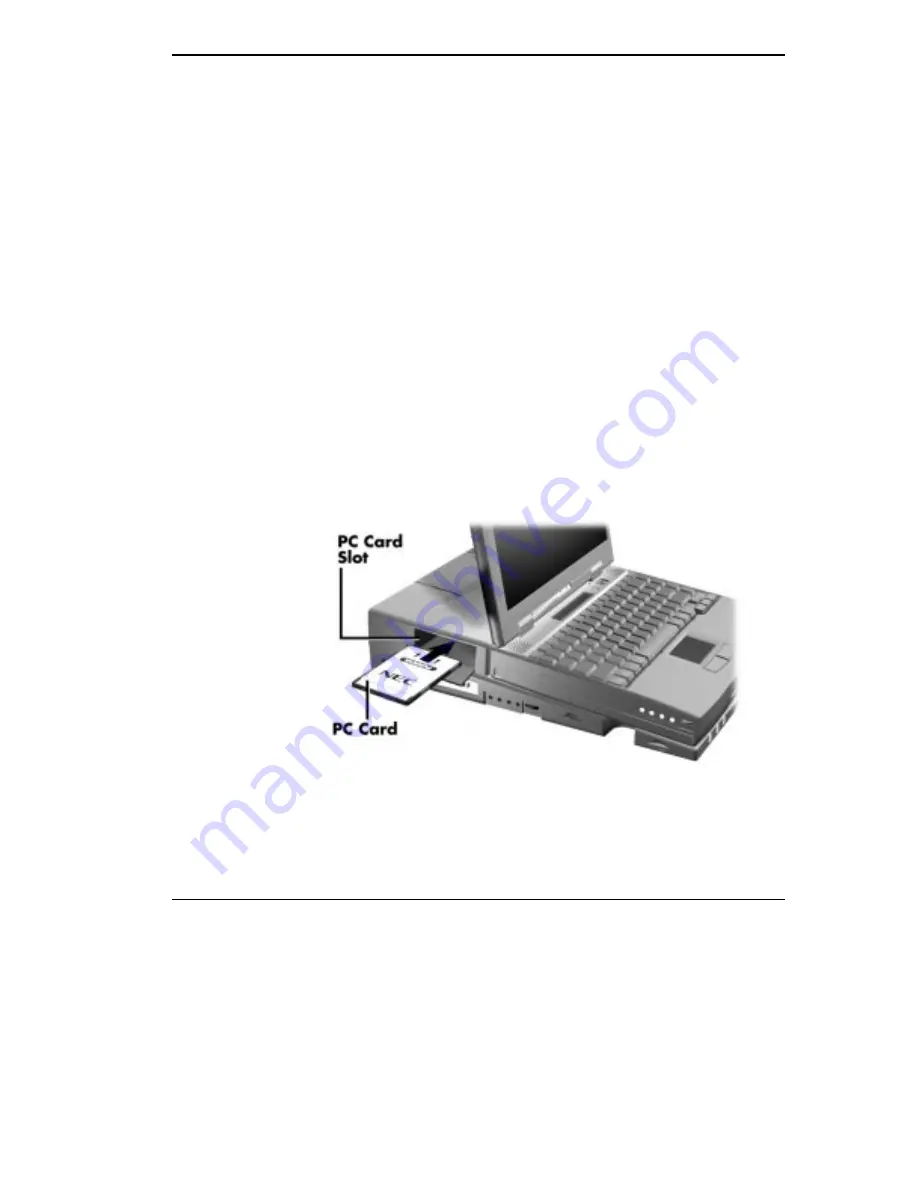
Adding Options and Connecting Peripherals 4-5
Installing a PC Card
Follow these steps to install a PC card in the MiniDock.
1.
Make sure the NEC Versa is docked, then continue as follows:
In Windows 95 or Windows for Workgroups, make sure the NEC
Versa is powered on.
In Windows NT, proceed as follows to install the following card
types:
For LAN, Combo, or SCSI cards, make sure the NEC Versa is
powered off. (Press the Power button on the side of the MiniDock
to power down the NEC Versa.)
For Modem cards or an ATA drive, the NEC Versa can be pow-
ered on or off.
2.
Locate the PC card slot on the side of the MiniDock and open the card
slot door.
3.
Align the PC card so that its 68-pin connector points towards the slot and
the label side of the card faces up.
Inserting a PC card in the MiniDock






























