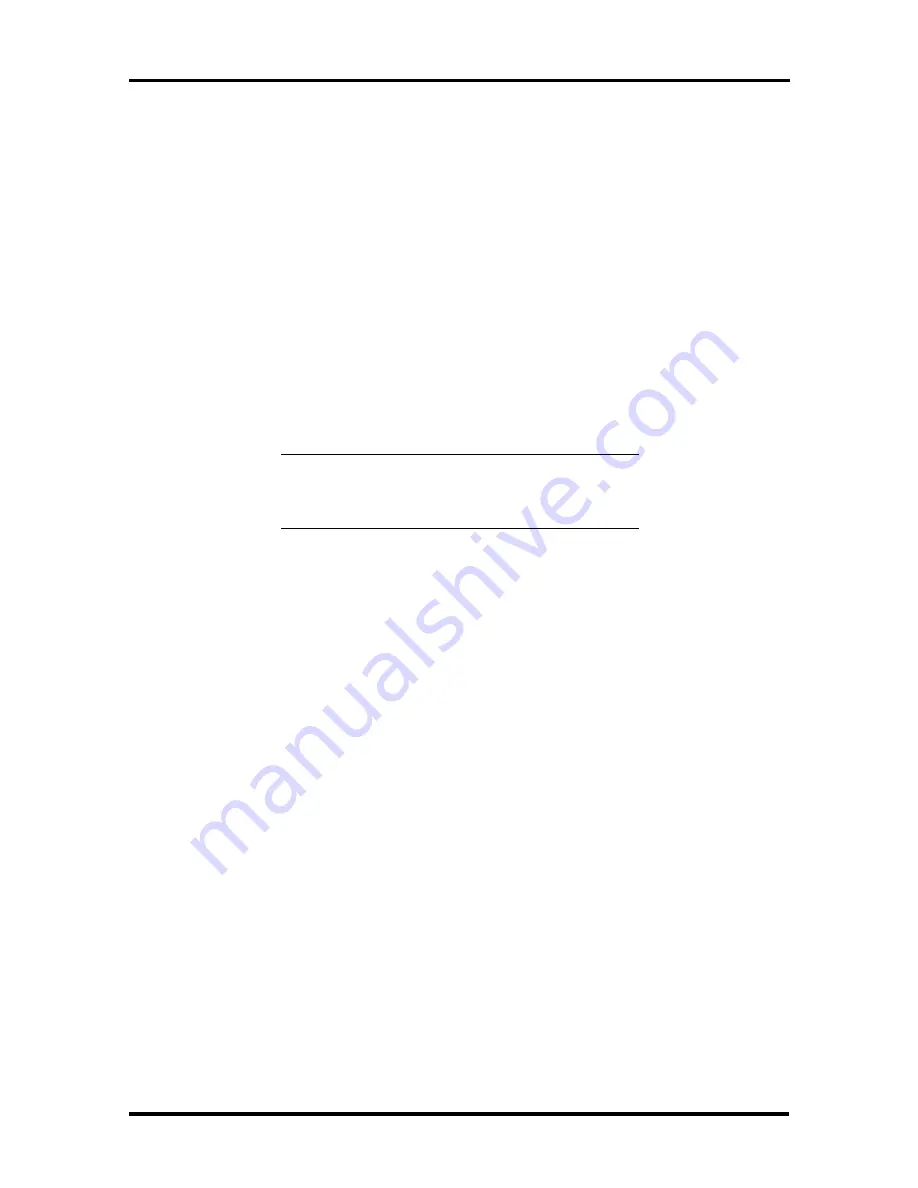
Technical Information 1-17
POWER MANAGEMENT OVERVIEW
The NEC Versa 4000 series system uses power management features to prolong system
battery life.
The CPU implements a System Management Interrupt (SMI) function that works transpar-
ently with the operating system and application software. When activated, the processor
mode changes to real mode. Unique “SM-RAM” containing power management software is
mapped at address 30000h-3FFFFh. This activity is inherent to the system and does not re-
quire any adjustment to the operating system or application software.
The power management program is located in ROM at location EA000h-0EFFFh. In on-
board DRAM, the software is physically allocated at 0D0000h-0DFFFFh.
Use Auto Setup to select specific power management options. For information on how to
select these options, see Section 2.
NOTE:
Some power management features are
unavailable when an NEC docking station is con-
nected.
System Power Management
The system power management consists of the following operation modes. These modes
are:
Active Mode
In active mode, the system uses maximum power. It operates
with the default clock speed. The system continues to run at this speeds unless
overwritten by the power management features.
Suspend Mode
When the system is powered on, but not in use it enters into
Automatic Suspend mode after a specified amount of time (default timeout is 5
minutes). This shut-down mechanism conserves system power while allowing the
user to return to complete the work at any time.
Or, the system can be put into Suspend mode using the suspend button. Press the
suspend button to activate Suspend mode; press it again to resume active mode.
Suspend mode causes the CPU power down, local devices to shut down, and
register values to be stored in RAM. System RAM is put into a slow refresh state.






























