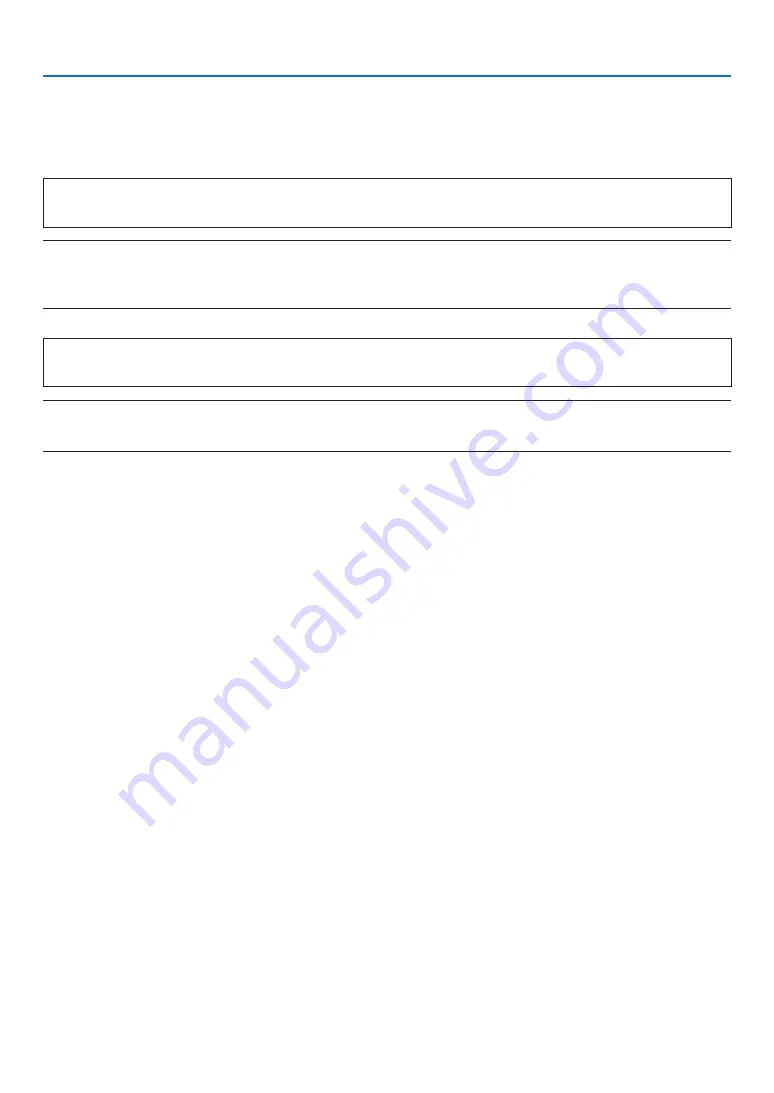
vi
Important Information
Power management function
The projector has power management functions. To reduce power consumption, the power management functions (1
and 2) are factory preset as shown below. To control the projector from an external device via a LAN or serial cable
connection, use the on-screen menu to change the settings for 1 and 2.
1. STANDBY MODE (Factory preset: NORMAL)
To control the projector from an external device, select [NETWORK STANDBY] for [STANDBY MODE].
NOTE:
• When [NORMAL] is selected for [STANDBY MODE], the following connectors and functions will not work:
MONITOR OUT connector, AUDIO OUT connector, LAN functions, Mail Alert function, DDC/CI (Virtual Remote Tool). Please refer
2. AUTO POWER OFF (Factory preset: 1 hour)
To control the projector from an external device, select [OFF] for [AUTO POWER OFF].
NOTE:
• When [1:00] is selected for [AUTO POWER OFF], you can enable the projector to automatically turn off in 60 minutes if there is
no signal received by any input or if no operation is performed.
Cautions on using the stylus pen
• Use a flat and hard screen with a screen size of 100 inches or less.
• Some screen surfaces can be scratched by the stylus pen tip. Before using the stylus pen, test it in an inconspicuous
part of the screen to be sure the pen tip will not damage the screen surface.
• Do not use the stylus pen in the below mentioned areas.
It may cause of malfunction of the stylus pen.
- In the area direct sunlight strikes the screen surface and the camera unit.
- In the area light of halogen or filament lamps directly strikes the screen surface and the camera unit.
- In the case, materials reflects light is used within the stylus pen operation area. (ex. screen frame)
• Do not use the stylus pen in the below mentioned environment. It may cause of malfunction of the stylus pen.
- When the infrared remote is used.
Model Number of Wireless LAN unit
Wireless LAN unit is an optional item.
To find the appropriate model to your area, please visit the company website:
URL:
Содержание UM352W
Страница 1: ...Projector UM352W User s Manual Model No NP UM352W ...
Страница 151: ... NEC Display Solutions Ltd 2015 7N952151 ...









































