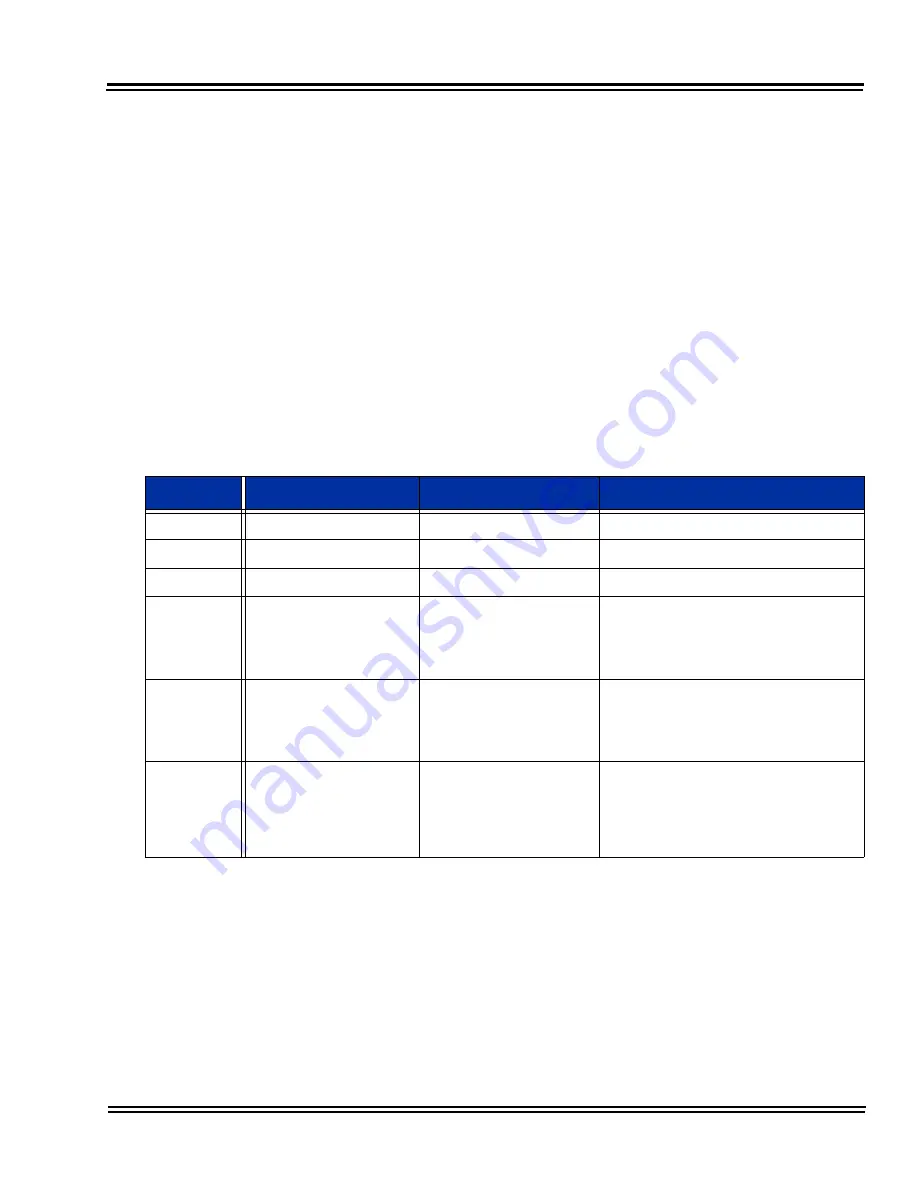
NEC SL1100
Issue 6.0
Networking Manual
13 - 41
Paging across the network – Internal and External
A user can perform and Internal, External, or Combined page to any system in the SL
Net network. To page a remote SL Net system, follow the operation below.
Internal Page – Dial internal paging access code (701 at default) + # + two digit
system ID code (01~04) + two digit Page Zone (00~32). The following is an example
of paging internal zone 1 in remote system 1. User goes off hook and dials 701 + # +
01 + 01 and begins paging. When the user is finished paging, go back on hook to
end the page.
External Page – Dial the external paging access code (703 at default) + # + two digit
system ID code (01~04) + single digit external zone (0~3). The following is an
example of paging external zone 1 in remote system 1. User goes off hook and dials
703 + # + 01 + 1 and begins paging. When the user is finished paging, go back on
hook to end the page.
Combined Page – Dial the combined paging access code (*1 at default) + # + two
digit system ID code (00~04) + single digit external zone number (0~3).
Program
Site A
Site B
Notes
11-12-19
NA
NA
Default internal page code is 701
11-12-20
NA
NA
Default external page code is 703
11-12-24
NA
NA
Default combined page code is *1
31-02-01
NA
NA
Per site assign phones to an Internal
Paging group.
By default the first 16 ports are in group
1.
31-04-01
NA
NA
Per site assign each External Paging
zone to an external paging group.
By default Zone 1 = Group 1, Zone 2 =
Group 2, and Zone 3 = Group 3.
31-07-01
NA
NA
Per site assign External Paging group
(0~3) to an Internal Paging group (0~32)
to be used for combined paging.
By default all External Groups are set to
Internal Page group 1.
Содержание SL1100
Страница 1: ...Networking Manual NDA 31190 Issue 6 0 SL1100...
Страница 2: ......
Страница 4: ......
Страница 22: ...Issue 6 0 NEC SL1100 1 2 Introduction THIS PAGE INTENTIONALLY LEFT BLANK...
Страница 62: ...Issue 6 0 NEC SL1100 5 30 Programming THIS PAGE INTENTIONALLY LEFT BLANK...
Страница 81: ...NEC SL1100 Issue 6 0 Networking Manual 6 19 Ethernet Frame Example Layer 2 QoS Enabled Continued...
Страница 94: ...Issue 6 0 NEC SL1100 6 32 Network Design Considerations THIS PAGE INTENTIONALLY LEFT BLANK...
Страница 134: ...Issue 6 0 NEC SL1100 8 10 DHCP Client THIS PAGE INTENTIONALLY LEFT BLANK...
Страница 159: ...NEC SL1100 Issue 6 0 Networking Manual 9 25 Figure 9 7 Log In to IP Phone...
Страница 181: ...NEC SL1100 Issue 6 0 Networking Manual 9 47 Figure 9 25 IP System Operation Setup...
Страница 206: ...Issue 6 0 NEC SL1100 9 72 IP Multiline Station SIP Figure 9 36 NAPT Configuration Example...
Страница 230: ...Issue 6 0 NEC SL1100 10 18 IP Single Line Telephone THIS PAGE INTENTIONALLY LEFT BLANK...
Страница 232: ...Issue 6 0 NEC SL1100 11 2 NAPT Figure 11 1 NAPT Configuration Example...
Страница 242: ...Issue 6 0 NEC SL1100 12 4 All DSP Busy Indication THIS PAGE INTENTIONALLY LEFT BLANK...
Страница 290: ...Issue 6 0 NEC SL1100 13 48 SL Net THIS PAGE INTENTIONALLY LEFT BLANK...
Страница 291: ......
Страница 292: ...SL1100 Networking Manual NEC Corporation of America Issue 6 0...










































