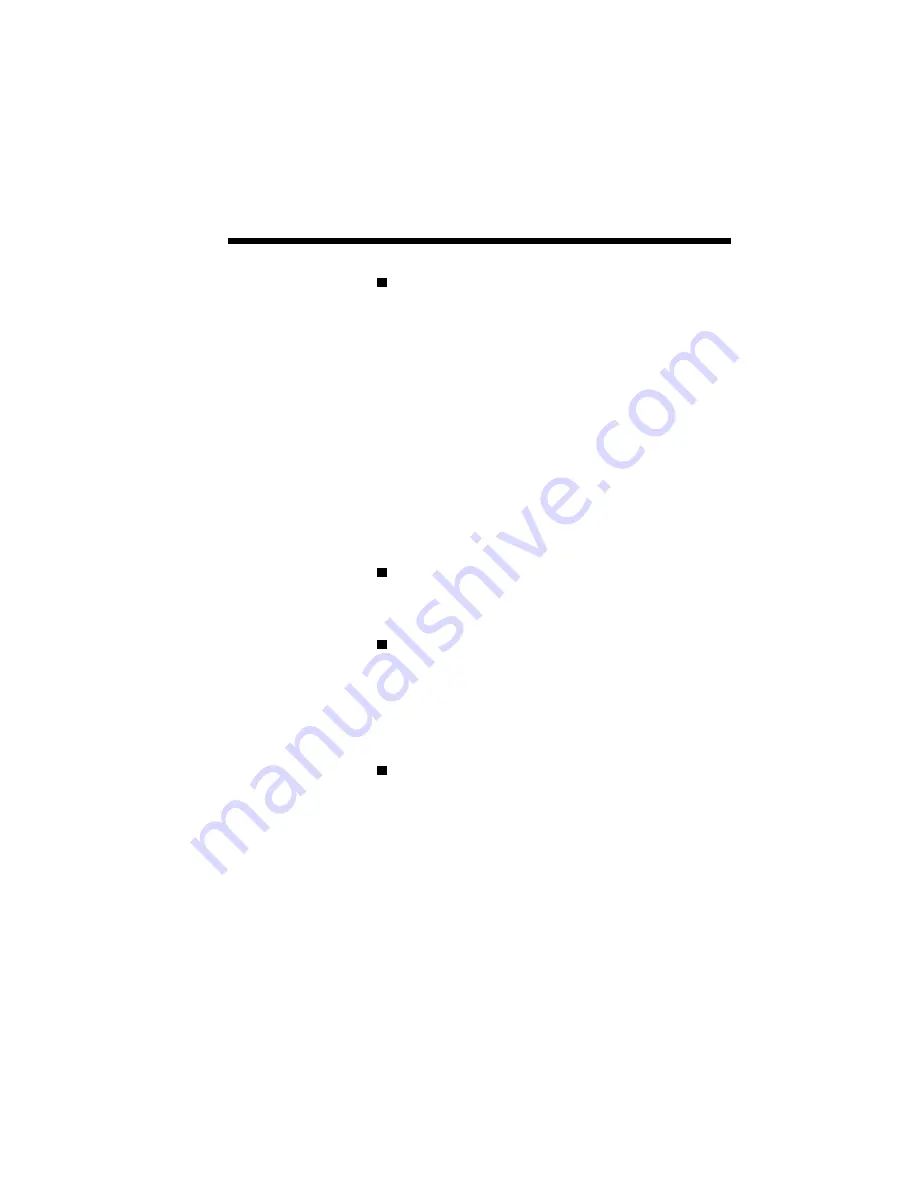
Introduction 1–5
Paper input: from a 50-sheet hopper supporting:
Paper:
1 Letter
2 A4
3 Executive
4 B5 (GDI Only)
5 Legal
Envelope:
1 Monarch
2 Commercial 10
3 DL
4 C5
Paper output: face-up tray with a maximum
capacity of 50 sheets (at 17 lb), or face-down
door.
Toner cartridge: clean, efficient printer operation
centered around one easily replaceable cartridge.
The Starter Toner Cartridge shipped with your
printer will print 2,000 pages (at 5% coverage).
Replacement toner cartridges will print up to
4,000 pages (at 5% coverage).
Power Saving Mode
This printer has Power Saving Mode. In this
mode, if the printer is idle for a specified time
(default 15 minutes), the fuser unit pauses and
power consumption will be decreased. However
the next job requires a warm up time. The printer
is in Power Saving Mode when it is turned on.
You can also turn Power Saver Mode OFF in the
Print Status Window (See Chapter 5, Print Status
Window).
Содержание SILENTWRITER SUPERSCRIPT 660
Страница 1: ...Silentwriter SuperScript 660 User s Guide ...
Страница 8: ...vi Contents ...
Страница 10: ...viii ...
Страница 11: ...Introduction 1 1 1 1 Introduction ...
Страница 20: ...1 10 Introduction ...
Страница 21: ...Setting Up 2 1 2 2 Setting Up ...
Страница 26: ...2 6 Setting Up ...
Страница 64: ...2 44 Setting Up ...
Страница 65: ...Printing with Your SuperScript 660 3 1 3 3 Printing with Your SuperScript 660 ...
Страница 95: ...NEC SuperScript Print Manager 4 1 4 4 NEC SuperScript Print Manager ...
Страница 104: ...4 10 NEC SuperScript Print Manager ...
Страница 105: ...Print Status Window 5 1 5 5 Print Status Window ...
Страница 117: ...Selecting Paper and Media 6 1 6 6 Selecting Paper and Media ...
Страница 133: ...Using Fonts 7 1 7 7 Using Fonts ...
Страница 137: ...Using Fonts 7 5 31 Additional TrueType Fonts ...
Страница 138: ...7 6 Using Fonts ...
Страница 139: ...Choosing Print Options 8 1 8 8 Choosing Print Options ...
Страница 155: ...Maintaining Your Printer 9 1 9 9 Maintaining Your Printer ...
Страница 168: ...9 14 Maintaining Your Printer 4 Remove the Toner Cartridge gently by holding the two green handles ...
Страница 181: ...Troubleshooting 10 1 1 10 0 Troubleshooting ...
Страница 190: ...10 10 Troubleshooting ...
Страница 201: ...Troubleshooting 10 21 Your printer has run out of paper Add more paper to the printer and then click RESUME ...
Страница 220: ...10 40 Troubleshooting ...
Страница 221: ...Getting Service and Support 11 1 1 11 1 Getting Service and Support For U S only ...
Страница 230: ...11 10 Getting Service and Support ...
Страница 233: ...Character Sets and Code Sequence Commands for HP LaserJet 4P A 3 ...
Страница 234: ...A 4 Character Sets and Code Sequence Commands for HP LaserJet 4P ...
Страница 235: ...Character Sets and Code Sequence Commands for HP LaserJet 4P A 5 ...
Страница 236: ...A 6 Character Sets and Code Sequence Commands for HP LaserJet 4P ...
Страница 237: ...Character Sets and Code Sequence Commands for HP LaserJet 4P A 7 ...
Страница 238: ...A 8 Character Sets and Code Sequence Commands for HP LaserJet 4P ...
Страница 239: ...Character Sets and Code Sequence Commands for HP LaserJet 4P A 9 ...
Страница 240: ...A 10 Character Sets and Code Sequence Commands for HP LaserJet 4P ...
Страница 241: ...Character Sets and Code Sequence Commands for HP LaserJet 4P A 11 ...
Страница 242: ...A 12 Character Sets and Code Sequence Commands for HP LaserJet 4P ...
Страница 243: ...Character Sets and Code Sequence Commands for HP LaserJet 4P A 13 ...
Страница 244: ...A 14 Character Sets and Code Sequence Commands for HP LaserJet 4P ...
Страница 245: ...Character Sets and Code Sequence Commands for HP LaserJet 4P A 15 ...
Страница 247: ...Character Sets and Code Sequence Commands for HP LaserJet 4P A 17 Roman 8 Character Conversion ...
Страница 248: ...A 18 Character Sets and Code Sequence Commands for HP LaserJet 4P Roman 8 Character Conversion cont d ...
Страница 249: ...Character Sets and Code Sequence Commands for HP LaserJet 4P A 19 Roman 8 Character Conversion cont d ...
Страница 250: ...A 20 Character Sets and Code Sequence Commands for HP LaserJet 4P Roman 8 Character Conversion cont d ...
Страница 251: ...Character Sets and Code Sequence Commands for HP LaserJet 4P A 21 Roman 8 Character Conversion cont d ...
Страница 252: ...A 22 Character Sets and Code Sequence Commands for HP LaserJet 4P Roman 8 Character Conversion cont d ...
Страница 270: ...A 40 Character Sets and Code Sequence Commands for HP LaserJet 4P ...
Страница 271: ...Optimizing Printer Performance B 1 B B Optimizing Printer Per formance ...
Страница 275: ...Specifications C 1 C C Specifications ...
Страница 278: ...C 4 Specifications Administrative UL 1950 D3 Compliance CSA 22 2 No 950 D3 FCC Class B CDRH Class I ...
Страница 279: ...Interface Cable Specifications D 1 D D Interface Cable Specifications ...
Страница 284: ...D 6 Interface Cable Specifications ...
Страница 285: ...Removing SuperScript Files from Your System E 1 E E Removing SuperScript Files from Your System ...
Страница 287: ...Installing the Memory Expansion Module F 1 F F Installing the Memory Expansion Module ...
Страница 302: ...Glossary 10 ...






























