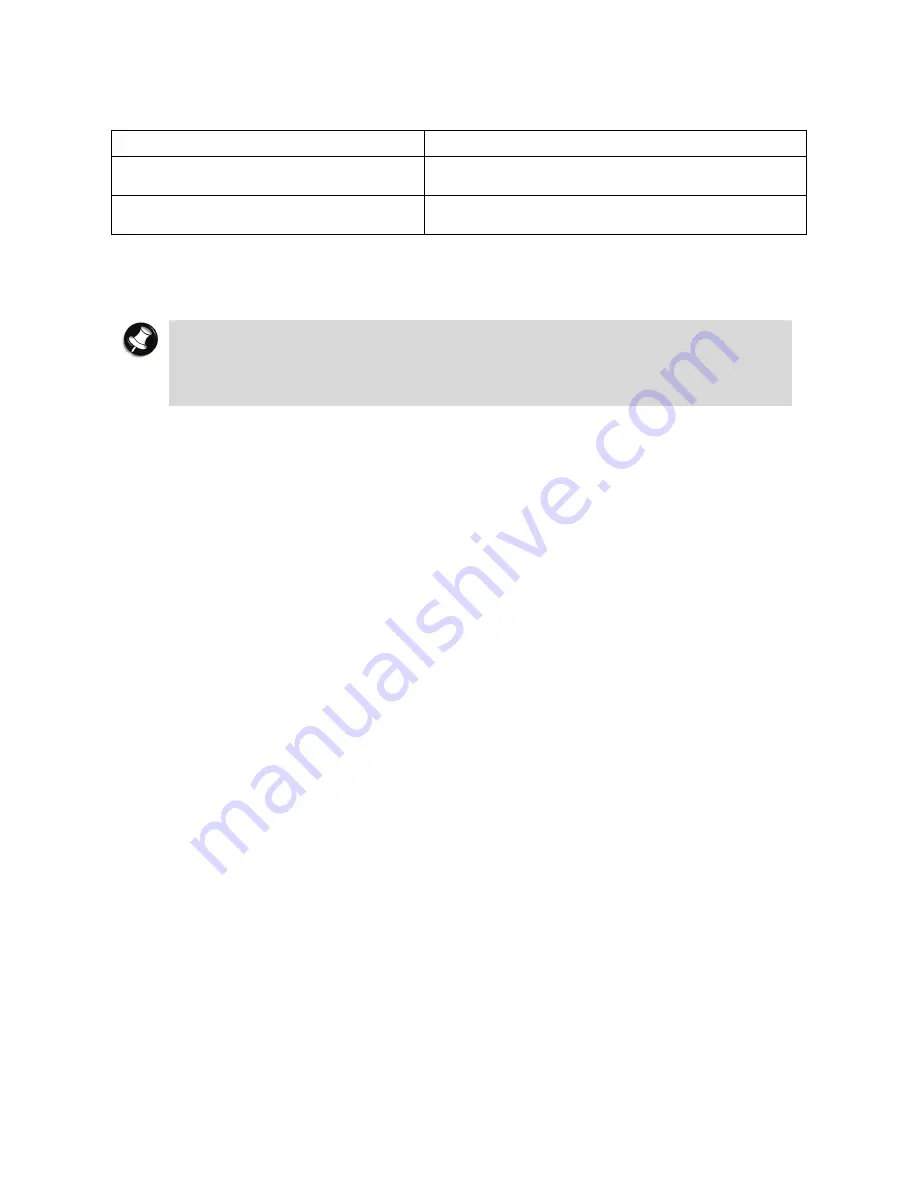
- 81 -
FAQ: Sound
8. My computer has no sound
Possible cause
Possible solutions
The speaker volume may be set too low.
Adjust the volume controls (either on your
speakers, keyboard, or on the computer).
Your computer's volume control settings
may need adjusting.
Double-click on the speaker icon in the Notification
Area on your taskbar.
Your computer will not play audio CDs.
•
Make sure that your computer sound is set up properly.
•
Make sure that the disc’s surface is clean and scratch free.
Note
Make sure the CD is not
copy-protected.
Some audio CDs include a copy protection
mechanism to avoid illegal copying. This mechanism prevents the CDs from being
played or copied on a computer. In this case, playback is only possible on
conventional CD or DVD players.
Содержание POWERMATE P
Страница 1: ...POWERMATE P Electronic User s Guide...
















































