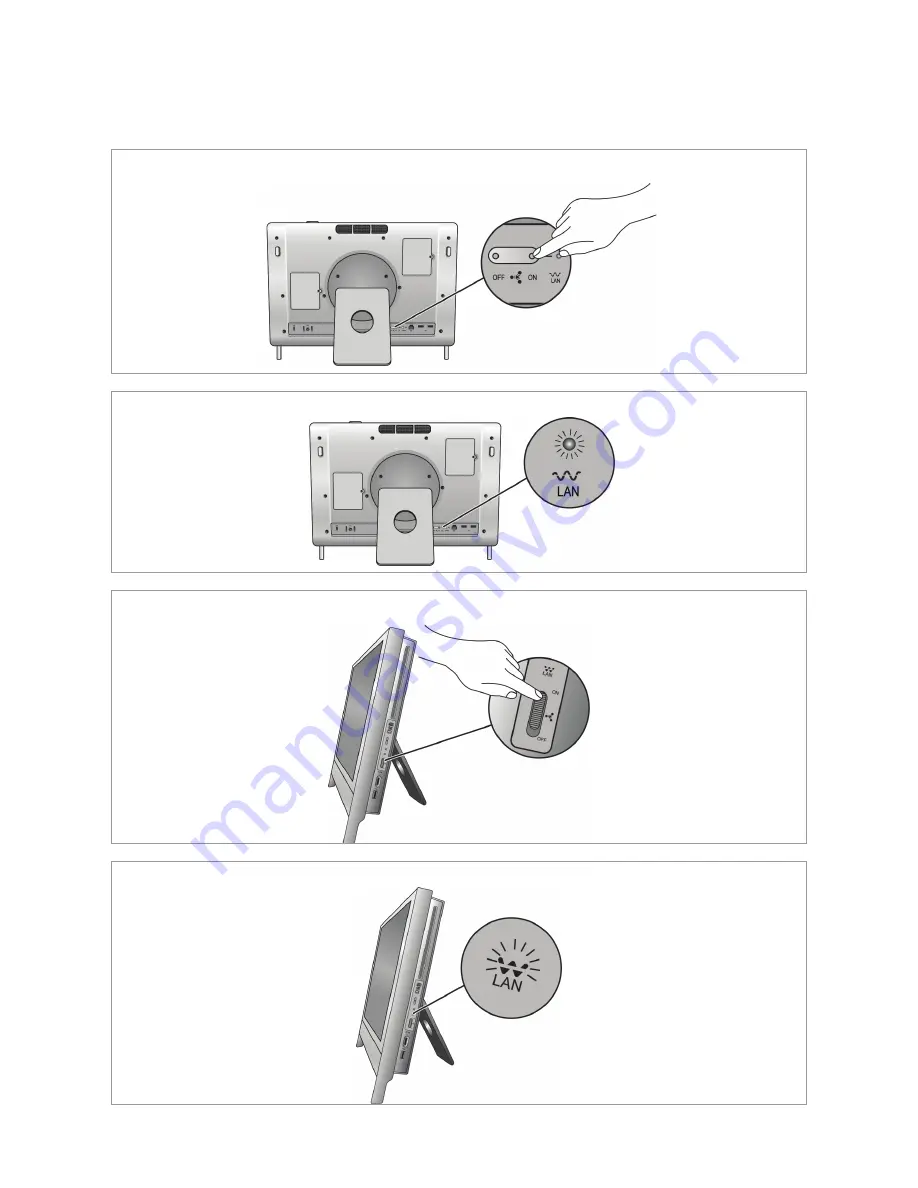
- 41 -
WIRELESS LAN
The Wireless LAN feature allows you to connect your computer to a local area network using a
wireless connection.
For P4000 series series, slide the Wireless LAN button on the back panel of the system unit to
the “
On
” position.
The Wireless LAN LED will light up, indicating that the Wireless LAN is enabled.
For P6000 series series, slide the Wireless LAN button on the right side panel of the system
unit to the “
On
” position.
The Wireless LAN LED will light up, indicating that the Wireless LAN is enabled.
Содержание POWERMATE P
Страница 1: ...POWERMATE P Electronic User s Guide...






























