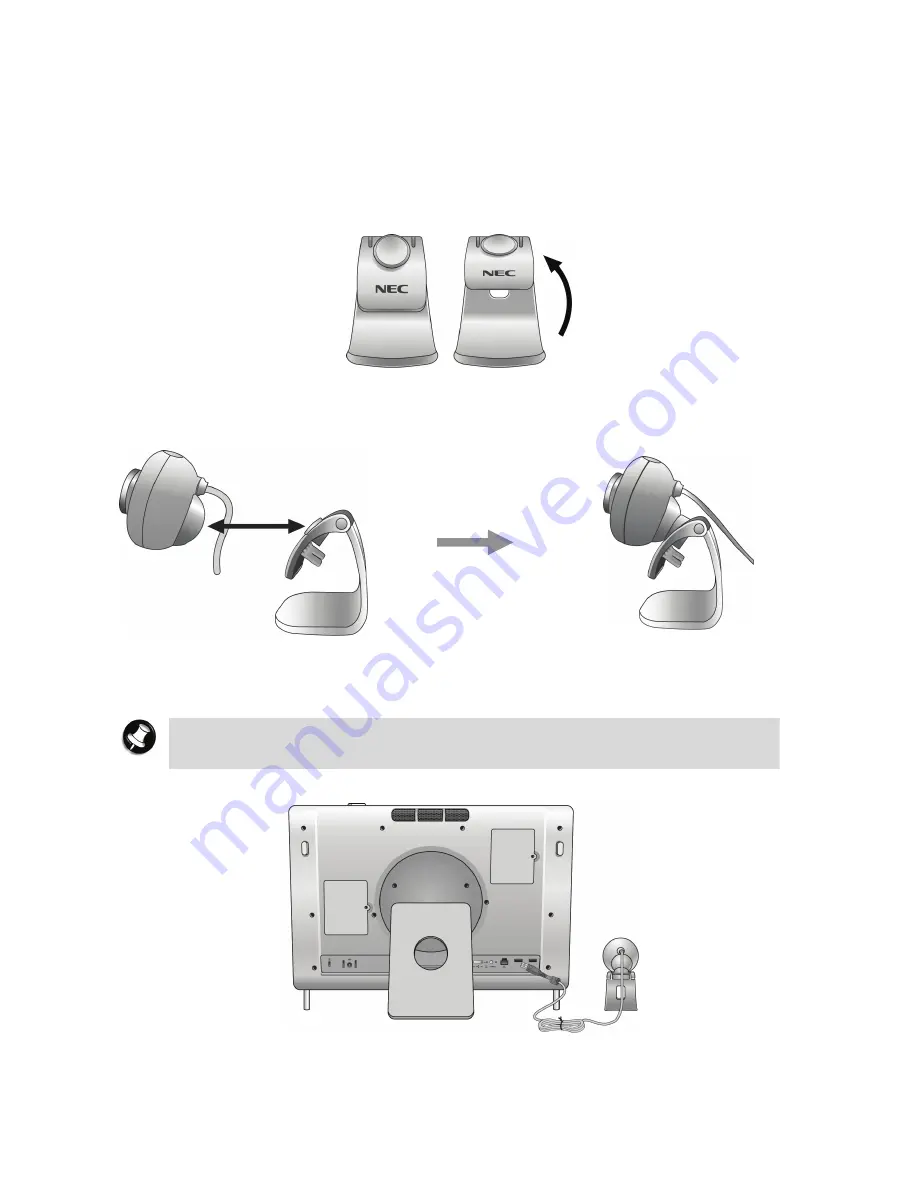
- 37 -
Optional/Peripheral Accessories
Web Camera*
Installing the Web Camera
1. Flip open the web camera stand as shown below.
2. The web camera has a magnetic surface on its back that will be attracted to the magnetic
pad on the stand when placed close to it. Attach the web camera to its stand in this way.
3. Connect the USB connector of the web camera into any USB ports on the system unit. The
web camera should be placed on its own on a flat surface beside the system unit.
Note
It is recommended that you use the USB ports located on the back panel for USB
devices
.
Содержание POWERMATE P
Страница 1: ...POWERMATE P Electronic User s Guide...






























