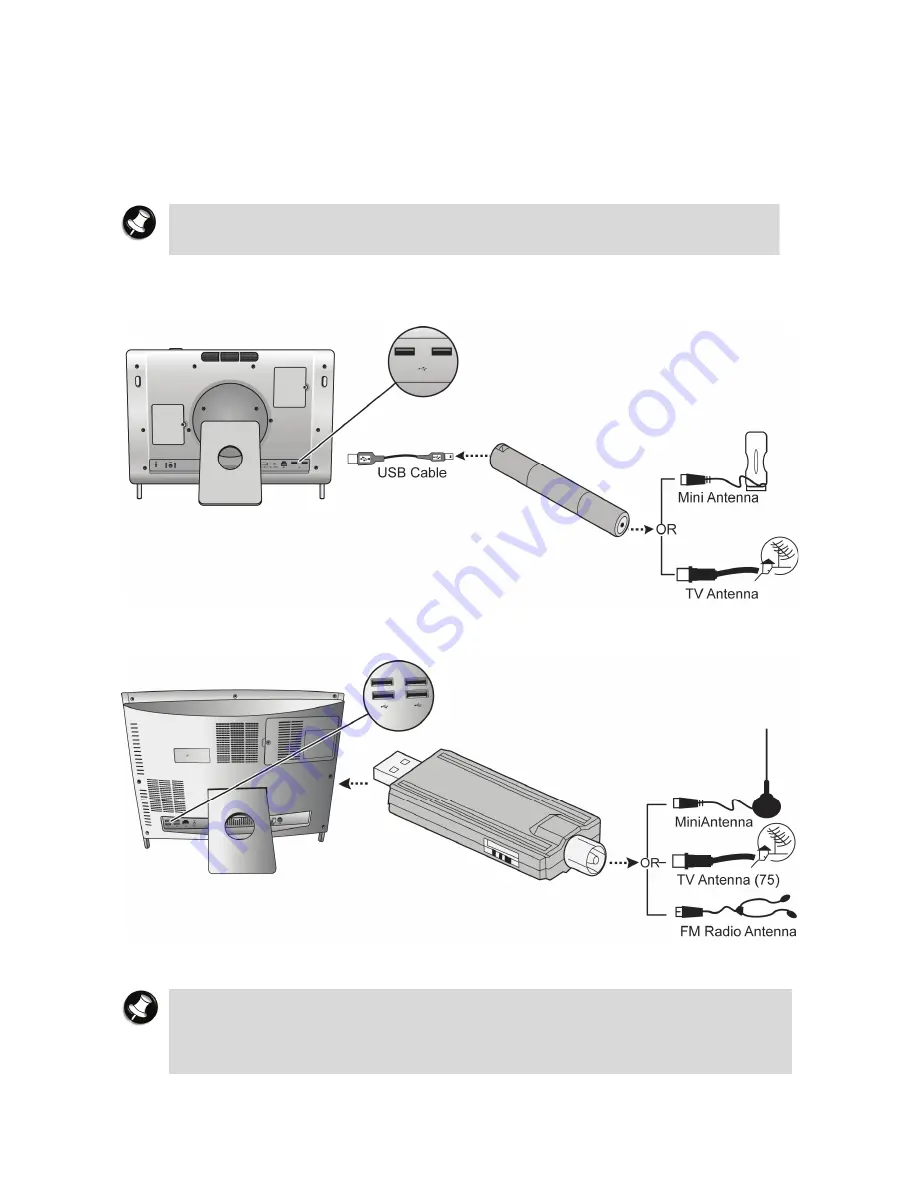
- 38 -
TV Tuner*
Installing the TV Tuner
1. Connect the USB connector on the TV Tuner into a USB port on your computer. It is
recommended that you use a USB port located on the back. Use a USB cable if you need a
longer connection.
Note
It is recommended that you use the USB ports located on the back panel for USB
devices
.
2. Connect the other end of the TV Tuner to an antenna.
USB DVB/DMB TV Tuner*
(applies to Hong Kong region and other countries which share the
same type of broadcast signal)
USB Analog/DVB TV Tuner*
(applies to Australia/New Zealand/Singapore and other
countries which share the same broadcast signal)
3. The TV Tuner will now be automatically installed. You may begin using this device through
the TV application.
Note
The drivers for the TV Tuner will be automatically installed once connected.
However, you need to reboot your computer after installing the TV Tuner to allow
the TV application to detect your tuner device.
The DMB TV Tuner is only supported by the CyberLink TV Enhance application.
Содержание POWERMATE P
Страница 1: ...POWERMATE P Electronic User s Guide...
















































