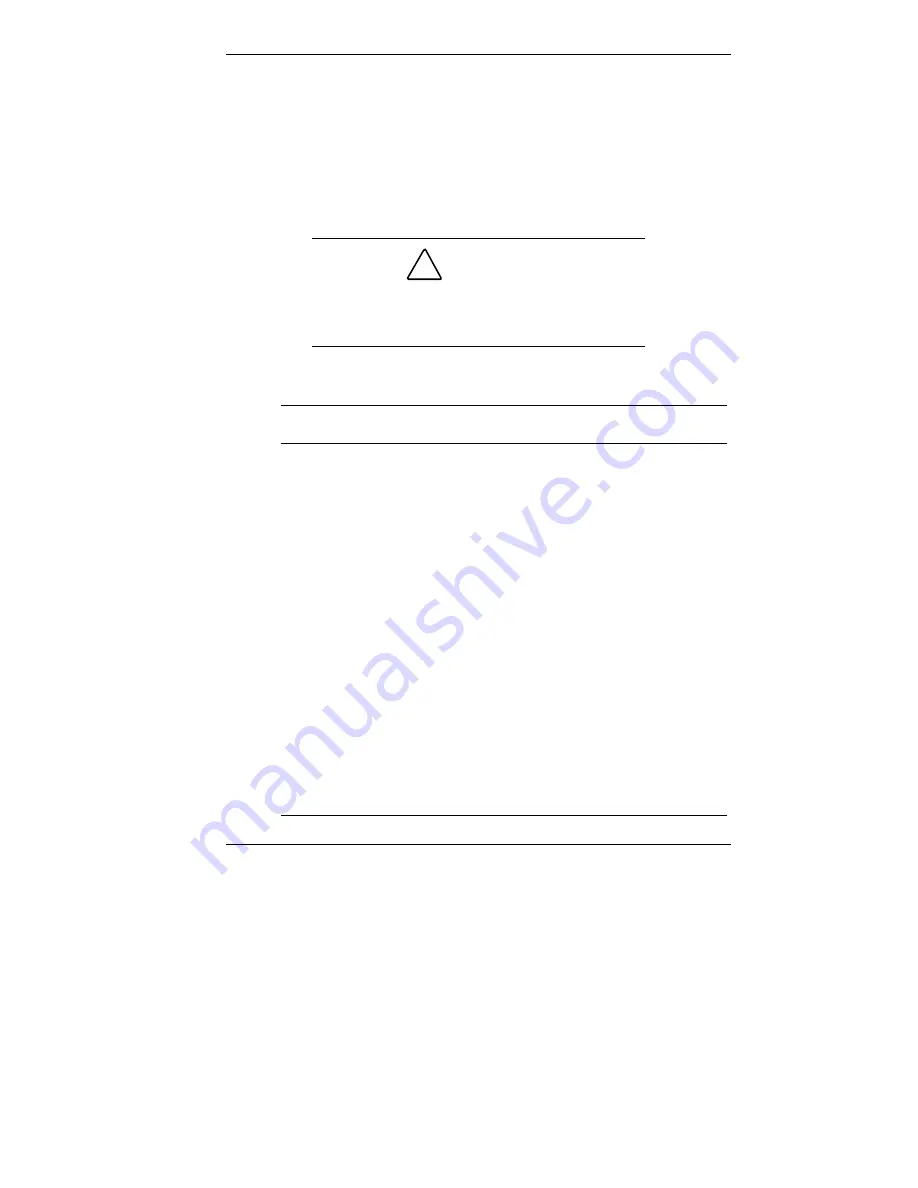
Configuring the System 3-35
Resolutions for NEC VistaScan
USB Monitors
The following table lists the supported resolutions for NEC
PowerMate Series systems with 15-inch and 17-inch NEC
VistaScan
™
USB monitors.
!
CAUTION
Setting resolutions other than the rates listed in
the following table generates a “black" monitor
screen.
Resolutions for 15- and 17-Inch NEC VistaScan USB Monitors
Mode
Resolution
Horizontal
Frequency (KHz)
Vertical
Frequency (Hz)
1
720 x 400
31.47
70
2
640 x 480
31.47
60
3
800 x 600
35.16
56
4
1024 x 768
35.52
87
5
640 x 480
37.50
75
6
800 x 600
37.88
60
7
640 x 480
43.3
85
8
800 x 600
46.88
75
9
1024 x 768
48.36
60
10
800 x 600
53.67
85
11
1024 x 768
60.02
75
12
1280 x 1024
63.98
60
13
1024 x 768
68.68
85
Содержание POWERMATE ES 5250 - S
Страница 13: ...1 Reviewing System Features Front Features Rear Features Inside Features Stand Speakers System Features ...
Страница 37: ...2 Setting Up the System Cable Connections Startup Shutdown Power Saving Operation System Care More Information ...
Страница 123: ...Installing Options 5 7 Releasing the small desktop cover A Slots C Tabs B Tabs D Metal Securing Rail ...
Страница 216: ...6 Solving System Problems Solutions to Common Problems How to Clean the Mouse Battery Replacement ...






























