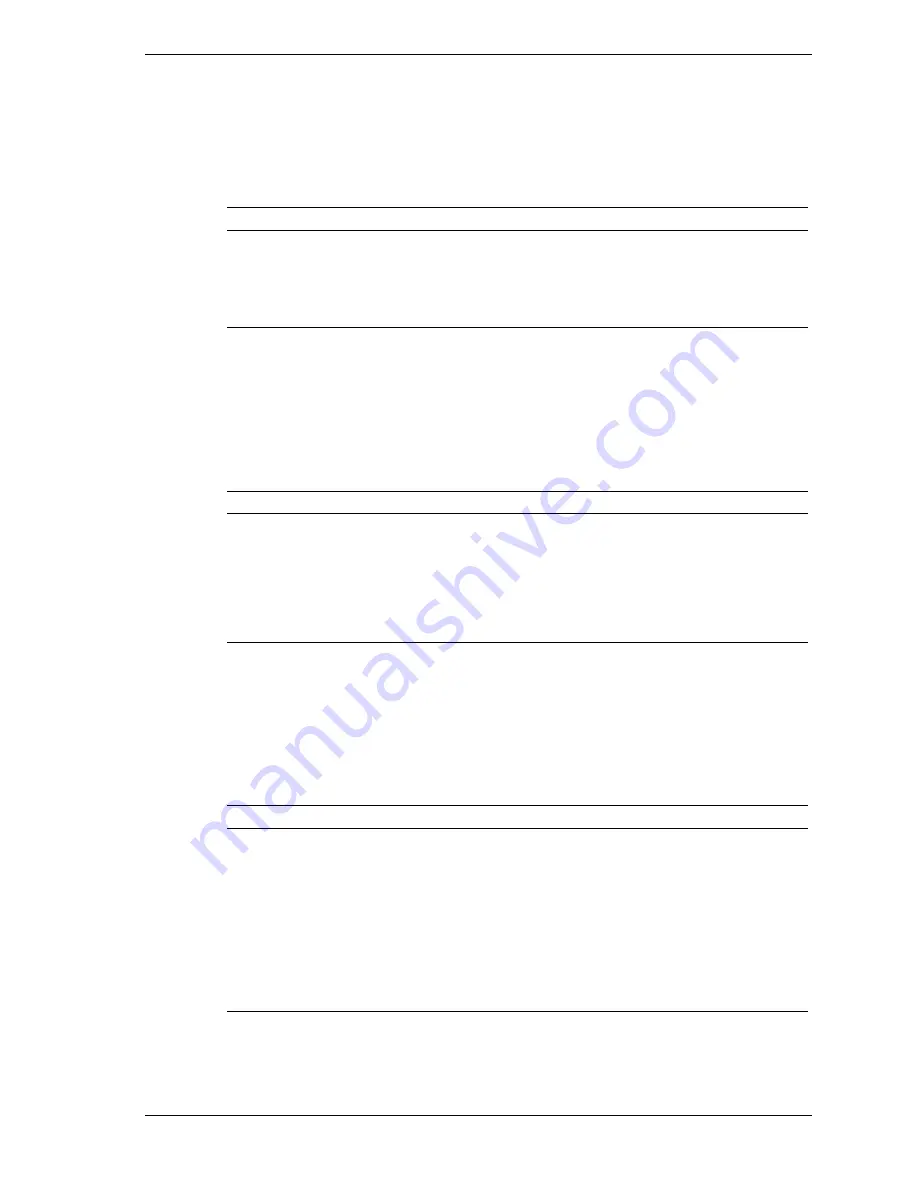
System Configuration 2-7
Front USB Keyboard Wakeup
Front USB keyboard wakeup jumper block JP31 is a three-pin jumper block for enabling or
disabling the keyboard power on capability. Descriptions for each JP31 jumper setting are
provided in the following table.
Keyboard at Power On Jumper Block JP31 Settings
Function
Jumper Pins
Description
Disabled
2-3
Factory setting. Disables system wakeup from the USB
keyboard connected to the front USB port.
Enabled
1-2
Enables system wakeup from the USB keyboard
connected to the front USB port.
Save to RAM
Save to RAM (STR) disable/enable jumper block JP4 is a two-pin jumper block for disabling or
enabling the STR function. Descriptions for each JP4 jumper setting are provided in the
following table.
Save to Ram Jumper Block JP4 Settings
Function
Jumper Pins
Description
Enable STR
Jumpered
Factory setting. Enables Save to RAM (STR)
function. In STR mode, the system saves to memory
all configuration information and all running
programs. When the system leaves Suspend mode, it
restores everything from memory.
Disable STR
Open
Disables Save to RAM function.
Maxtor EIDE Hard Drive Jumper Settings
The factory settings for the jumpers on the Maxtor EIDE hard drive are shown in the following
table. The settings are for a single hard drive installed in the system as the master device.
Specifications for the hard drive are included in Section 9.
Maxtor EIDE Hard Drive Jumper Settings
Function
Jumper Pins
Description
Master Device
J50-1, J50-2
J48-2, J46-2
Sets hard drive as master device in single drive
system. Factory setting: pins J50 pins 1 and 2
jumpered; J48 pin 2 and J46 pin 2 jumpered.
Slave Device
J48-2, J46-2
J50, Off
Sets hard drive as slave. Not used.
Cable Select CSEL)
J48-1, J48-2
J44-2, J42-2
Not used.
Cylinder Limitation
Not used.
Содержание POWERMATE CT 815 - RELEASE NOTES
Страница 13: ...1 System Overview Configurations Features Components Software...
Страница 102: ...5 Illustrated Parts Breakdown Ordering Parts Field Replaceable Units Illustrated Parts Breakdown...
Страница 106: ...6 Preventive Maintenance System Cleaning Keyboard Cleaning Mouse Cleaning...
Страница 109: ...7 Troubleshooting Checklist Diagnostics...
Страница 118: ...8 NECC Information Services Service and Support Functions Technical Support...
Страница 155: ...NEC Computers Inc 15 Business Park Way Sacramento CA 95828 www neccomp com 456 00138 000SRV 02 01...
















































