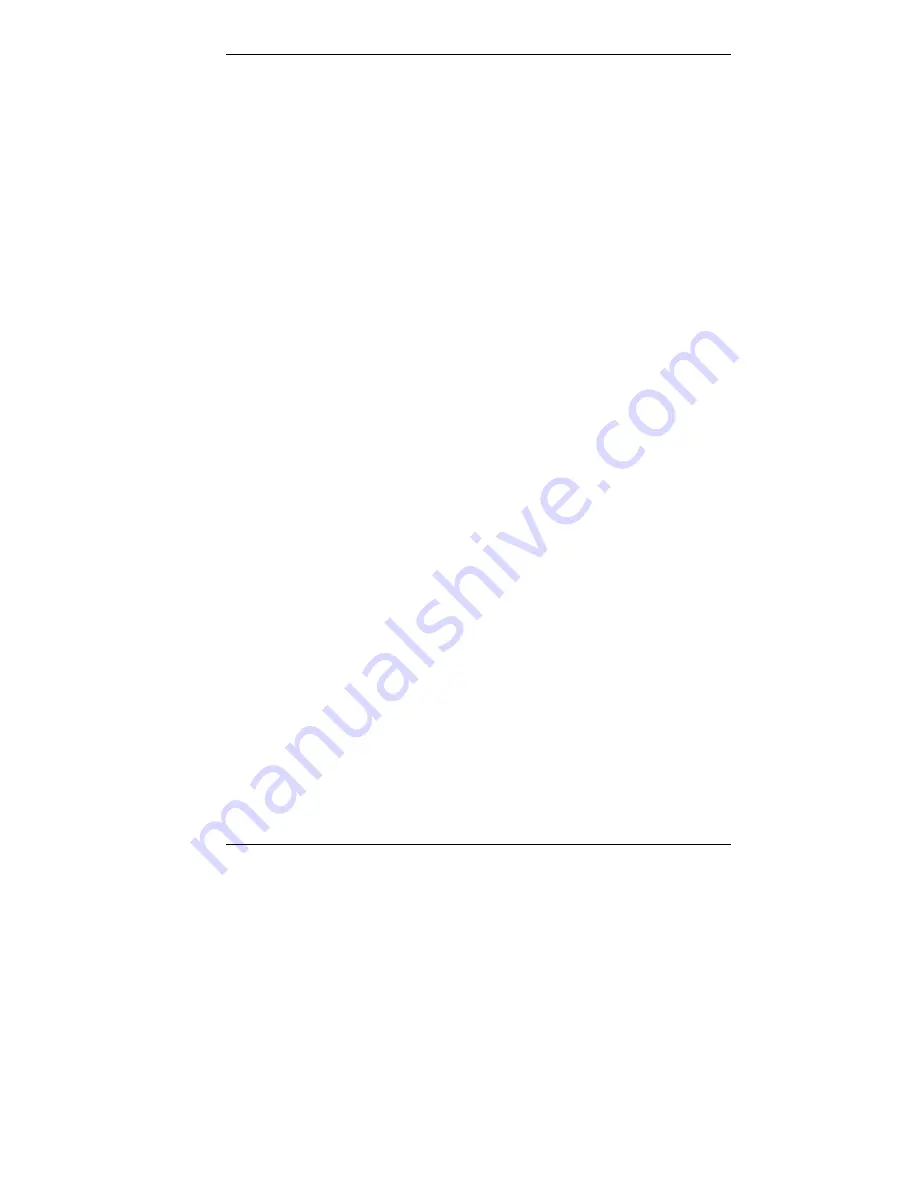
Solving System Problems 6-7
CD-ROM Drive Problems
Check the following problems to see the possible cause and
solution.
The system does not see the CD-ROM drive.
The drive designation is wrong and should be changed.
The drive designation for the CD-ROM drive depends
upon the storage device configuration in the system. To
find out what drive designation letter is assigned to the
CD-ROM drive, double click
My Computer
on the
Windows 95, Windows 98, or Windows NT 4.0 desktop.
The drive designation is below the CD-ROM drive icon.
As an alternative, open Windows Explorer and scroll
down the list of folders until you locate the CD-ROM
drive icon. The drive designation is beside the icon.
The CD-ROM drive is not reading a disc.
Check that the disc is inserted in the CD tray with the
printed label side up.
Check that the disc is a data disc, not a music disc.
Try a different disc to see if the problem is limited to one
disc.
The CD does not eject due to a power failure or
software error.
Turn off the system and use the CD-ROM emergency eject
feature. Insert the pointed end of a paper clip into the eject
hole. Press inward on the clip to open the door.
Содержание POWERMATE 5100 - SERVICE
Страница 14: ...1 Reviewing System Features Front Features Rear Features Inside Features Speakers System Features ...
Страница 36: ...2 Setting Up the System Cable Connections Startup Shutdown Power Saving Features System Care More Information ...
Страница 185: ...6 Solving System Problems Solutions to Common Problems How to Clean the Mouse Battery Replacement How to Get Help ...
















































