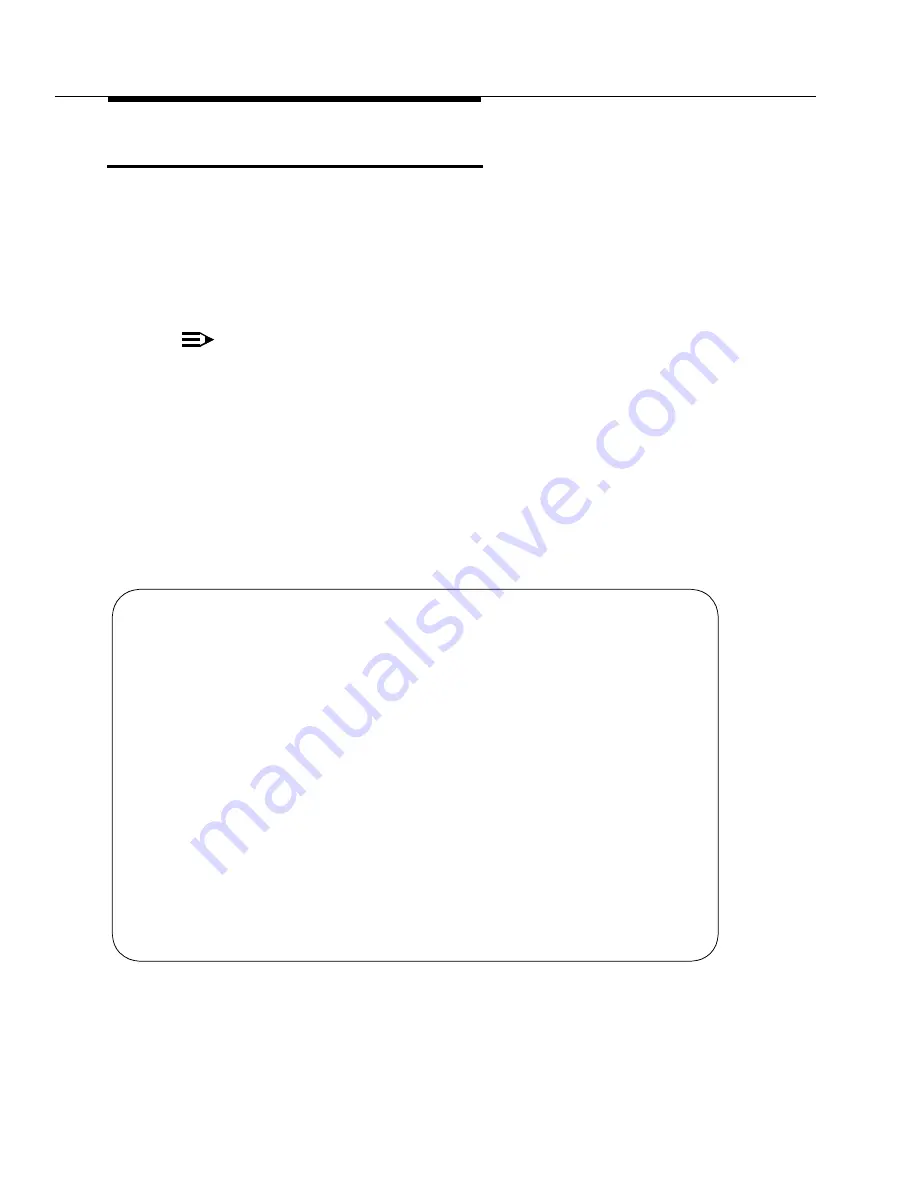
7-2
Issue 2 December 1995
NEAX 2400 Switch Administration
Administer Analog Voice Mail Ports
Each voice mail port connects to the switch through an analog line. For the
integration process to function, you must configure the voice mail port analog
lines in the same manner as you configure analog lines for a 2500 telephone set.
After configuring the ports on the switch, you must assign the analog port
extension numbers on the SID configuration. You perform the SID processes in
Chapter 8, "Switch Integration Device Administration".
NOTE:
Automated Attendant may not work properly on the NEAX 2400 with
software version 4200 due to limitations in the NEAX 2400 switch.
Use the following instructions to administer the analog lines for the voice mail
ports.
1. Log on to the NEAX 2400 Maintenance and Administration Terminal
(MAT). For NEAX 2400 MAT logon instructions, contact your system
administrator.
2. After you log on to the MAT, you see the 2400 Maintenance Command
MENU as shown in Figure 7-1.
Figure 7-1. 2400 Maintenance Command Menu
*** 2400 MAINTENANCE COMMAND MENU ***
1 SYSTEM CONTROL
2 SYSTEM BACKUP
3 MAKE BUSY CONTROL
4 TRAFFIC DATA
5 TEST
6 STATION DATA
7 TRUNK DATA
8 NUMBERING PLAN
9 SERVICE FEATURE DATA (1)
10 SERVICE FEATURE DATA (2)
11 SIGNAL TRANSLATION DATA
12 RESTRICTION DATA
13 INSTALLATION
14 LIST UP
ENTER MENU ITEM NO [ 6 ]
Содержание NEAX 2400
Страница 2: ...Blank Page ...
Страница 8: ...Contents viii Issue 2 December 1995 ...
Страница 36: ...2 10 Issue 2 December 1995 Switch Integration Device Basics ...
Страница 42: ...3 6 Issue 2 December 1995 Switch Integration Planning ...
Страница 52: ...4 10 Issue 2 December 1995 Hardware Installation ...
Страница 70: ...6 10 Issue 2 December 1995 Administering the INTUITY System for the NEAX Integration ...
Страница 104: ...8 16 Issue 2 December 1995 Switch Integration Device Administration ...
Страница 122: ...A 10 Issue 2 December 1995 ...
Страница 128: ...B 6 Issue 2 December 1995 ...
Страница 140: ...Abbreviations ABB 6 Issue 2 December 1995 ...






























