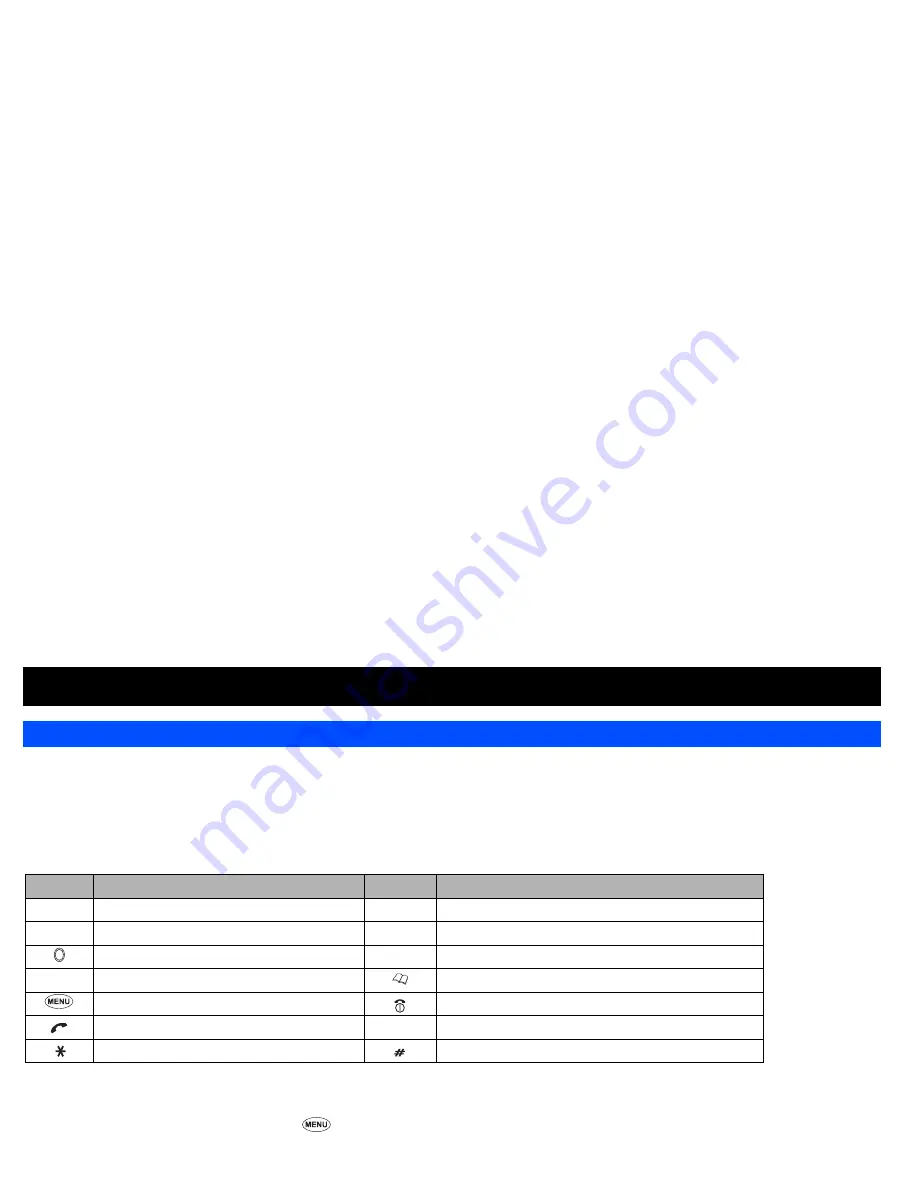
74
Accessory
Calculator
You can perform addition, subtraction, multiplication and division with the calculator. It also has a memory function.
2
The calculator can display a result of up to 9 digits. If a calculation results in a number exceeding the maximum, the screen displays error in the
calculation field.
Calculator Key Assignment
For calculator function, the keys are assigned different functions. The following shows the key assignment:
Activating the Calculator
☛
With the standby screen displayed, press
8
and
1
to display the Calculator screen before performing the following procedures.
Calculation
Calculating
To calculate using the calculator, for example 52+37:
☛
With the Calculator screen displayed, key in
52
.
☛
Press the key.
☛
Key in
37
.
☛
Press .
The answer
89
will be displayed in the calculation field.
Key
Operation
Key
Operation
Addition (+)
Subtraction (–)
▲
Multiplication (
×
)
▼
Division (÷)
Inversion
Softkey 2
Memory Addition (2
nd
)/Memory Store
Softkey 1
Memory Recall (2
nd
)/Memory Cancel
Percent (%)
Square Root (
√
)
Exit calculator
Equals to (=)
CLR
Delete digit (if held, all clear)
Sign inversion (±)
Decimal Point (.)
▼
▼
▼
Содержание N400i
Страница 1: ...N400i ...
Страница 104: ...Teile und Funktionen ...
Страница 112: ......
Страница 210: ...Onderdelen en functies N400i ...
Страница 218: ......
Страница 313: ...Caractéristiques et fonctions ...
Страница 321: ......






























