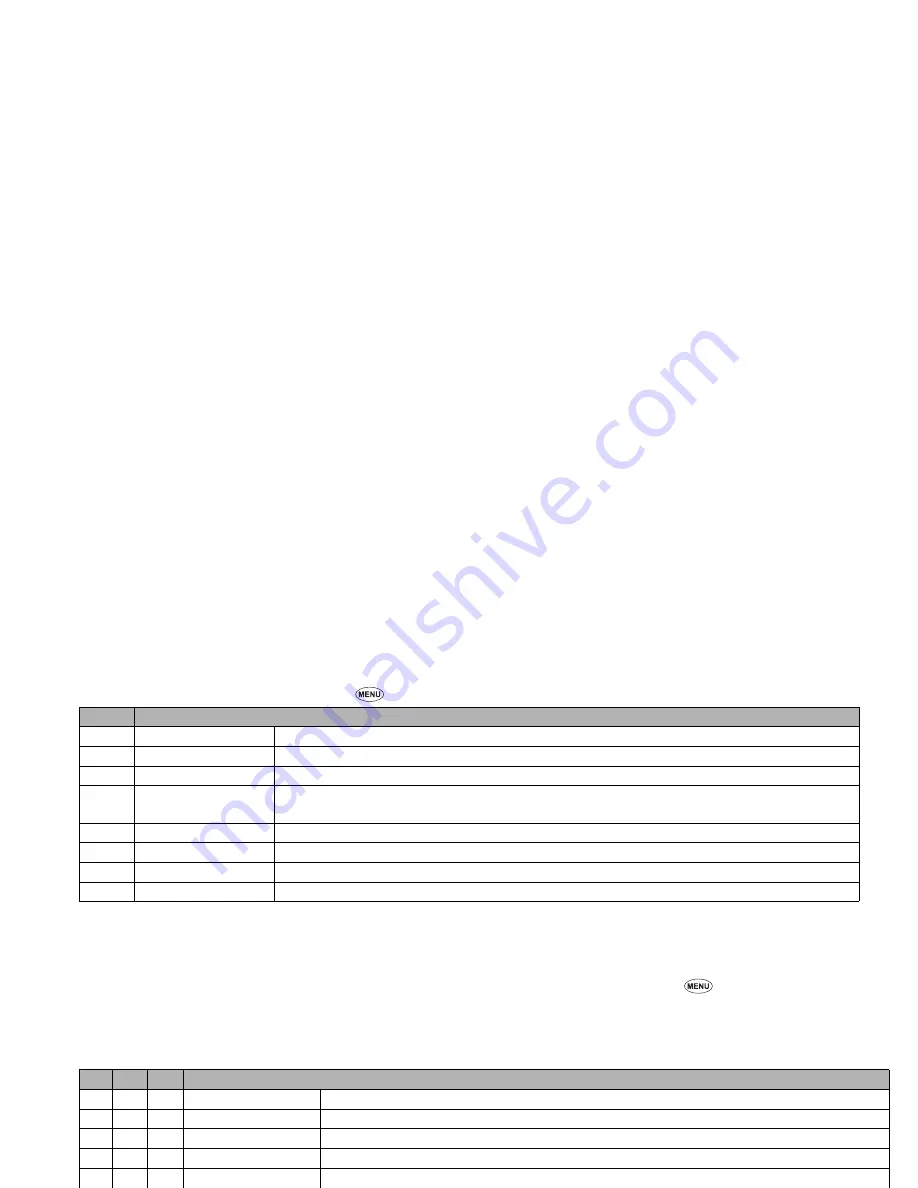
33
Message view Options menu
☛
With the Message view screen displayed, press
to display the message view Options menu screen.
2
Depending on the conditions, some options may be displayed in gray and not be available.
2
The reply facility uses the phone number of the person who sent the message.
2
The Save object Options menu will be displayed only if an object is highlighted.
☛
Press the and keys to highlight the phone number, Email address or URL in the message. Then, press
to select the following functions:
P: Phone number highlighted
E: Email address highlighted
U: URL highlighted
Creating a message
☛
With the standby screen displayed, press
2
and
Softkey 1
to display the new SMS screen.
☛
Use the
▲
and
▼
keys to highlight the To field and press .
☛
Input the required phone number and press . The New SMS screen will be re-displayed.
2
You can scroll the phone numbers in the To field by pressing the or key.
No.
Message view Options menu
1
Reply
Replies to the sender of the highlighted message.
2
Reply all
Replies to the sender and all other recipients of the highlighted message.
3
Delete
Deletes the highlighted message.
4
View details
Displays detailed information on the highlighted message. The detailed information includes Msg
status, From, To, Date, Msg type, Size and Folder.
5
Forward
Forwards the message text of the highlighted message.
6
Save object
Saves the highlighted object to a folder in My data.
7
Move msg
Moves the highlighted message to another folder, to the SIM card, or to the phone memory
8
Highlight mode
Activates the Highlight mode.
P
E
U Message view Options menu
1
1
–
Add to phonebook
Adds the highlighted phone number or Email address to a phonebook.
2
–
–
Dial phone number
Dials the selected phone number.
–
–
1
Add to bookmark
Adds the highlighted URL to the bookmarks.
–
–
2
Go to URL
Activates the browser to access the highlighted URL.
3
2
3
Create message
Creates a new SMS/mail/MMS message with the highlighted phone number or the Email address
in the To field, or a new mail/MMS message with the URL in the message text or in the slide text.
▼
▼
▼
▼
Содержание N400i
Страница 1: ...N400i ...
Страница 104: ...Teile und Funktionen ...
Страница 112: ......
Страница 210: ...Onderdelen en functies N400i ...
Страница 218: ......
Страница 313: ...Caractéristiques et fonctions ...
Страница 321: ......






























