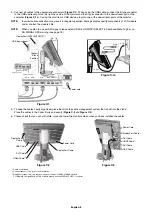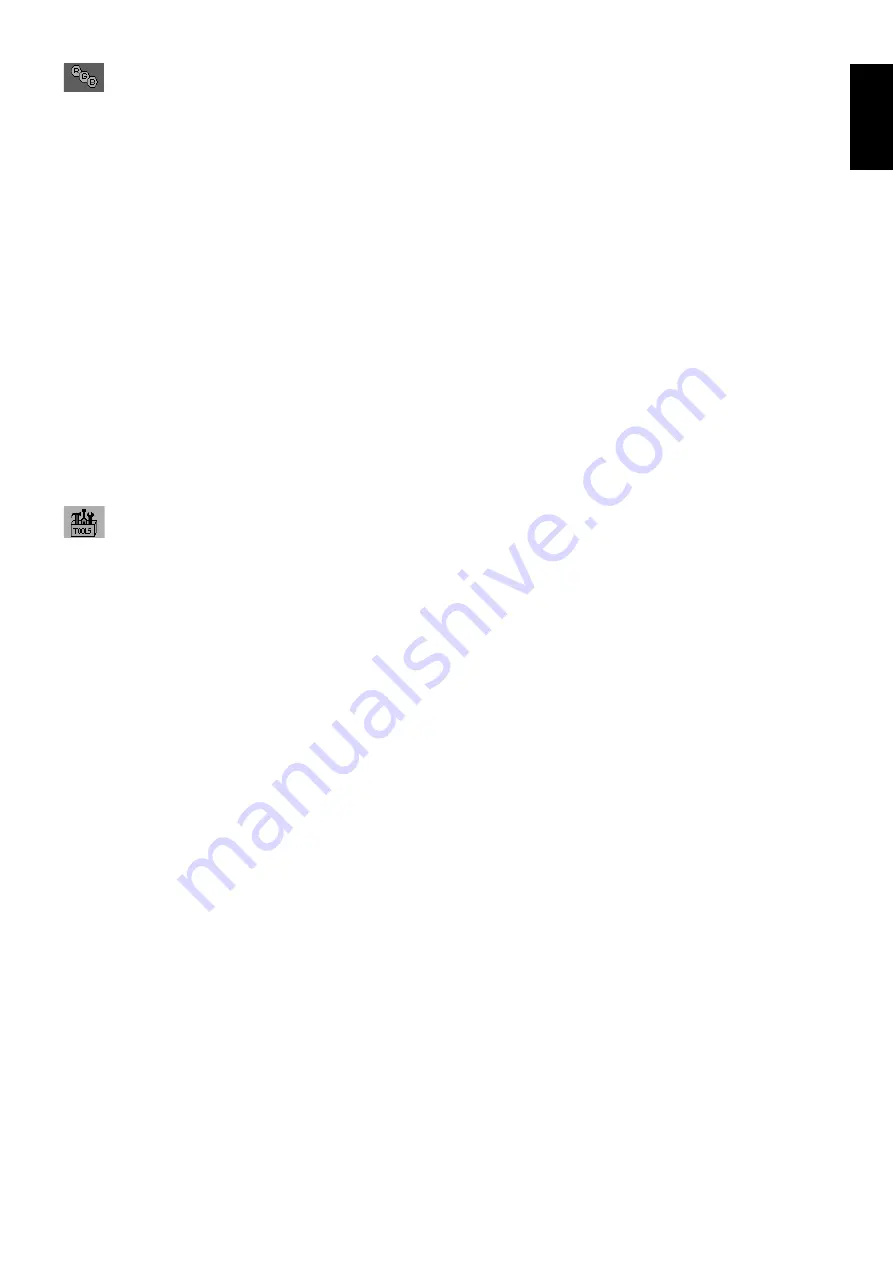
English-15
English
Color Control Systems
PICTURE MODE
Changes the Picture mode that is most suitable for the type of content that is shown. 5 Picture modes are available
to be customized. See Advanced menu Tag1 PICTURE MODE (page 20) and “Using the PICTURE MODE function”
(page 19) for more information.
WHITE
Adjusts the white temperature to NATIVE or a specifi c color temperature using this setting. A lower color temperature
will make the screen reddish and a higher color temperature will make the screen bluish. NATIVE is a default color
temperature of LCD panel. 6500K is recommended for general graphic design and 5000K is recommended for print
matching.
ADJUST
HUE:
Adjusts the hue of each color*
1
. The change in color will appear on screen and the menu color bars will show the
amount of adjustment.
OFFSET:
Adjusts the color brightness of each color*
1
. Press “RIGHT” button and the color brightness increases.
SATURATION:
Adjusts the color depth of each color*
1
. Press the “RIGHT” button and the color vividness increases.
WHITE (White Balance):
If TEMPERATURE needs further adjustment, the individual R/G/B levels of the white point
can be adjusted. To adjust the R/G/B levels, CUSTOM must be showing as the TEMPERATURE selection.
*
1
: RED, YELLOW, GREEN, CYAN, BLUE and MAGENTA.
ADVANCED SETTING
Shows the ADVANCED MENU. See page 20 for detailed information. Set PICTURE MODE in detail in Advanced
manual Tag1.
Tools
VOLUME
Controls the volume of the speakers or headphones when set to other than OFF in MULTI PICTURE.
To mute the sound output, press the “RESET” button.
SOUND INPUT
Selects sound input port when set to other than OFF in MULTI PICTURE.
A red frame is displayed on selected picture when you are in this function.
NOTE:
When you select “DVI”, the speakers will not emit any sound.
MULTI PICTURE
Selects MULTI PICTURE MODE, OFF/PIP/PBP (Picture by Picture).
NOTE:
HDMI signal and DVI signal are not shown in PIP and PBP (Picture by Picture). Please select HDMI/DVI
SELECT in Advanced Menu Tag9.
PICTURE PATTERN
Selects split screen mode when MULTI PICTURE is “PBP”. You can select 2 or 4 picture split screen types.
ACTIVE PICTURE
Selects active picture when set to other than OFF in MULTI PICTURE. A white frame is displayed on selected picture
while OSD menu is displayed.
PIP LEFT/RIGHT
Controls the horizontal position of the Picture in Picture window in PIP mode.
PIP DOWN/UP
Controls the vertical position of the Picture in Picture window in PIP mode.
Содержание MD322C8
Страница 1: ...MD322C8 User s Manual ...