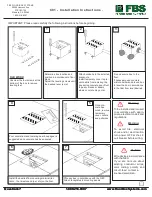Introduction 1-3
MA4000 Expense Management Cable Management User Guide - Issue 1
Cable Management Main Menu
The Cable Management Main Menu is on the right side of the Main Page
and consists of five submenus. A brief description of each menu link is
described below:
Cable Management menu
:
•
Launch Application
- Launches the main Cable Management
function of documenting your network components.
•
Help
- Opens the online help feature.
REPORTS menu
:
•
Report Creator
- Opens a pop-up window from which you can
generate a variety of reports.
TOOLS menu:
•
User Defined Fields
- Opens a pop-up window allowing you to
view and edit user-defined fields that appear in Cable Management
component detail views.
•
Custom Fields
- Opens a pop-up window allowing you to add,
edit, and delete fields you've added for component tracking
purposes.
•
Security Log
- Opens a pop-up window showing the user
transaction log.
WIZARDS menu:
• Each link opens the component-specific auto-numbering wizard.
This allows users to create multiple identifiers of documented
records with the same default information at the same time.
SETUP menu:
•
Companies
- Opens a pop-up window allowing you to add, edit, or
delete Companies in your documentation.
•
Infrastructure
- Opens a pop-up window allowing you to add,
edit, or delete items documented at the Campus, Outdoor Space,
Building, Floor, Indoor Space, Faceplate, and Port infrastructure
levels.
•
General Settings
- Opens a pop-up window allowing you to hide
or show certain sections of the application.
Содержание MA4000
Страница 6: ...iv Figures MA4000 Expense Management Cable Management User Guide Issue 1 ...
Страница 18: ...1 12 Introduction MA4000 Expense Management Cable Management User Guide Issue 1 ...
Страница 30: ...2 12 Cable Management Tools MA4000 Expense Management Cable Management User Guide Issue 1 ...
Страница 70: ...4 36 Setting Up Infrastructures MA4000 Expense Management Cable Management User Guide Issue 1 ...
Страница 73: ...For additional information or support on this NEC Inforntia product contact your NEC Infrontia representative ...
Страница 74: ...MA4000 Expense Management Cable Management User Guide NEC NEC Infrontia Corporation NDA 31010 Issue 1 ...