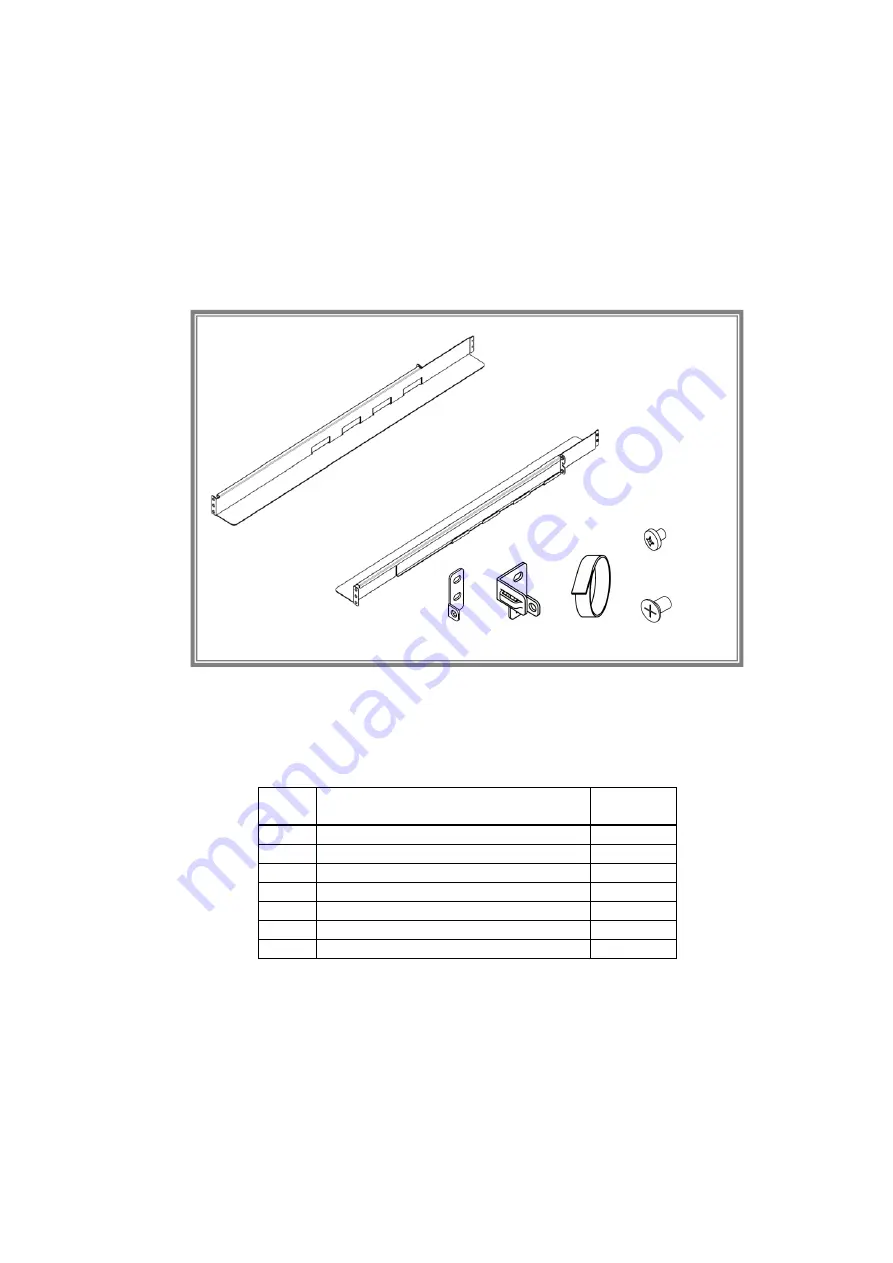
- 23 -
Chapter 2 Installation
This chapter describes steps and caution points for installing the Autoloader in a rack.
2.1 Attach the Rack Mount Kit
(1) Parts
The rack mount kit includes the following parts.
Figure 2-1 Configuration of Rack Mount Kit Parts
Table 2-1 Rack Mount Kit Configuration
Item
No.
Name
Qty
<1>
Rack mount rail L
1
<2>
Rack mount rail R
1
<3>
Rack mount bracket L
1
<4>
Rack mount bracket R
1
<5>
Cable fastening band
1
<6>
Screws (M4)
6
<7>
Flat head screws (M6)
8
<3>
<2>
<4>
<5>
<6>
<1>
<7>
Содержание LL009F
Страница 37: ... 37 ...
Страница 63: ... 63 Java Settings in Internet Explorer ...
Страница 83: ... 83 Example when inventory is in progress Normal end ...
Страница 90: ... 90 Window image Loader Mode setup window 1 2 3 ...
Страница 92: ... 92 Window image Network setup window 1 3 2 4 ...
Страница 94: ... 94 Window image Date and Time setup window 3 2 1 ...
Страница 96: ... 96 Window image Event Notifications setup window email 5 6 1 2 3 4 7 ...
Страница 98: ... 98 Window image Event Notifications setup window SNMP 5 6 1 3 4 7 8 2 9 ...
















































