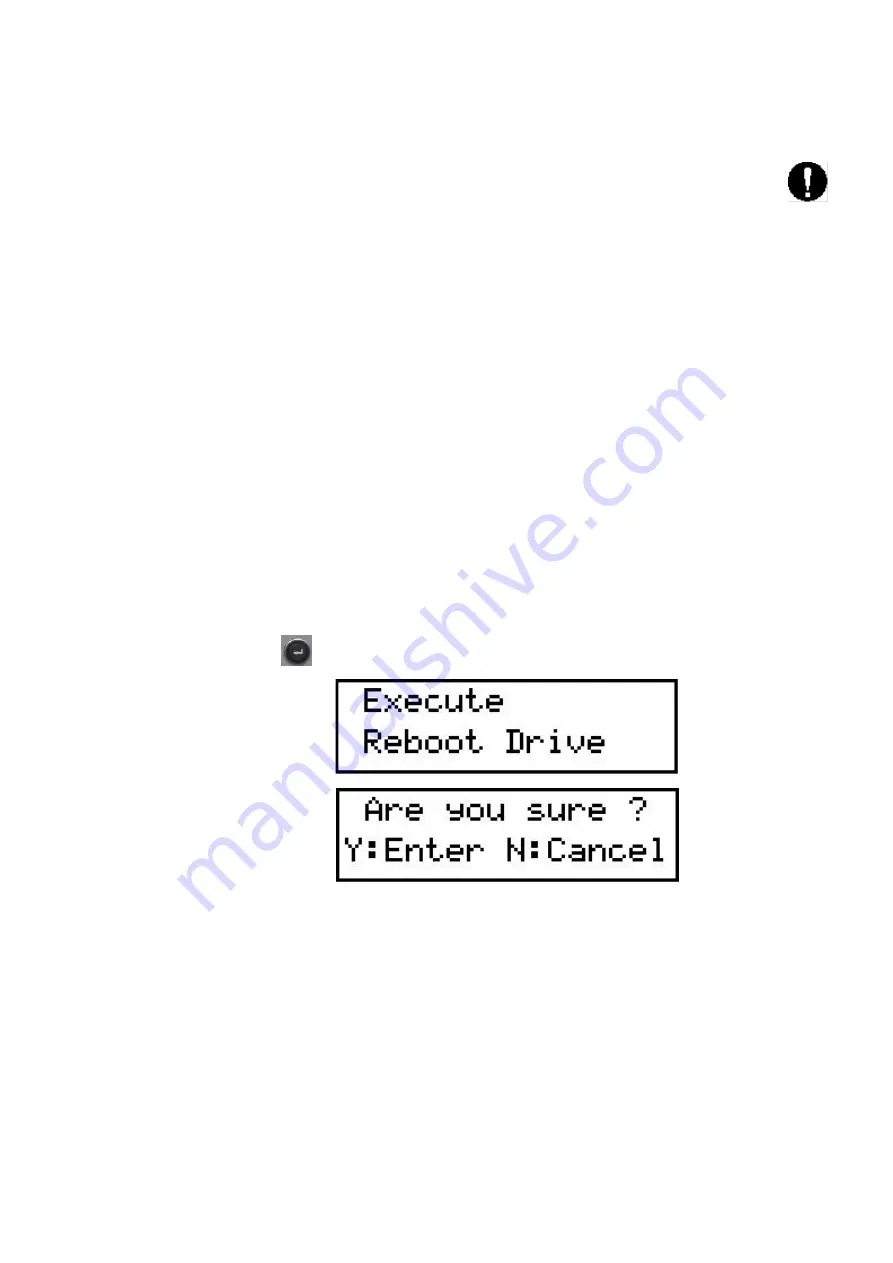
- 59 -
4.8 Rebooting the Autoloader
The drive and Autoloader can be rebooted using the following menus.
Caution:
If a reset is executed without first executing the following steps, the device and/or
cartridge may be damaged, and data may be lost.
A reboot (initialization) is required in the following cases.
•
When a system administrator or maintenance engineer has ordered a reboot of the
Autoloader
•
When errors have occurred in the Accessor and/or drive.
The following describes the steps for rebooting the drive. Similar steps can be performed to
reboot the Autoloader as well.
1) Make sure that all jobs have been completed.
2) Log in.
3) Select [COMMANDS].
4) Select [REBOOT DRIVE] from [COMMANDS].
5) Once this is selected, the following two messages will appear in alternation.
Press the
button.
6) You will be asked to set the Autoloader's mode after rebooting to online or offline mode.
Select online to set online mode, or select offline to set offline mode.
Содержание LL009F
Страница 37: ... 37 ...
Страница 63: ... 63 Java Settings in Internet Explorer ...
Страница 83: ... 83 Example when inventory is in progress Normal end ...
Страница 90: ... 90 Window image Loader Mode setup window 1 2 3 ...
Страница 92: ... 92 Window image Network setup window 1 3 2 4 ...
Страница 94: ... 94 Window image Date and Time setup window 3 2 1 ...
Страница 96: ... 96 Window image Event Notifications setup window email 5 6 1 2 3 4 7 ...
Страница 98: ... 98 Window image Event Notifications setup window SNMP 5 6 1 3 4 7 8 2 9 ...






























