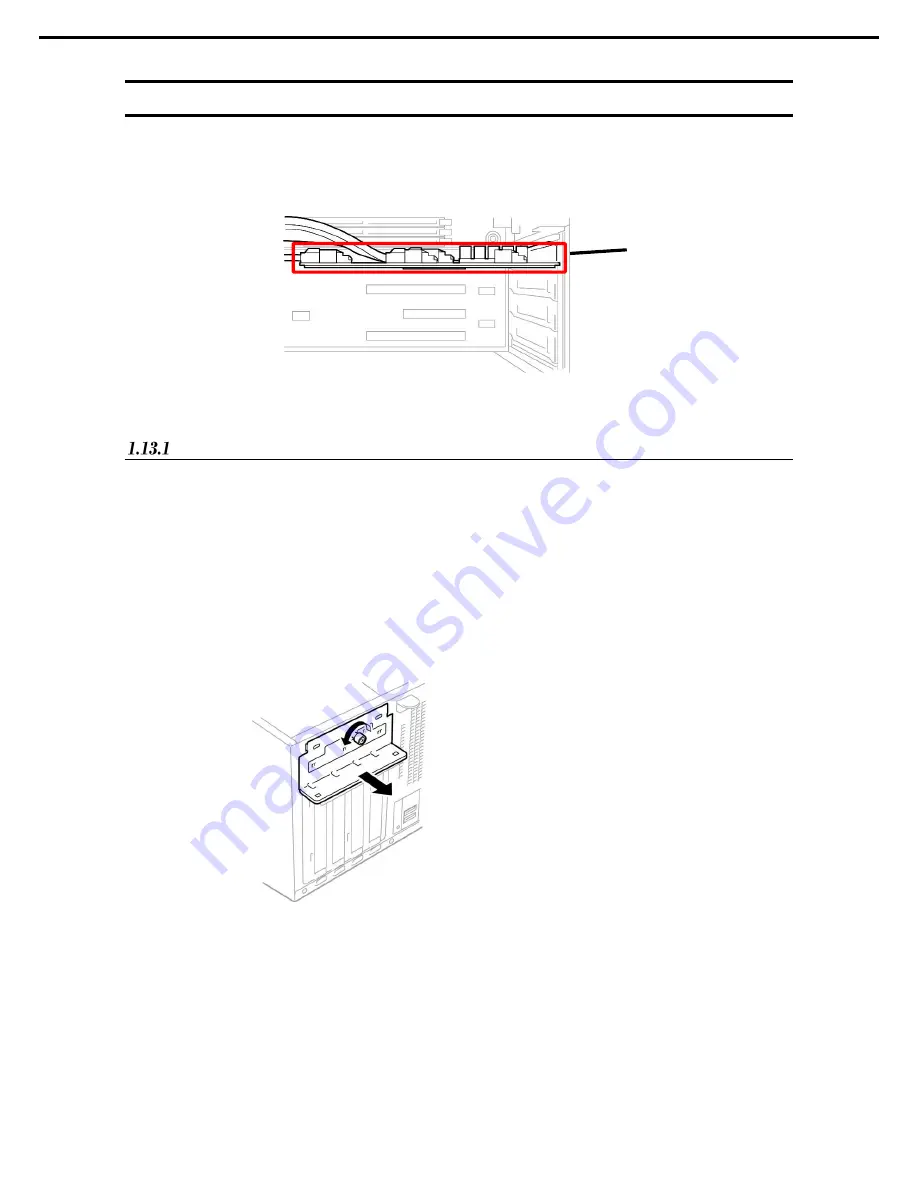
1. Installing Internal Optional Devices
Express5800/T120h User’s Guide
98
Chapter 2 Preparations
1.13
SAS Expander Card
This server supports SAS expander card (N8116-83).
SAS expander card should be installed on the PCI slot 4.
Installing SAS expander card
Please prepare the following before installing the option.
Parts included in the option kit (SAS expander card, 5 cables)
T-15 hexalobular driver
To install the components, follow these steps.
1.
Back up all the data on the server.
2.
See steps 1 to 6 in
Chapter 2 (1.2 Overview of Installation and Removal)
for preparations.
3.
Unfasten the bracket hand screws that secure the blank cover, and remove the brackets.
Installation position






























