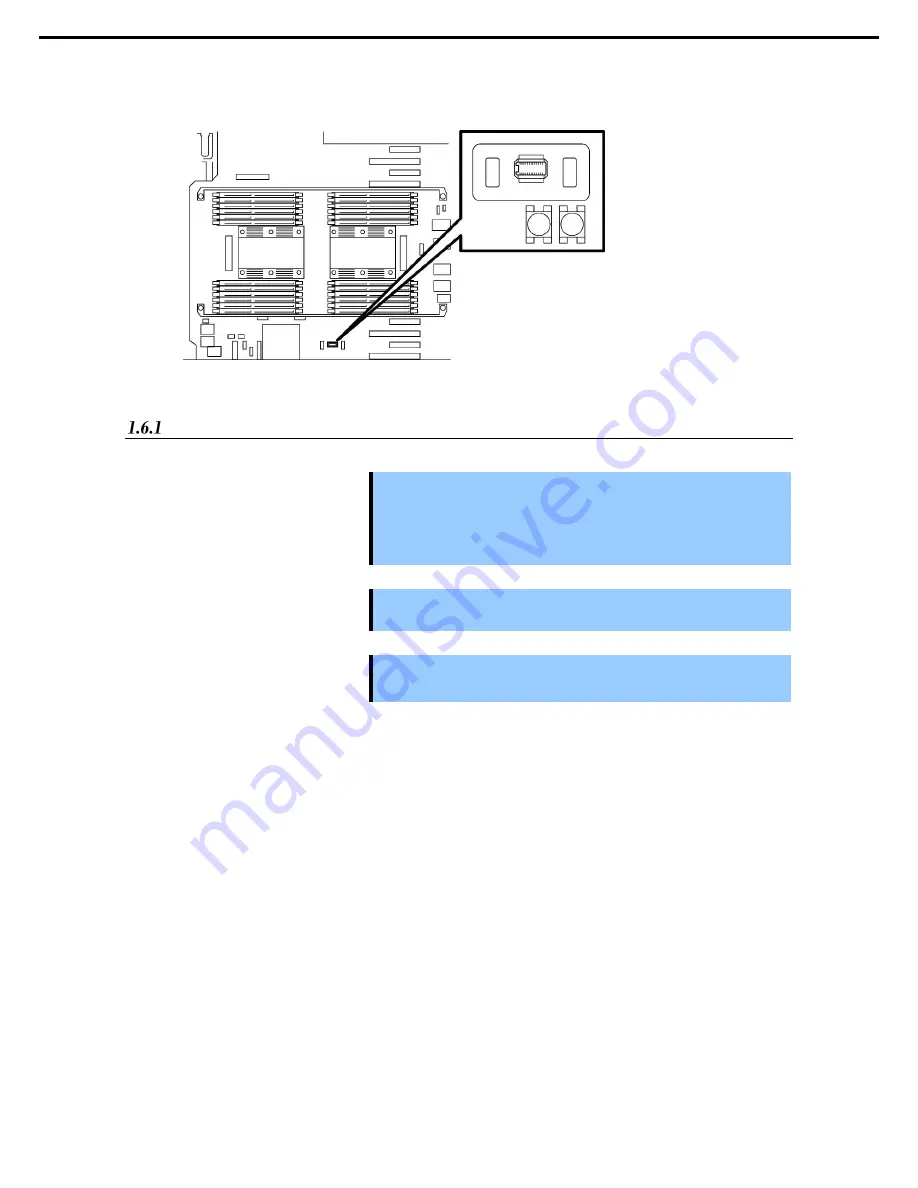
1. Installing Internal Optional Devices
Express5800/T120h User’s Guide
54
Chapter 2 Preparations
Check the position of the TPM kit connector on the figure below.
Installing the N8115-35 TPM
Important Please make sure the power cord has been unplugged to prevent personal
injury, electrical shock, or damage to the unit. The main machine cannot be
turned off completely just by using the POWER SWITCH on the front panel.
Until the power cord is unplugged from the power some internal circuits will
remain energized.
Important The surface becomes hot after use so to avoid burns please allow the drive
and internal parts of the system to cool before touching.
Important TPM Kit once installed cannot be removed.
Ask your sales representative if you want to remove the TPM kit.
To install the components, follow these steps.
1.
Update System Utility.
Please download the latest version from our support center website.
For updating System Utilty, please follow the instructions on the website.
2.
See steps 1 to 6 in
Chapter 2 (1.2 Overview of Installation and Removal)
for preparations.
3.
Temporarily remove options and cables that prevent the installation of TPM.
TPM KIT CONNECTORS






























