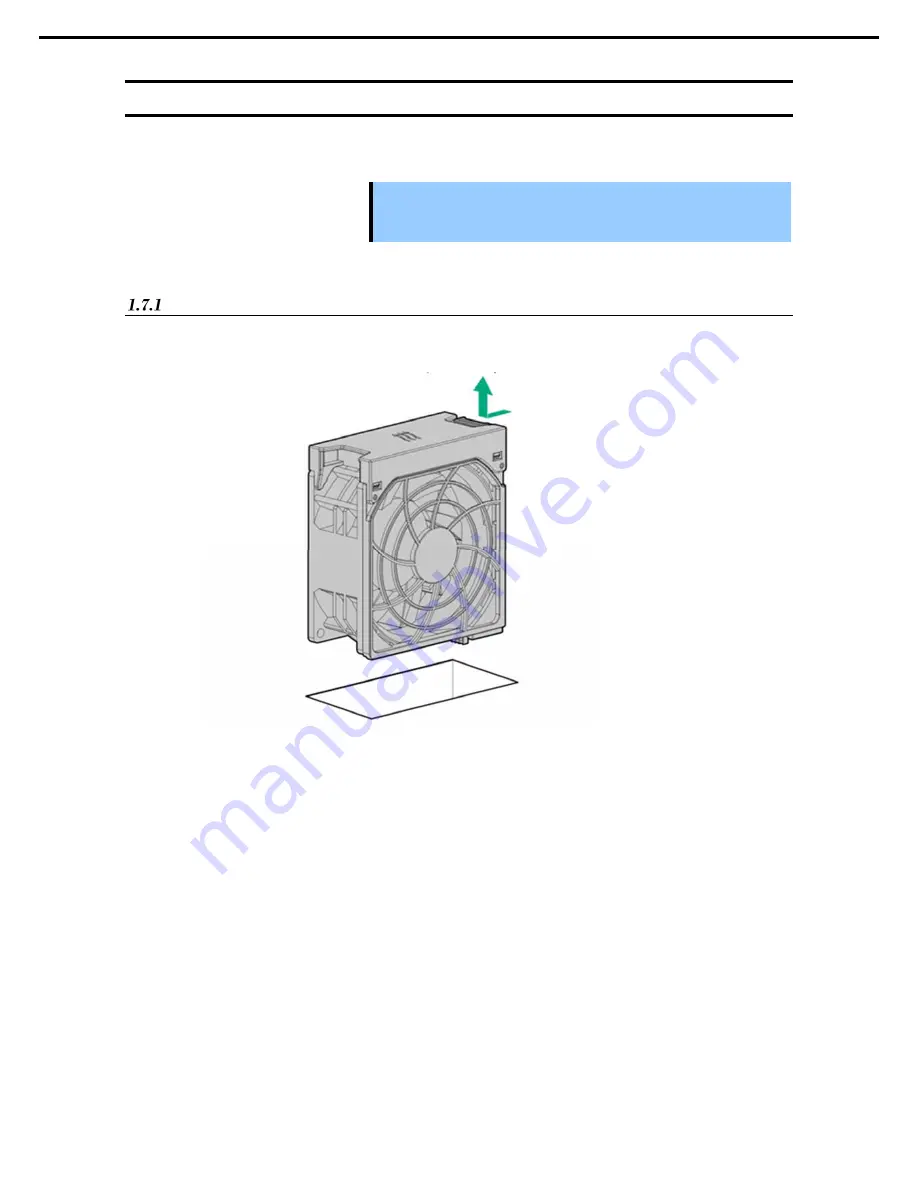
1. Installing Internal Optional Devices
Express5800/T120h User’s Guide
57
Chapter 2 Preparations
1.7
Removing the Fan
When you change the fan, or you need to remove it, follow the procedure below.
Important Do not pull out the fan when it rotates correctly.
When removing a fan using hot plugging, the fan will be still running so
please wait until it stops.
Removing the standard fan
1.
Push the lever of fan to unlock, then lift up the fan to pull out.






























