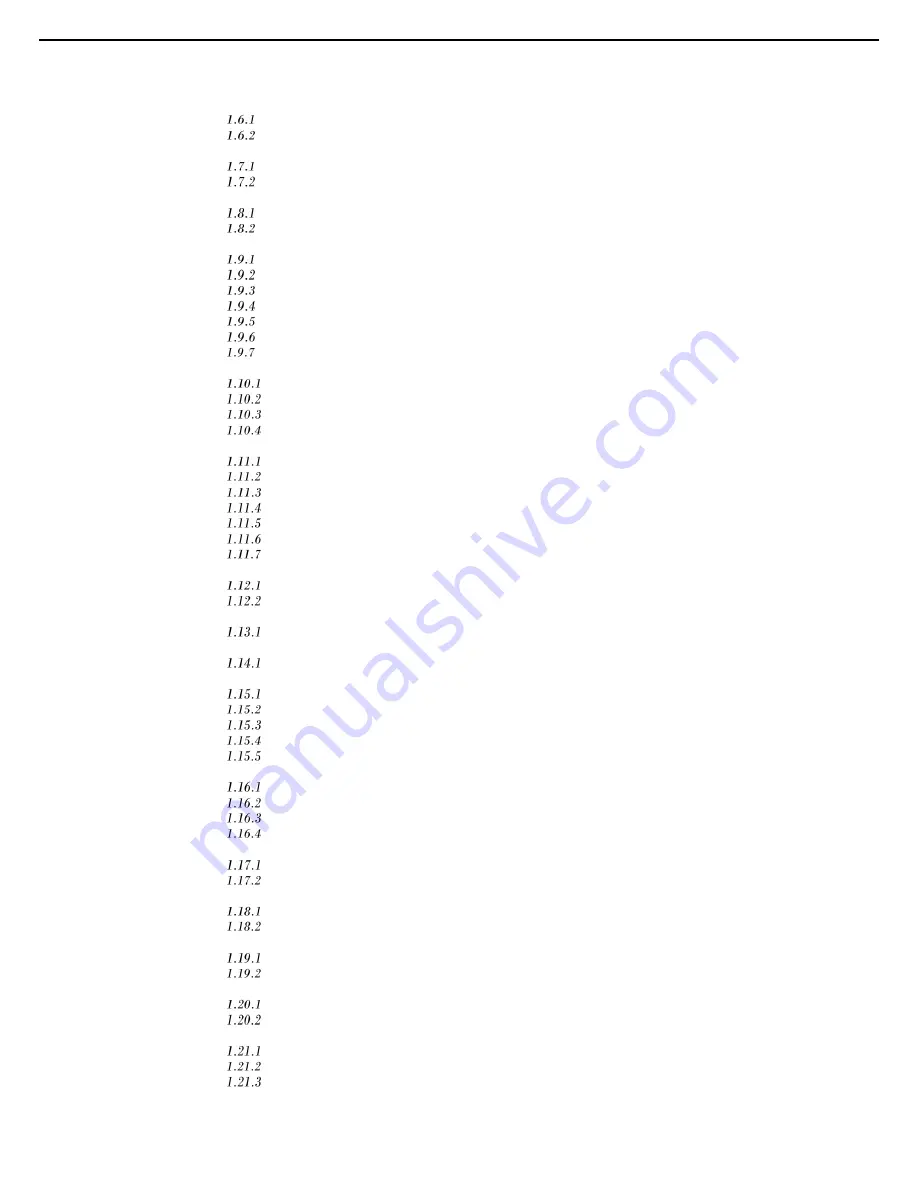
Contents
Express5800/T120h User’s Guide
4
1.5
Removing Side Cover .......................................................................................................................... 51
1.6
TPM Kit ................................................................................................................................................ 53
Installing the N8115-35 TPM ................................................................................................... 54
Notes on Windows BitLocker .................................................................................................. 56
1.7
Removing the Fan ................................................................................................................................ 57
Removing the standard fan ..................................................................................................... 57
Removing the redundant fan kit .............................................................................................. 58
1.8
Installing/Removing CPU Duct ............................................................................................................. 59
Installation ............................................................................................................................... 59
Removal .................................................................................................................................. 60
1.9
Processor (CPU) .................................................................................................................................. 61
Maximum number of processor cores supported by this server .............................................. 61
Processor heat sink module and socket .................................................................................. 62
Installation ............................................................................................................................... 62
Addition of redundant fan kit (when an additional CPU is mounted) ........................................ 65
Installing side cover ................................................................................................................. 66
Identifying processor type ....................................................................................................... 67
Replacement / Removal .......................................................................................................... 67
1.10
High-performance CPU Heat Sink Module ........................................................................................ 68
Handling precautins ............................................................................................................... 68
Installation ............................................................................................................................. 68
Identifying processor type ...................................................................................................... 72
Removal ................................................................................................................................ 72
1.11
DIMM ................................................................................................................................................. 73
Maximum supported memory size ......................................................................................... 73
DIMM installation order .......................................................................................................... 74
Memory processor compatibility information ......................................................................... 76
Memory Function ................................................................................................................... 77
Checking DIMM ..................................................................................................................... 84
Installation ............................................................................................................................. 85
Replacement / Removal ........................................................................................................ 86
1.12
HDD Cage ......................................................................................................................................... 87
Installation ............................................................................................................................. 87
Removal ................................................................................................................................ 97
1.13
SAS Expander Card .......................................................................................................................... 98
Installing SAS expander card ................................................................................................ 98
1.14
NVMe (To be released in January 2018) ......................................................................................... 102
Installation ........................................................................................................................... 102
1.15
Backup Device ................................................................................................................................ 106
Mounting Position ................................................................................................................ 106
Preparation before installation ............................................................................................. 107
Installing RDX device .......................................................................................................... 108
Installing LTO device ........................................................................................................... 111
Removal .............................................................................................................................. 114
1.16
PCI Card .......................................................................................................................................... 115
Notes ................................................................................................................................... 115
Supported PCI cards and available slots ............................................................................. 116
Installing PCI card ............................................................................................................... 118
Removal .............................................................................................................................. 120
1.17
M.2 SATA SSD installation kit (N8118-312) (To be released in FY 2017) ........................................ 121
Installing M.2 SATA SSD installation kit ............................................................................... 121
Removal .............................................................................................................................. 123
1.18
RAID Controller (PCI Card Type-p) ................................................................................................. 124
Installing RAID controller ..................................................................................................... 124
Removal .............................................................................................................................. 127
1.19
RAID Controller N8103-189/190 (AROC Type-a) ............................................................................ 128
Installing N8103-189/190 RAID controller ........................................................................... 128
Removal .............................................................................................................................. 130
1.20
RAID Controller N8103-191 (AROC Type-a) ................................................................................... 131
Installing N8103-191 RAID controller .................................................................................. 131
Removal .............................................................................................................................. 133
1.21
RAID Controller Extension Battery .................................................................................................. 134
Handling precautions ........................................................................................................... 134
Installing N8103-198 Extension Battery in a Normal Setting ............................................... 134
Removal .............................................................................................................................. 136



















