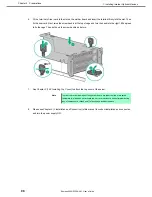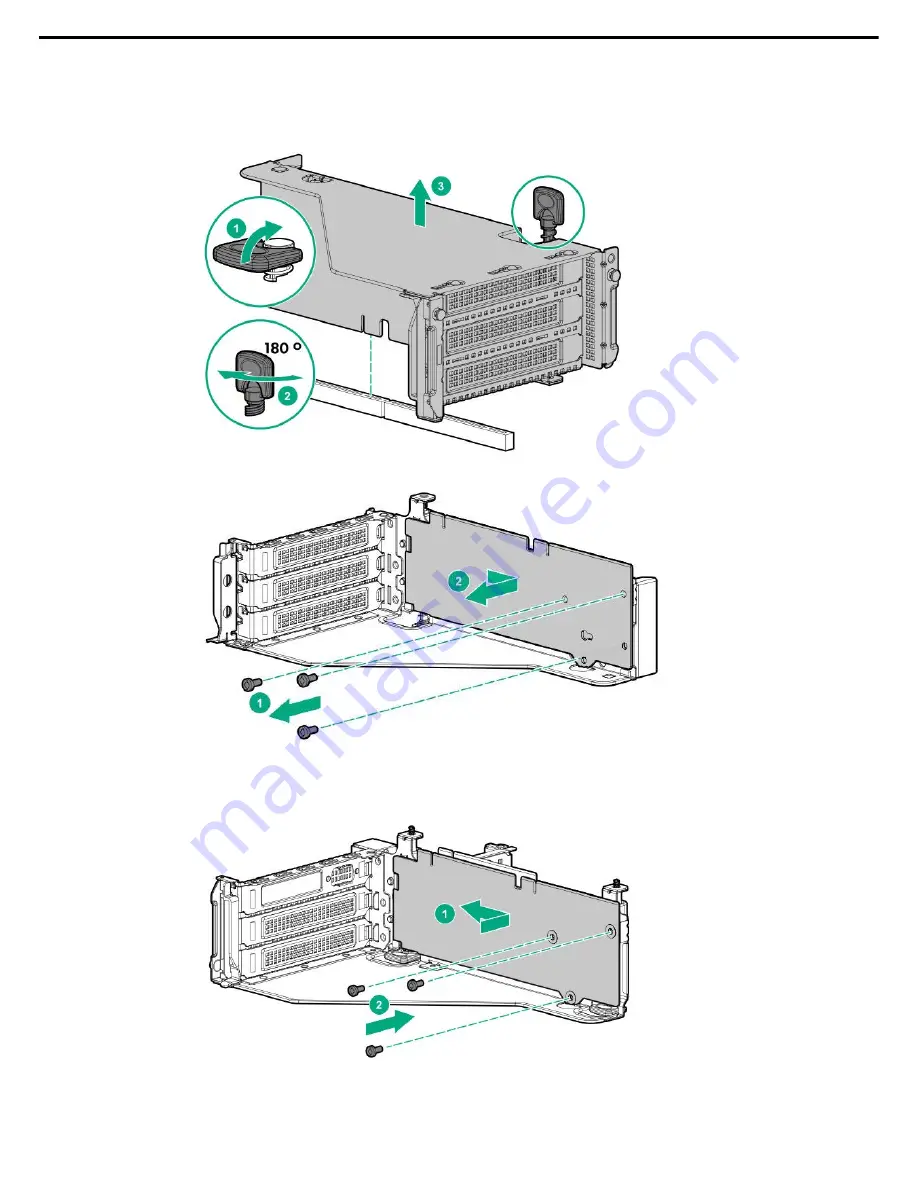
1. Installing Internal Optional Devices
Express5800/R120h-2M User’s Guide
87
Chapter 2 Preparations
2.
If the secondary riser card is not attached, proceed to step 5. If it is attached, raise the screw handles at
the top of riser card, turn them to the left 180 degrees, and then pull up the riser card to remove the riser
card.
3.
Unfasten 3 screws and remove secondary riser card.
4.
Attach the secondary riser card removed in step 3 to secondary side of tertiary riser card (butterfly riser
card), and fasten with 3 screws. After that, proceed to step 6.