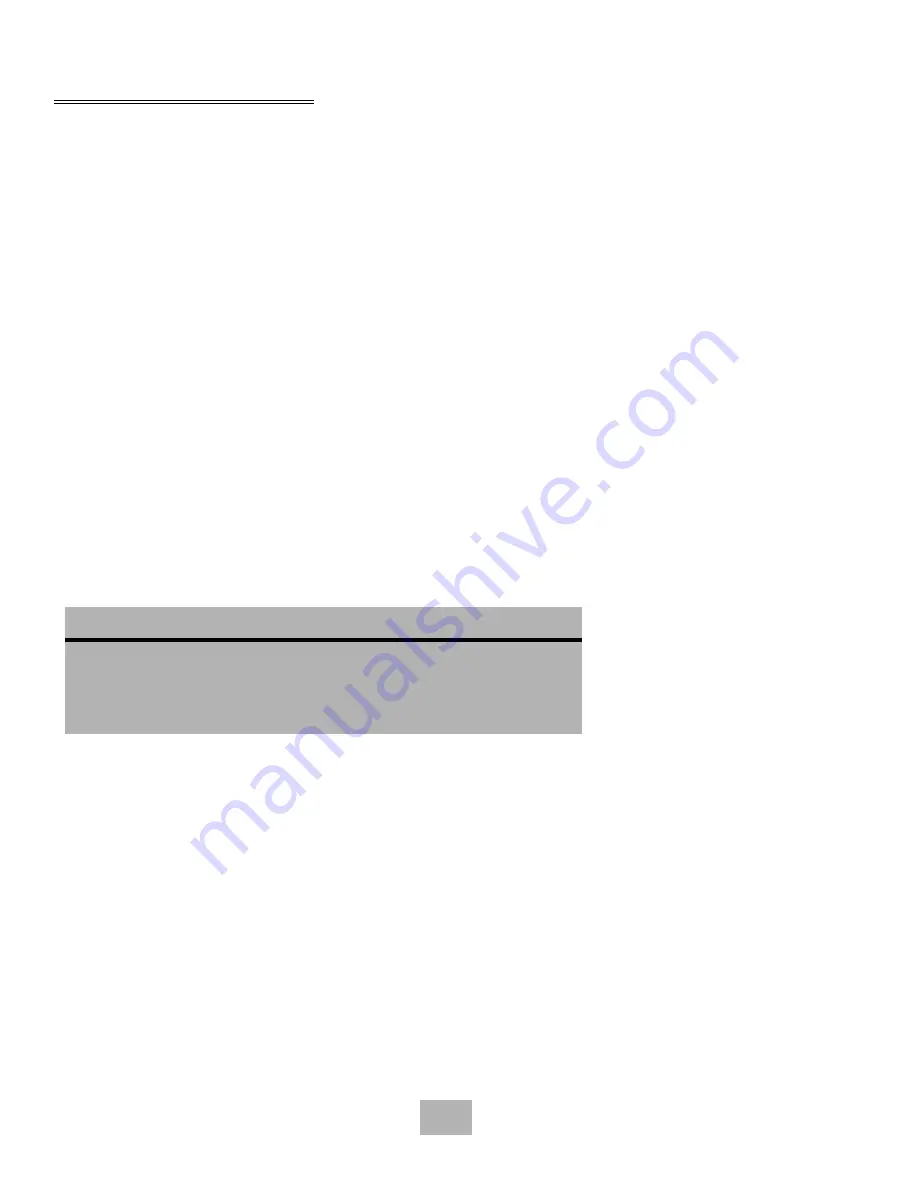
14
Redirecting a Message
The system lets you:
K
Redirect a message to another subscriber.
K
Record an introduction to the message.
K
Use special delivery options.
To redirect a message by telephone
1.
While listening to a message press the ">>>>" softkey to get to more options, then press the REDIR softkey.
2.
Spell the last name of the subscriber to whom you are redirecting the message or press
#
twice to enter the
extension number.
3.
Enter 1 to confirm the recipient of the redirected message.
Note:
A message that is marked Private by the sender cannot be redirected.
To redirect a message by computer
,
You can redirect a message to other subscribers using ViewMail and ViewMail for Microsoft Messaging. When you
redirect a voice message, the New Message form opens as follows:
K
The subject contains “FW:” to indicate the message is being redirected.
K
The original voice message is included.
,
This feature may not be available at your site.
To redirect a message by computer
1.
Select the message.
2.
Click Redirect.
3.
Click To and then use the ViewMail address book to select recipients’ names.
4.
Type in a subject and set delivery options as needed.
5.
Use the VCR-style buttons and your telephone or a sound device to record an introduction.
6.
Choose Send to send your message.
Note:
A message that is marked "Private" by the sender cannot be redirected.
SEE ALSO:
“Leaving a Message by Telephone” on page 6
“Changing Message Delivery Options” on page 49
Online Help
ViewMail, Redirecting messages
ViewMail for Microsoft Messaging, Forwarding a voice message
Содержание EliteMail LX
Страница 2: ......
Страница 3: ...User s Guide EliteMail LX...
Страница 9: ...5 Figure 1 New Message Check Urgent Message New Message...
Страница 17: ...13 Figure 5 Reviewing Messages via Computer New Message Opened Message Opened Message New Message...
Страница 75: ...71 Softkey Menus...
Страница 76: ...72 Softkey Menus...
Страница 77: ...73 Notes...
Страница 78: ...74 Notes...
Страница 79: ...75 Notes...
Страница 80: ...76 Notes...
Страница 81: ......
















































