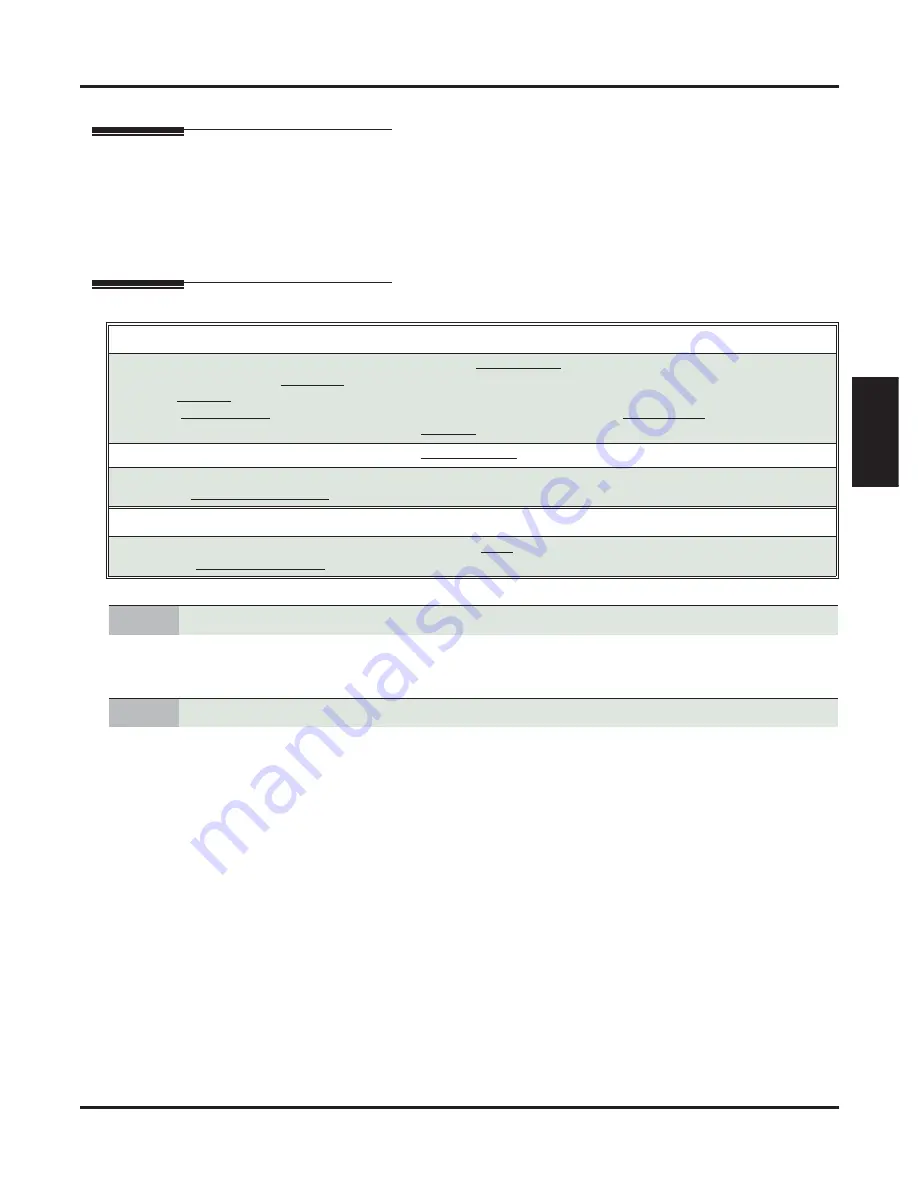
Application Examples
DSX Software Manual
IntraMail Features
◆
399
IntraMail
Features
Application Examples
Examples of Some Common Applications
The examples below show some common applications. The chart in the beginning of each example shows:
❥
How the relevant programmable options work by default.
❥
The
Application Summary
, which provides the basic steps you need to take to set up the application.
Following the chart are the step-by-step instructions for setting up the application.
Example 1: Set Up Separate Day and Night Greetings
1.
In
4211-01: Default Mailbox
(page 880), change the Default Mailbox assignment to
8
.
2.
See
Answer Tables
(page 420) for more.
1.
At extension 300, press
V-MAIL
.
2.
For IntraMail Automated Attendant
- Dial
SA
(72) +
I
(4).
For Built-In Automated Attendant
- Dial
#AG
(#24).
3.
Dial
001
(for Call Routing Mailbox 1) +
R
(7).
4.
Record the daytime Instruction Menu m
#
twice.
5.
Dial
I
(4).
6.
Dial
008
(for Call Routing Mailbox 8) +
R
(7).
7.
Record the night Instruction Menu m
#
+ hang up.
- See
Instruction Menu
(page 507) for more.
Default Automated Attendant Answering
•
All lines answered by the Automated Attendant route to
Answer Table 1
.
• Answer Table 1 uses
Schedule 1
to answer calls from 8:30 AM -5:00 PM Monday through Friday with Call Rout-
ing
Mailbox 1
.
• The
Default Mailbox
for Answer Table 1 picks up Automated Attendant calls at
all other times
. The Default Mail-
box for Answer Table 1 is also Call Routing
Mailbox 1
.
•
The greeting that plays to outside callers is the
Instruction Menu
for the Call Routing Mailbox that answers the call.
•
Since Schedule 1 and the Default Mailbox both use Call Routing Mailbox 1, the Automated Attendant answers all
calls the
same way day and night
, with the Instruction Menu for Call Routing Mailbox 1.
Application Summary
■
Change the Default Mailbox from Call Routing Mailbox
1 to 8
.
■
Record a
night Instruction Menu
for Call Routing Mailbox 8.
1.
Change the Default Mailbox to Call Routing Mailbox 8.
2.
Record the daytime and night Instruction Menus.
Содержание DSX
Страница 30: ...Table of Contents xxviii Table of Contents DSX Software Manual ...
Страница 278: ...Music on Hold 248 Features DSX Software Manual Operation Music on Hold is automatic once enabled ...
Страница 322: ...Ring Groups 292 Features DSX Software Manual Ring Groups Description Available See Group Ring page 189 ...
Страница 344: ...Soft Keys 314 Features DSX Software Manual Soft Keys Description Available SeeInteractive Soft Keys page 210 for more ...
Страница 362: ...Station Message Detail Recording 332 Features DSX Software Manual Operation SMDR is automatic once enabled ...
Страница 367: ...System Programming Password Protection DSX Software Manual Features 337 Features IntraMail Features None Operation None ...
Страница 460: ...Auto Erase or Save 430 IntraMail Features DSX Software Manual Other Related Features N A Operation N A ...
Страница 639: ...11xx CPU 111x Tones 1111 DTMF Setup DSX Software Manual System Options 1001 1702 609 System 1001 1702 Default 100 mS ...
Страница 760: ...21xx Configuration 210x Setup 2104 Display 730 Station Options 2101 2501 DSX Software Manual ...
Страница 838: ...25xx Text Messages Selectable Display Messaging 250x Setup 2501 Text 808 Station Options 2101 2501 DSX Software Manual ...
Страница 976: ...DSX Program List 946 DSX Program List ...
Страница 982: ...Index 952 Index DSX Software Manual ...






























