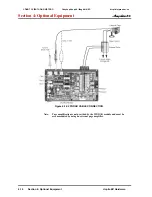Section 4: Optional Equipment
Aspila EX Hardware Manual
Section 4: Optional Equipment
4-13
4
EXTERNAL PAGING
External Page
(Figure 4-14, Figure 4-15)
Two external page zone/door box circuits are provided by each 2PGDAD installed. Each Door Box/exter-
nal page circuit provides a dry relay contact. The NTCPU also provides a connection for external paging.
The external page on the NTCPU is speaker number 9 in Program 31-04 which is linked to page Page
Zone 1 at default. The external page speakers provided by the 2PGDAD modules are 1-8 - the relays
on the 2PGDAD modules are numbered 1-8 in Program 31-04. Refer to Paging, External in the Software
Manual for additional details. An external paging amplifier and loudspeaker(s) are also required.
Refer to
Section 7: Specifications and Parts List
(page 7-1) for paging specifications.
NOTE: A 2PGDAD circuit used for External Paging cannot also be used for an ana-
logue Door Box.
Installing an External Page System
1.
Connecting to the NTCPU:
Connect an RJ61 modular line cord from the CN16 connector on the NTCPU to the appropri-
ate location on the external paging unit. Pins 4 & 5 are used on the RJ61 connector.
2. The relay contacts on the NTCPU are used for the paging zone only if set in Program 10-21.
OR
1.
Connecting to the 2PGDAD Module:
Make sure the jumper in the 2PGDAD module for the channel is set correctly. (Refer to Fig-
ure 4-4
JUMPER SETTINGS
on page 4-3).
2. If a line cord was not previously connected to the 2PGDAD, complete Steps 3-4. Otherwise,
skip to Step 5.
3. Install an RJ11 (or RJ45) socket for each 2PGDAD module. For each module, run one-pair
station cable to pins 3 & 4 for RJ11 sockets (pins 4 & 5 for RJ45).
4. Plug a modular line cord from the socket to the CN1 connector on the 2PGDAD module.
5. Connect two single pair cables from the CN5 connectors within the 2PGDAD module to the
external relay and external page amplifier unit.
CÔNG TY VIỄN THÔNG VIỆT PRO
Chuyên phân phối tổng đài NEC
http://vietpro.com.vn