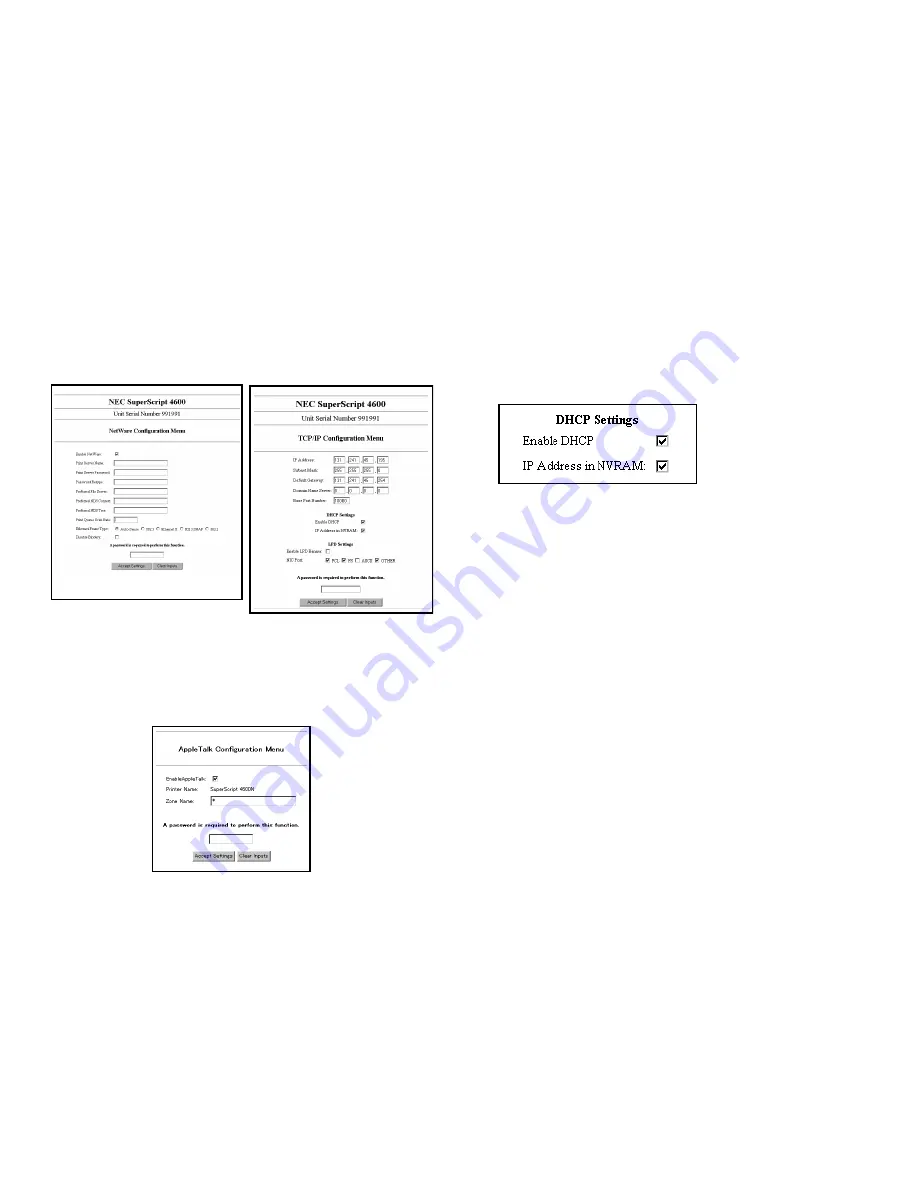
Using the Network Administration Page
19
N
ETWORK
A
DMINISTRATION
P
AGE
Protocol Functions
The Protocols area is used for setting up network options and
parameters. It provides extensive access to NIC parameters,
and allows you to setup IP parameters (IP address, subnet
mask, and default gateway). You can enable/disable
AppleTalk and NetWare, but not TCP/IP. (We recommend
that you disable any protocol that you are not using.)
DHCP Settings in the Network Administration Page
You can control the way the NIC handles DHCP from the
Network Administration Page. To go there,
1.
Go to the URL Configuration Page, the URL is
http://<IP address>/configure.html
.
2.
Click on the Network Administration link. This displays
the Network Administration Page.
3.
Under Protocols, click Setup TCP/IP. The two DHCP
Settings are shown here.
The factory default is that both settings are checked.
When Enable DHCP is not checked, the NIC will not
make DHCP requests.
When IP Address in NVRAM is not checked, the NIC
will always make a new DHCP address request at printer
power on.
note:
The entries in these pages
should reflect your network setup.
Contact your system administrator
for the correct configuration.
Содержание 4650NX - SuperScript Color Laser Printer
Страница 1: ...S U P E R S C R I P T C O L O R L A S E R NETWORK GUIDE March 2000 703 A0368 002 ...
Страница 11: ...Installing the Network Interface Card NIC 7 NIC I NSTALLATION F G H D Installing the NIC Bracket E ...
Страница 38: ...34 SuperScript Color Laser Network Guide ...
Страница 66: ...62 SuperScript Color Laser Network Guide ...
Страница 70: ...66 SuperScript Color Laser Network Guide ...






























