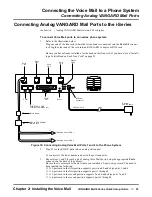Connecting the Voice Mail to a Phone System
Connecting Digital VANGARD Mail Ports
Chapter 2: Installing the Voice Mail
VANGARD Mail/i-Series Quick Setup Guide
◆
25
Connecting Digi tal VANGARD Mail Por ts
Connecting Digital VANGARD Mail Ports to the i-Series
To connect digital Voice Mail ports to the an i-series phone system:
1.
Refer to the illustration below:
Plug the short end of the line cord (where the ferrite bead is connected) is connected Ports 1/
2 connector on the back of the Voice Mail. Plug the other end of the cord into a Voice Mail
Interface Unit. Be sure you have installed the ferrite bead on this line cord.If you haven’t, see
“Installing a Ferrite Bead on Each Line Cord” on page 22.
Figure 20: Connecting Digital Voice Mail Ports to an I-Series Phone System
2.
Plug the other end into a 625 modular jack assembly.
3.
Connect one-pair 24 AWG station cable to an
odd-numbered
station port in the i-Series
telephone system.When you program the phone system for Voice Mail, use this odd-num-
bered port and the next even port. (See the installation manual for the phone system for com-
plete instructions on connecting an i-Series phone system.)
Availability:
Digital VANGARD Mail with version 10.06 or higher.
WARNING
Make sure you do not accidently plug the line cords for the phone
system into COM1 or COM2 on the Voice Mail
.
This connection may
permanently damage the COM port.
VAN-C8
Voice Mail
Ports
1 & 2
Voice Mail
Ports
3 & 4
Voice Mail
Ports
5 & 6
Voice Mail
Ports
7 & 8
COM
1
CONSOLE / COM2
(reserved for HOSTKEY use)
Reset
Status
LEDS
AC
Adapter
AC Power Cord
AC Power
Connector
Ferrite Bead
To Odd-Numbered
Digital Extension
Circuit
Ground
Stud
BLK
YEL
GRN
RED
625 Modular Jack