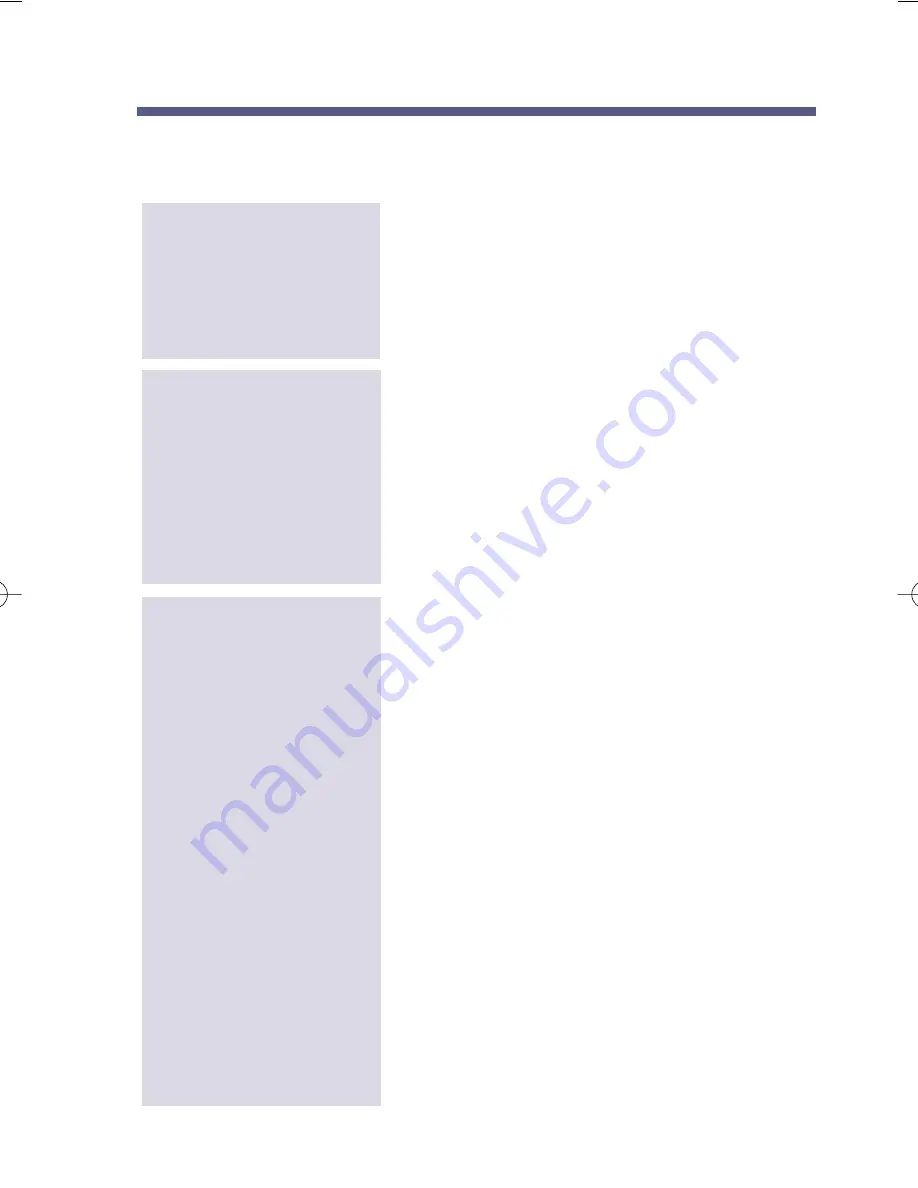
Calling the Automated Attendant
1
.
Dial NVM-Series outside phone number.
●
The Automated Attendant answers.
2. Follow the dialing instructions.
●
If the phone system you call has
External Extensions, your call may actu-
ally go to another telephone number.
This works only if all your calls are for-
warded to your mailbox (see page 60). In
addition, your mailbox must be pro-
grammed with a Next Call Routing
Mailbox. (See your System Administrator.)
1. Call your line, wait for your greeting.
2. Dial
❋
during the greeting (and before
the beep).
■
If you hear: For other options, press 2,
press 2 to return to the Automated
Attendant immediately.
OR
■
If you hear: For other options, press 3,
press 3 to return to the Automated
Attendant immediately.
OR
■
Follow the instructions for leaving a mes-
sage. When done recording, press # to
return to the Automated Attendant.
OR
■
When you hear the beep for recording, do
not record a message and press # to return
to the Automated Attendant.
OR
■
If you hear anything else, simply follow
the recorded instructions for returning to
the Automated Attendant.
To return to the
Automated
Attendant after you
call an extension
through the
Automated
Attendant and can't
get through (for
example, when the
extension is busy)
To call your direct
line and reach the
Automated
Attendant
To call the
Automated
Attendant from out-
side the company
Calling NVM-
Series
5
17600sug05.qxd 3/13/01 12:01 PM Page 5
Содержание 17600SUG05
Страница 1: ...dant ...
Страница 2: ......
Страница 79: ......
Страница 80: ......
Страница 82: ......
























