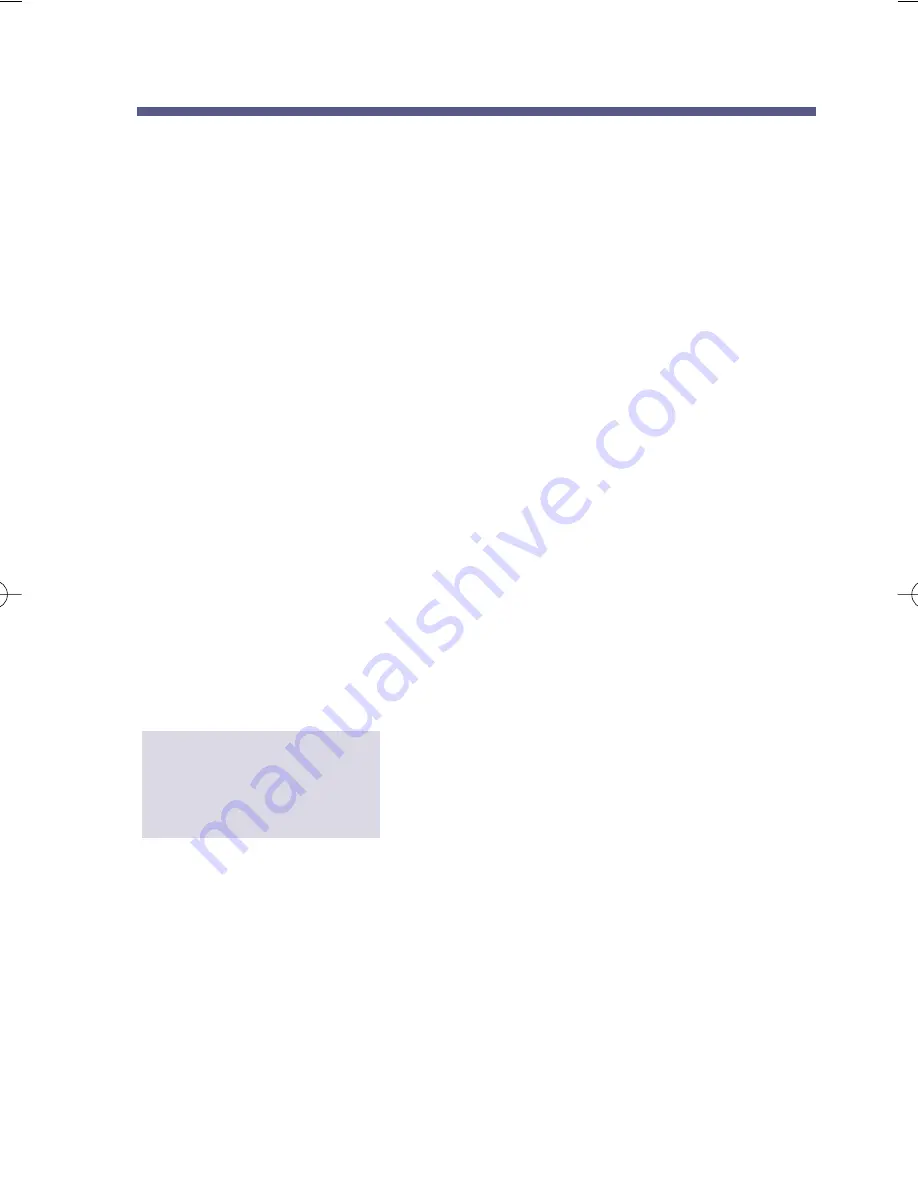
Requesting a Return Receipt
After you record a message, you can request that NVM-Series auto-
matically place a Return Receipt in your mailbox as soon as the recipi-
ent listens to your message. The return receipt lets you know the exact
date and time that your message was listened to. If you do not get a
return receipt, you know for sure that the recipient has not listened to
your message and there is no need to use the Checking/Deleting a
Message You Sent feature.
A return receipt consists of two things: the voice prompt:
●
The following return receipt arrived on (date/time) from (name
or number)
followed by the message that was listened to. You can request a return
receipt after you record a message using the following methods:
RS
(Record and Send),
MF
(Message Forward While Listening), or
FD
(Future Delivery).
Notes: (1) Auto Forward partners do not get a copy of the return receipt.
(2) To get a return receipt using
MF
, you must record a comment.
(3) NVM-Series provides a return receipt for each recipient on
a Distribution List.
1. Record a message using
RS, MF,
or
FD
.
Press # when done.
2. Enter the mailbox number to receive the
message, then press
❋
R (
❋
7).
To request a Return
Receipt
47
Recording and Checking Messages
17600sug05.qxd 3/13/01 12:01 PM Page 47
Содержание 17600SUG05
Страница 1: ...dant ...
Страница 2: ......
Страница 79: ......
Страница 80: ......
Страница 82: ......































