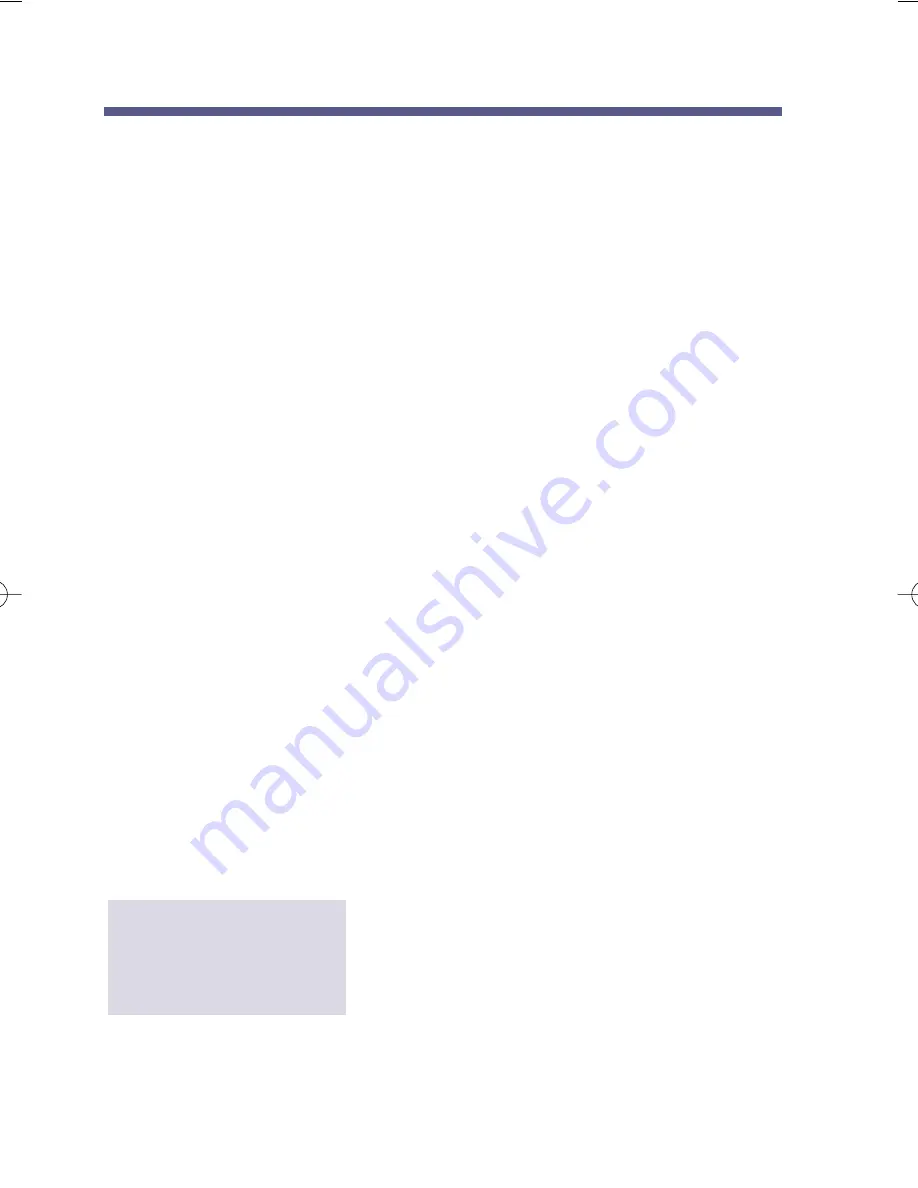
Using Auto Help
Auto Help is the automatic "mini" menu of options that plays right
after you call your mailbox, after you listen to a message, or when you
pause recording or exceed the recording limit. You can turn Auto Help
on or off depending on your preference. (You can’t turn Auto Help on
and off in NVM-2e.)
For example:
■
If Auto Help is on and you call your mailbox when you have mes-
sages, you hear:
●
You have x messages. To listen to your messages, press
L
. To
record and send a message, press
RS
. For a complete Main
Menu of features, press zero. Ready.
●
If you do not press anything, NVM-Series repeats your choices.
■
If Auto Help is off and you call your mailbox when you have mes-
sages, you hear:
●
You have x messages. Ready.
●
If you do not press anything, NVM-Series says:
●
For a help message, press zero.
(See also Getting Recorded Help on page 24.)
Note: Turning Auto Help off or on does not affect the mini menu of
options that plays to a caller who records a message through the
Automated Attendant or to a caller who records a message after
making an Intercom call.
1. Call your mailbox (see page 6).
2. Press
OP
(67).
3. Press
AH
(24).
4. Follow the voice prompts.
To turn on/off the
mailbox
OP
tion
called, Auto Help
54
Using Mailbox Options
17600sug05.qxd 3/13/01 12:01 PM Page 54
Содержание 17600SUG05
Страница 1: ...dant ...
Страница 2: ......
Страница 79: ......
Страница 80: ......
Страница 82: ......
































