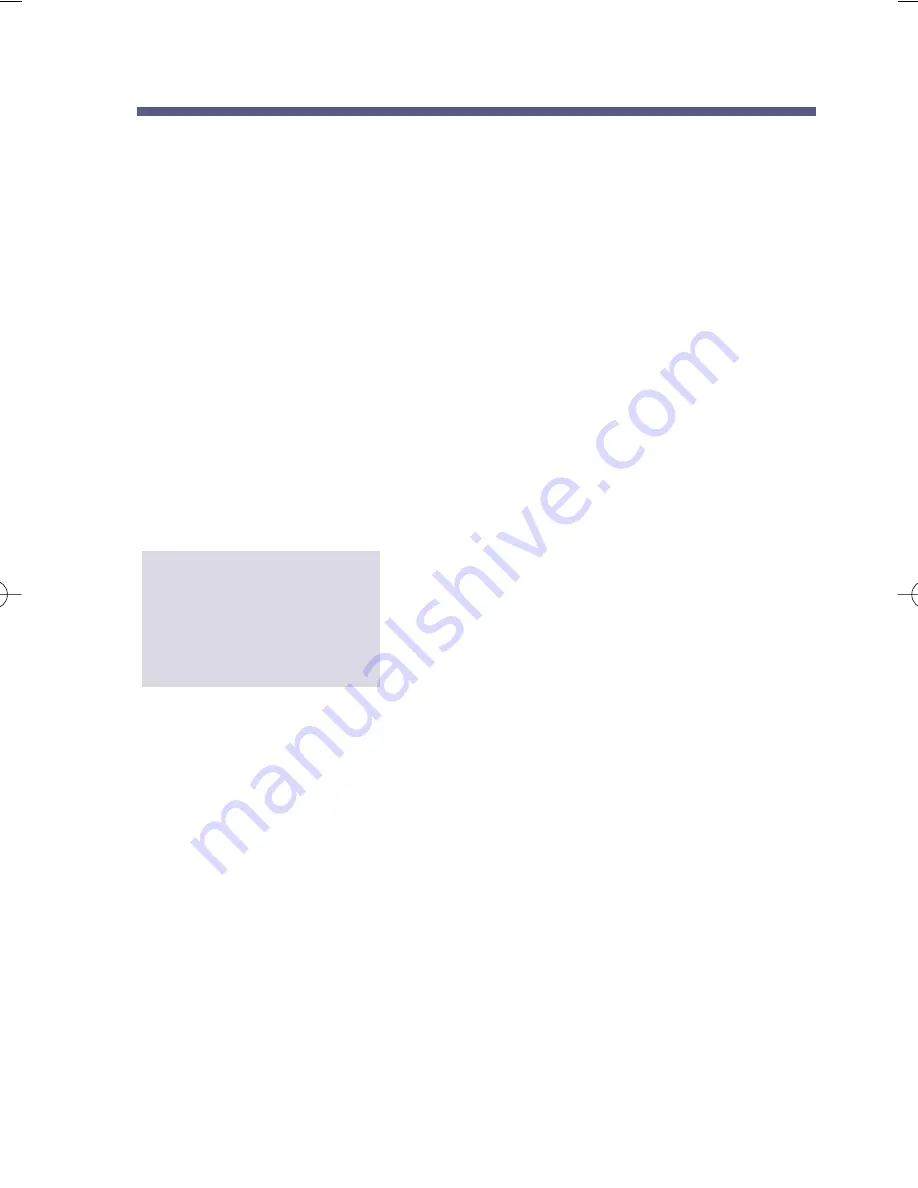
About the Paging Message (cont'd)
■
The Paging Message itself is simply a message you record to page
yourself. For example, John Smith should record a Paging Message
something like this:
●
John Smith. You have a call parked at your extension.
NVM-Series is initially set up to page the All Call Page Zone. To have
NVM-Series page a different zone, see your System Administrator.
Notes: (1) If Auto Attendant Do Not Disturb is on, NVM-Series will not
page you. For information on Auto Attendant Do Not Disturb,
see Recording a Mailbox Greeting.
(2) If you do not want NVM-Series to page you, be sure to erase
your Paging Message.
1. Call your mailbox (see page 6).
2. Press
PG
(74).
3. Follow the voice prompts.
●
To hear the Recording Options while
recording, press zero.
To work with a
P
a
G
ing message
About Your Incoming Call Options
19
17600sug05.qxd 3/13/01 12:01 PM Page 19
Содержание 17600SUG05
Страница 1: ...dant ...
Страница 2: ......
Страница 79: ......
Страница 80: ......
Страница 82: ......
































