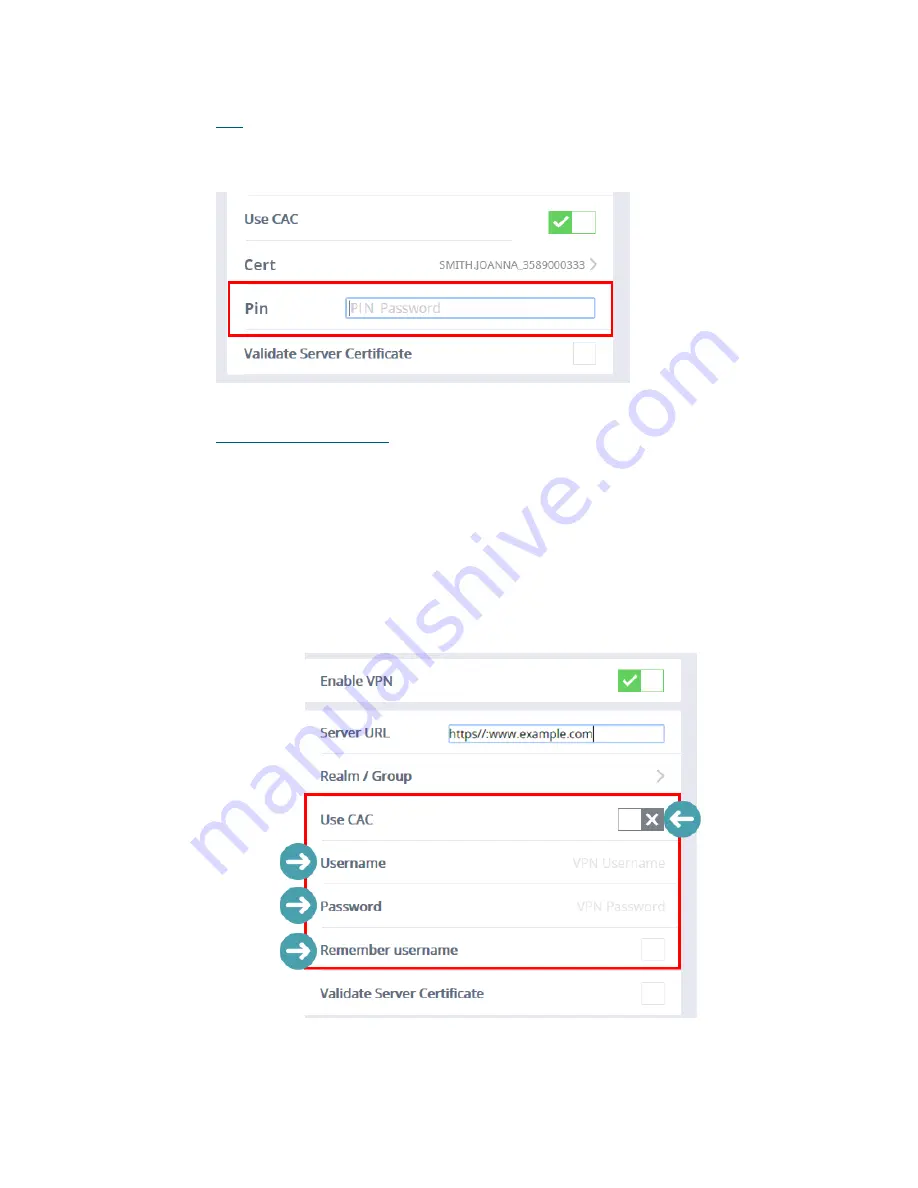
65
Cirrus LT User Manual v2.3 - Chapter 4
Pin
Once you have selected a certificate, return to the
Network > SSL VPN sub-
menu
and enter the PIN number in the field labeled
Pin
, as shown below.
Disabling Use CAC
To disable
Use CAC
:
1.
Click the
Network
submenu.
2.
Select
SSL VPN
.
3.
Click the
Use CAC
selection box. A gray “X” signifies that
Use CAC
has been turned off, as shown below.
4.
When
Use CAC
is disabled, the highlighted portion (shown below)
of the
Network > SSL VPN
submenu will display fields named
User
Name, Password,
and
Remember username.






























