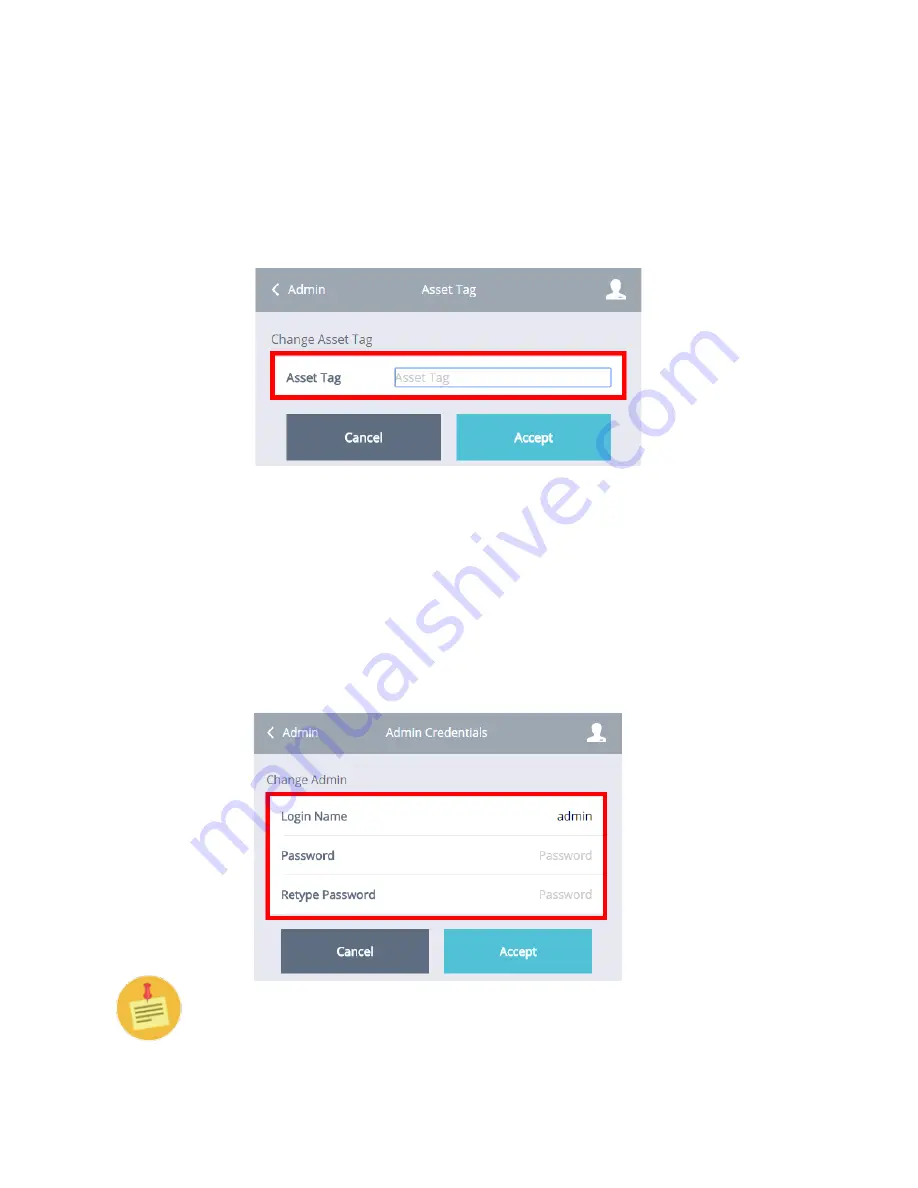
103
Cirrus LT User Manual v2.3 - Chapter 4
Change Asset Tag
To change an asset tag:
1.
Click the
Administrator submenu
.
2.
Click
Change Asset Tag
.
3.
Type in the new asset tag name.
4.
Click
Accept
.
Change Admin Credentials
To change the admin’s name and password:
1.
Click the
Administrator submenu
.
2.
Click
Change Admin Credentials
.
3.
Type in the new login name, the new password, and lastly retype the new
password.
4.
Click
Accept
.
The default user ID is “admin” and the default password is “password”.






























