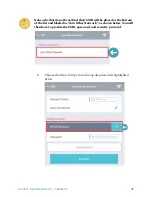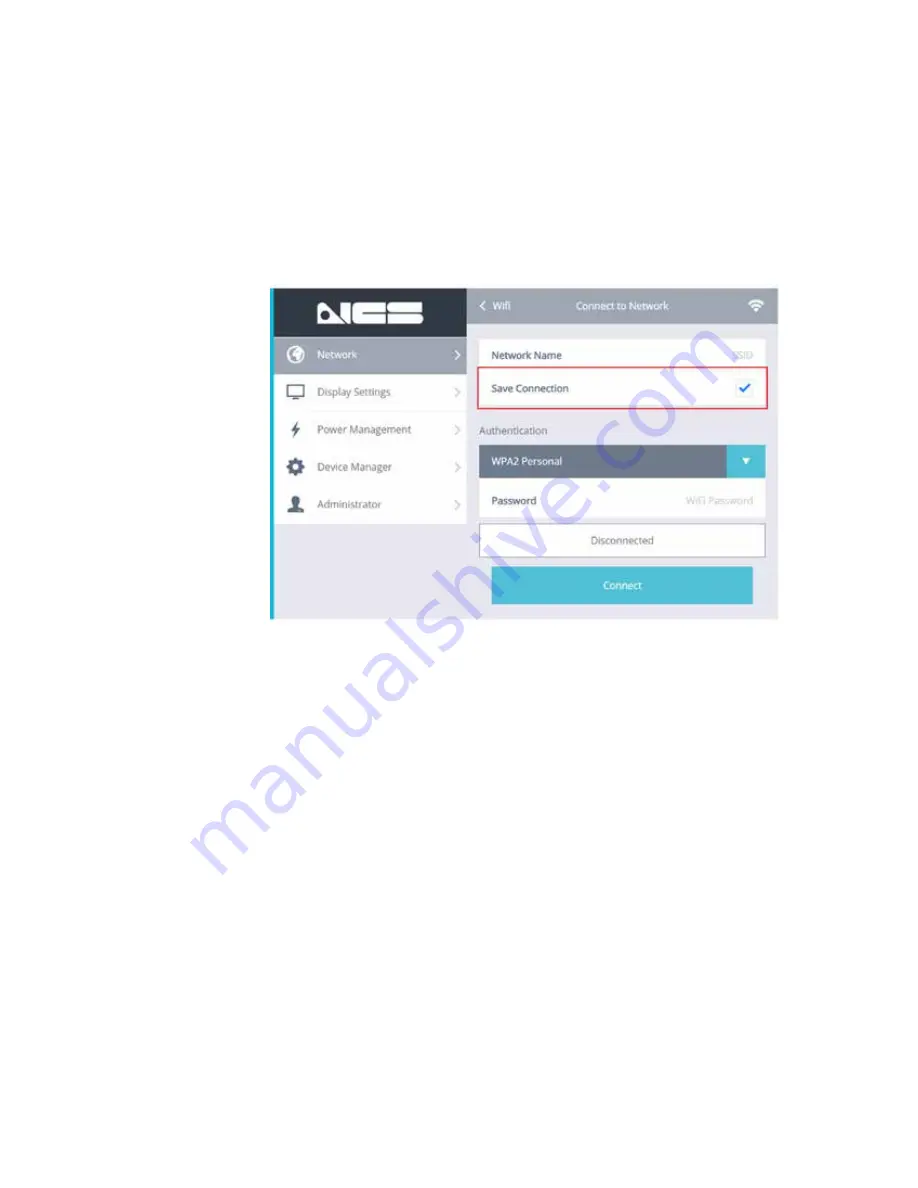
53
Cirrus LT User Manual v2.3 - Chapter 4
3.
Finally, when you add a new WiFi connection (by navigating to the
Network > WiFi > Available Networks > Join Other Network > Con-
nect to Network
submenu), you will see a new check box (highlighted
below) labeled
Save Connection
.
a.
Click the box next to
Save Connection
. When the blue ‘check
mark’ is selected, you will be adding this WiFi network as a
preferred network.