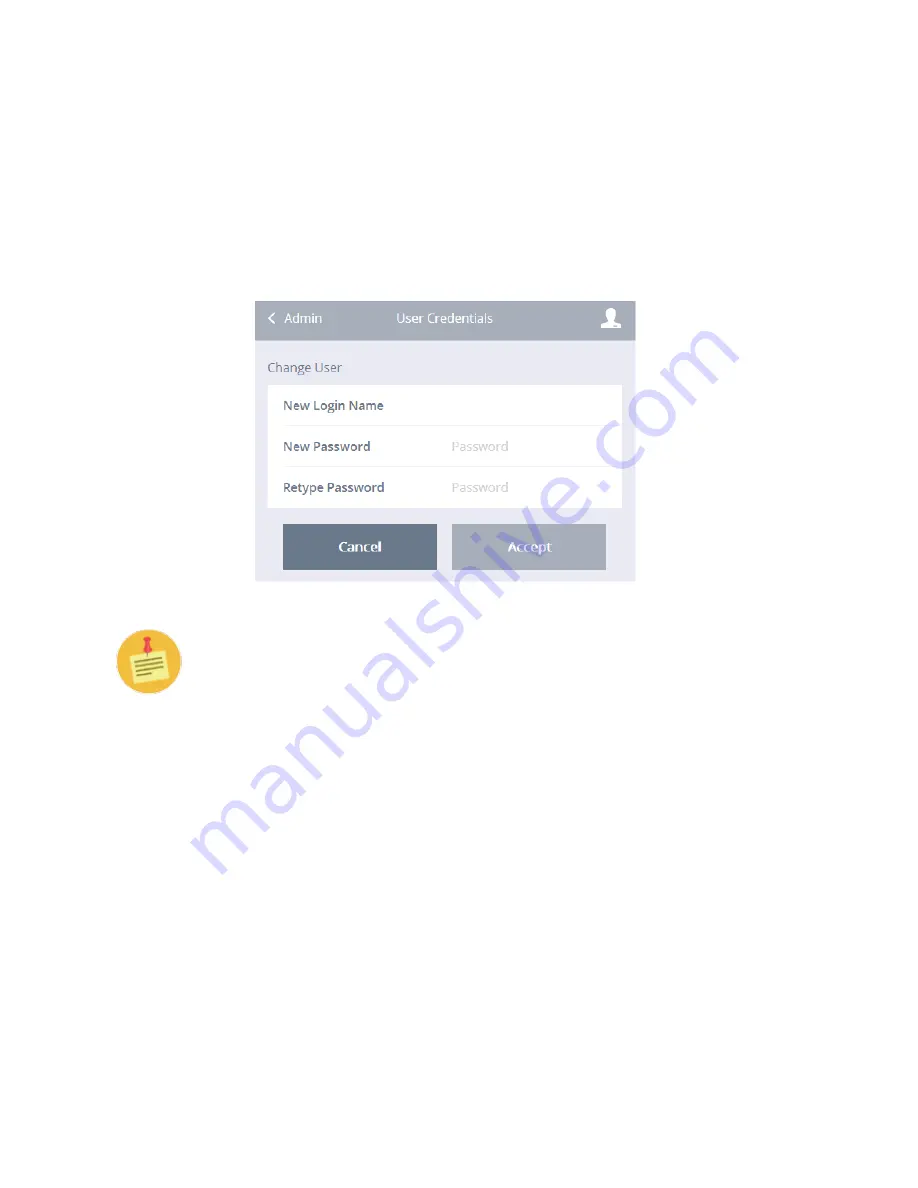
105
Cirrus LT User Manual v2.3 - Chapter 4
Change User Credentials
To change a user’s name and password:
1.
Click the
Administrator
submenu.
2.
Click
Change User Credentials
.
3.
Type in your new user login name, your new password, and retype the
new password.
4.
Click
Accept
.
You can only have one user and one admin account at the time of release
of this product.






























