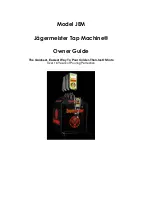32
Document Number
DCV-00545
Date Released
Jul. 2020
Revision Number/Security level
R01 S2
Retrofit OPTIC 5 Touch+ InvencoLink Wayne Ovation (US & Canada)
Installation Guide
To remove the old gaskets:
Apply to below procedures to remove all three existing gaskets.
1. Starting at the join (or a torn end), carefully remove the old gasket material.
a. Pull the gasket
extremely slowly
and at an approximate
angle of 45 degrees
.
b. Removing the gasket slowly will give the best chance of removing the old adhesive and
preventing the gasket from breaking into many small fragments.
2. Remove any remaining residue.
a. Apply sticky residue cleaner to the cleaning rag and wipe away all the adhesive residue.
b. Use the flat bladed scraper or the putty knife on stubborn areas, taking care not to gouge
the plastic surface.
WARNING: Do not flood the area being cleaned with a direct spray of sticky residue cleaner as
excess cleaner may damage adjacent gaskets.
3. Apply IPA cleaner solution to a new cleaning rag and thoroughly wipe down the area cleaned with
the sticky residue cleaner.
4. Allow the plastic to dry completely.
To apply the new RFK Hatch Panel Gasket (MP0526):
1. Start with the horizontal segment along
the top edge. Peel off the backing paper
on this segment only, align the gasket in
the gasket channel and press into place.
Take care not to stretch the gasket.
2. Peel off the backing paper on a vertical
segment, align the gasket in the channel
and press into place. The corner should
be closed and the edges touching.
3. Repeat step 2 with the other vertical
channel.
4. Before removing the backing paper,
check that the two remaining segments
meet successfully in the middle. Adjust alignment of the vertical sections if necessary.
5. Peel off the remaining backing paper on the last two segments and press into place. The corners
should be closed and the edges touching. A small witness gap is permissible at the join at the
middle bottom edge.