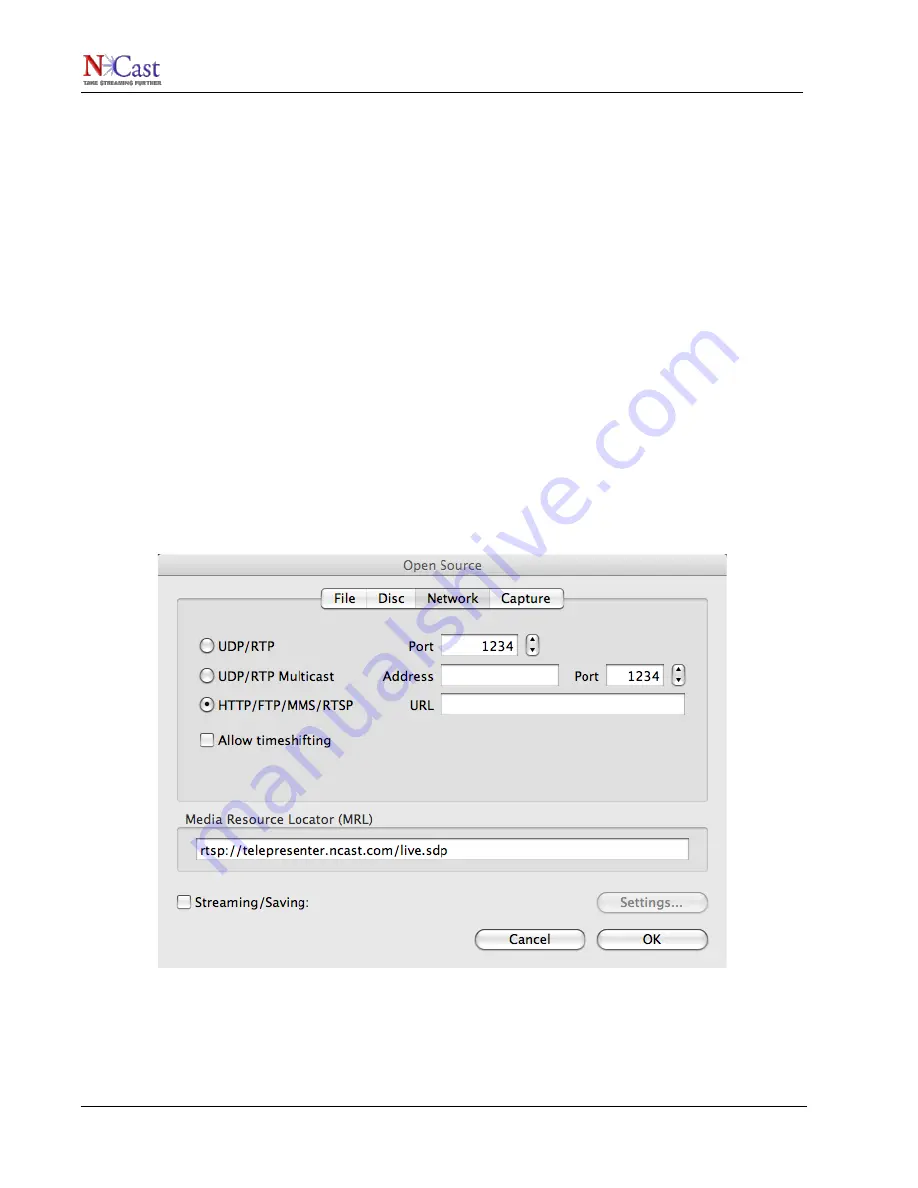
NCast Telepresenter Reference Manual
5. The browser passes the file information to the application by giving the application the filename or
the location of the file.
6. The application (the client media player) reads the contents of the SDP file and determines how
many media streams must be requested, what types of audio/video codecs are required to process
the media, and what type of connection (multicast, RTSP) is required.
7. When all the appropriate components have been loaded, the client player opens up the Internet
connections required to play the media streams, and starts buffering media for playback.
8. After a few seconds of initial buffering the viewer sees the media playback.
7.4. VLC M
EDIA
P
LAYER
A popular cross-platform media player with low latency is called “VLC” (Video Lan Client). There are several
ways to launch VLC for use with a Telepresenter:
1. Associate the file extension “.sdp” with the VLC application. Under Windows this can be done using:
My Documents
Tools
Folder Options
and associating a .sdp extension with the vlc.exe application.
2. Download (Right click and Save as …) the .sdp file, and then drag it onto the VLC client. This
method works only for multicast connectivity.
3. For an RTSP connection, use File
Open Network Stream
RTSP and enter the proper RTSP
URL: rtsp://telepresenter.ncast.com/live.sdp
7.5. M
EDIA
P
LAYERS
The MPEG-4 format used by the Telepresenters is an industry-wide standardized format which multiple client
players support.
NCast Corporation
Revision 2.2
Page 79






























