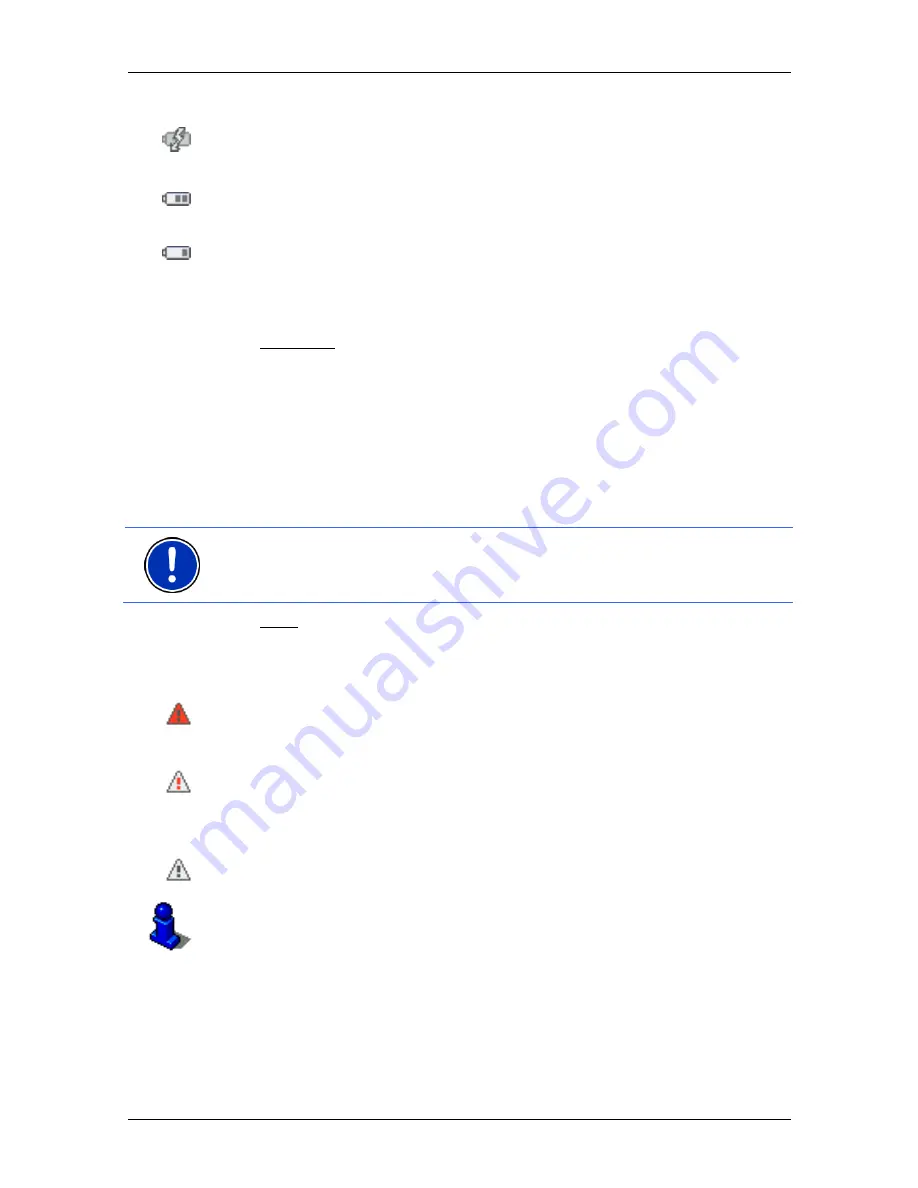
User’s manual MN7 PDA
- 16 -
Operating the navigation software
The device is being supplied by an external power source. The battery
is being charged.
The device is being supplied by its internal battery. The battery charge
is sufficient.
The device is being supplied by its internal battery. The battery charge
is low.
Compass
The Compass symbol indicates in which direction you are currently
heading. It can indicate the following points of the compass: N, NE, E,
SE, S, SW, W, NW.
TMC (Traffic Information)
If your device has an integrated TMC receiver, or if you have connected
an external TMC receiver, the navigation system will have the latest
traffic information available. If necessary it can change your route
dynamically, for example in order to avoid a traffic jam.
Note:
This function is only available if TMC traffic messages are being
transmitted in the country in which you are travelling. This is not the
case in all countries.
The TMC symbol can display the following TMC reception status:
No symbol
: There is no TMC Traffic Receiver connected, or the
connected or built-in TMC Traffic Receiver is not operational.
Tuning
: The TMC receiver is operational but cannot find a station that
is transmitting TMC signals. There are no active traffic messages.
Tuning
: The TMC receiver is operational but cannot find a station that
is transmitting TMC signals. Traffic messages are active however. This
can be the case, for example, when travelling through a tunnel.
TMC on Standby
: Traffic messages can be received.
For details of the TMC function refer to chapter "TMC (Traffic
Information)" on page 47.
3.3 Software
keyboard
A software keyboard appears on the screen when text entries are
necessary.
















































