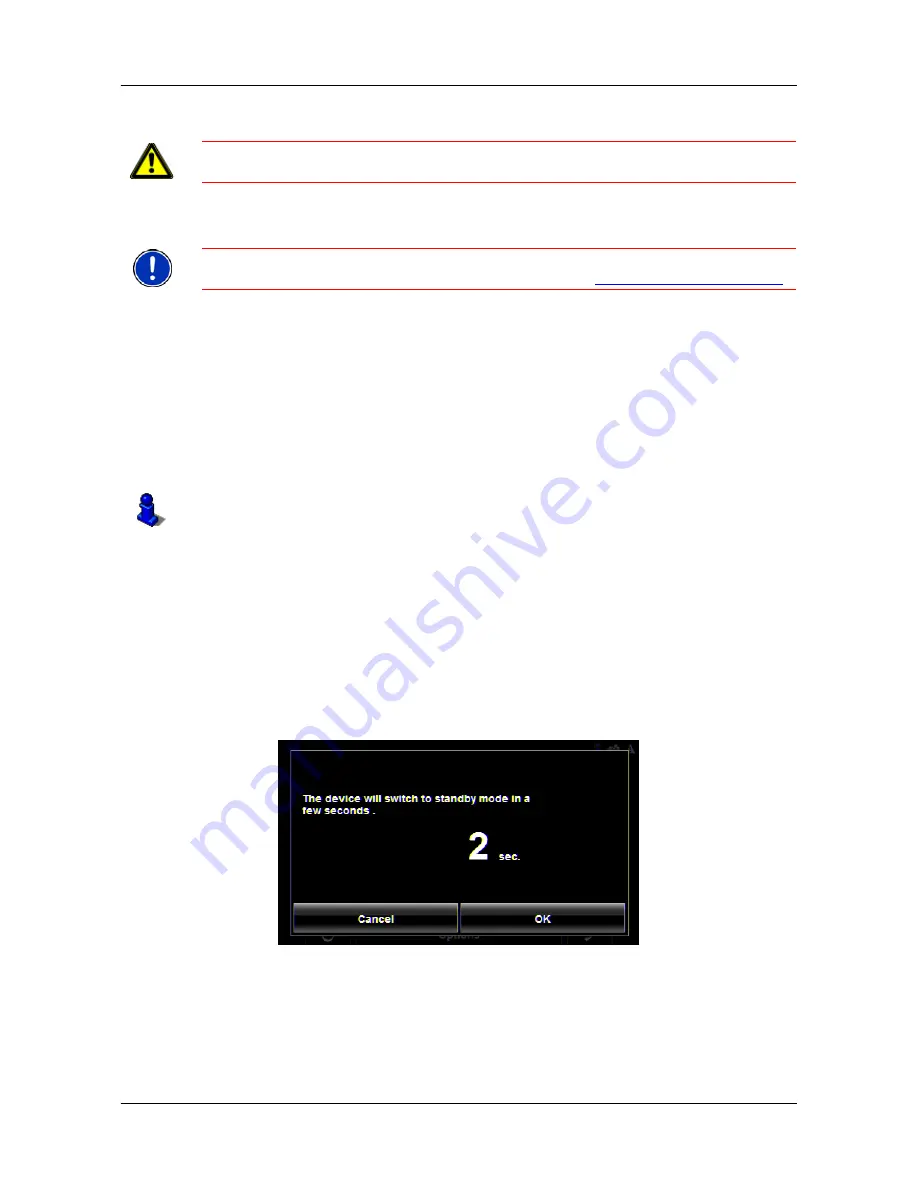
Getting Started
Preparing your NAVIGON 2100 max | 2120 maxfor use
10
NAVIGON 2100 max | 2120 max User’s Guide
October 2008
NAVIGON, INC.
Version 2.0
Preparing your NAVIGON 2100 max | 2120 maxfor use
Charging the battery
•
Connect the car charger cable to the navigation device and to the vehicle’s ciga-
rette lighter.
The LED of the
NAVIGON 2100 max | 2120 max
indicates the current battery
charge. The LED lights:
•
No light, the battery has no charge.
•
Orange during charging.
•
Green when the battery is fully charged.
Power Interruptions
When power to the device is interrupted, the
NAVIGON 2100 max | 2120 max
can be
configured to put itself into Standby mode to save power. This occurs when the device
is on and is disconnected from a power source, such as:
•
The vehicle cigarette lighter, or
•
A wall outlet.
With this option, after a power interruption, the device waits 30 seconds, then puts
itself into Standby mode. When one of the above power interruptions occur, the follow-
ing message displays a 30 second countdown:
Tap:
•
OK
or wait until the 30 seconds countdown completes to allow the device to enter
Standby mode.
•
Cancel
to end the countdown and continue using the device.
Caution!
Please be sure to read, understand, and follow the safety information in
“Important safety information” on page 8.
Note:
A 12 volt car charger cable is included with your device. An A/C wall charger is
also available as an optional accessory. Visit our web store
www.navigonusa.com/store/
.
For more information on setting this option, see
Automatic Standby
in “General Set-
tings” on page 115.
Содержание 2100 max
Страница 1: ...NAVIGON 2100 max 2120 max User s Guide English US October 2008 Version 2 0...
Страница 126: ...110 NAVIGON 2100 max 2120 max User s Guide October 2008 NAVIGON INC Version 2 0 This page intentionally left blank...
Страница 128: ...112 NAVIGON 2100 max 2120 max User s Guide October 2008 NAVIGON INC Version 2 0 This page intentionally left blank...
Страница 136: ...120 NAVIGON 2100 max 2120 max User s Guide October 2008 NAVIGON INC Version 2 0 This page intentionally left blank...
Страница 140: ...124 NAVIGON 2100 max 2120 max User s Guide October 2008 NAVIGON INC Version 2 0 This page intentionally left blank...
Страница 146: ...Index 6 NAVIGON 2100 max 2120 max User s Guide October 2008 NAVIGON INC Version 2 0 This page intentionally left blank...















































